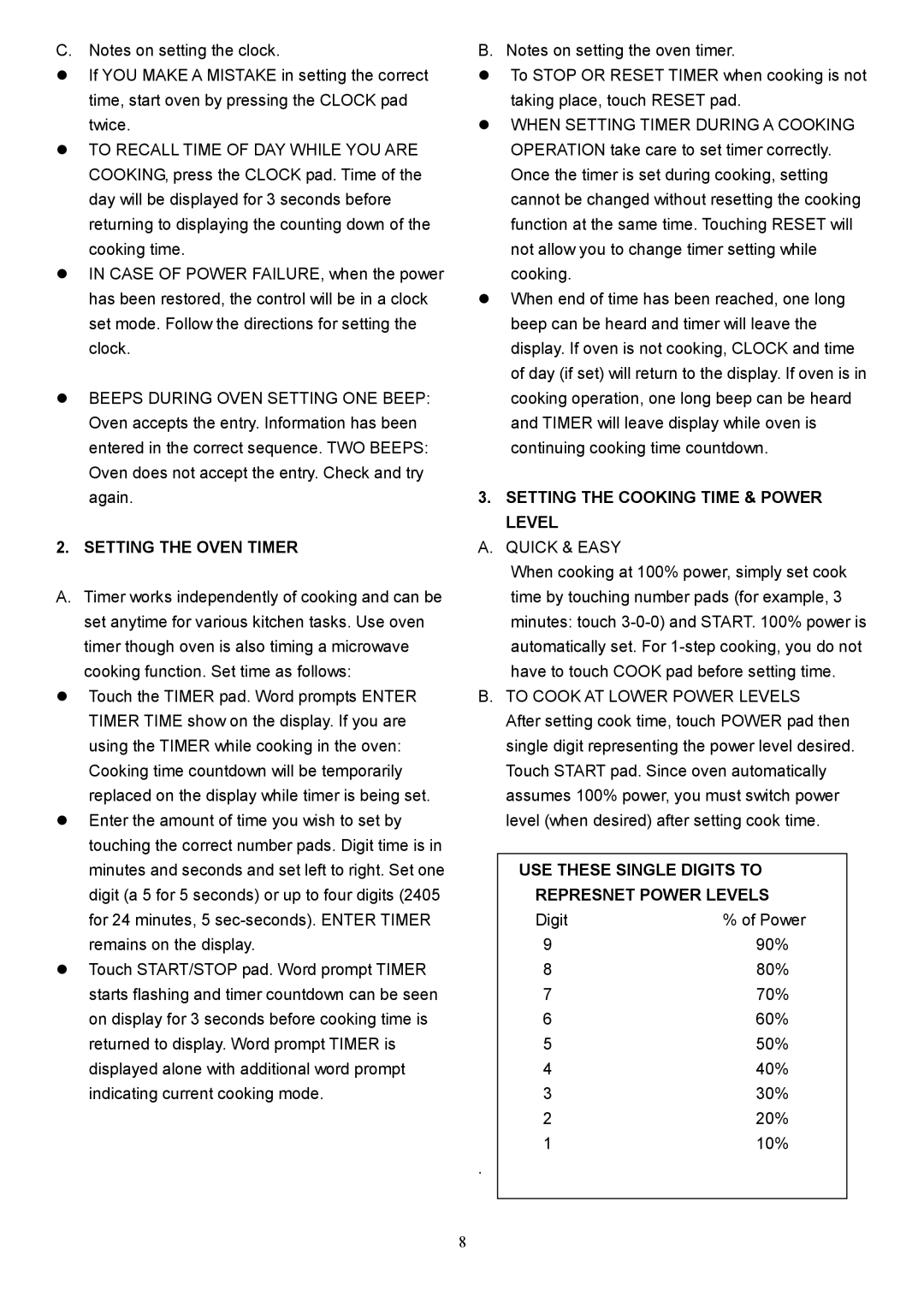DMW104W specifications
The Danby DMW104W is a compact and efficient microwave oven that perfectly balances functionality and design. This versatile appliance is designed to cater to various cooking needs, making it an ideal addition to any modern kitchen, dormitory, or office space.One of the key features of the Danby DMW104W is its 1.0 cubic foot capacity, which provides ample space for cooking or reheating a wide range of meals. With a powerful 1000 watts of cooking power, it ensures quick and even heating, making meal preparation a breeze. The microwave also comes equipped with ten power levels, allowing users to customize their cooking experience based on the food being prepared.
The DMW104W features a stylish and sleek design, complete with an easy-to-clean, stainless steel interior. The glass turntable ensures that food is evenly cooked by rotating during operation, promoting uniform heating. The microwave also includes a convenient auto defrost function, enabling users to quickly thaw frozen food, which further enhances its usability.
Another invaluable feature of the Danby DMW104W is its user-friendly electronic controls, which include a digital LED display. The control panel is intuitive and features quick-set buttons for popular foods, making it simple to navigate and select the desired cooking time or power level. The one-touch cooking options are especially beneficial for busy individuals, providing one-button access to common cooking tasks.
In terms of safety, the Danby DMW104W is equipped with child lock functionality, ensuring that little ones cannot accidentally operate the microwave. This feature adds an extra layer of security for families with young children. The household energy-saving mode is another environmentally friendly characteristic that helps reduce energy consumption, aligning with the eco-conscious choices of many consumers today.
Overall, the Danby DMW104W is a reliable and stylish choice that meets a variety of cooking needs. Its unique combination of features, including multiple power settings, auto defrost, and user-friendly controls, makes it a practical option for anyone looking to enhance their cooking experience while saving space. With its impressive performance and elegant design, the Danby DMW104W stands out as a top contender in the compact microwave market.