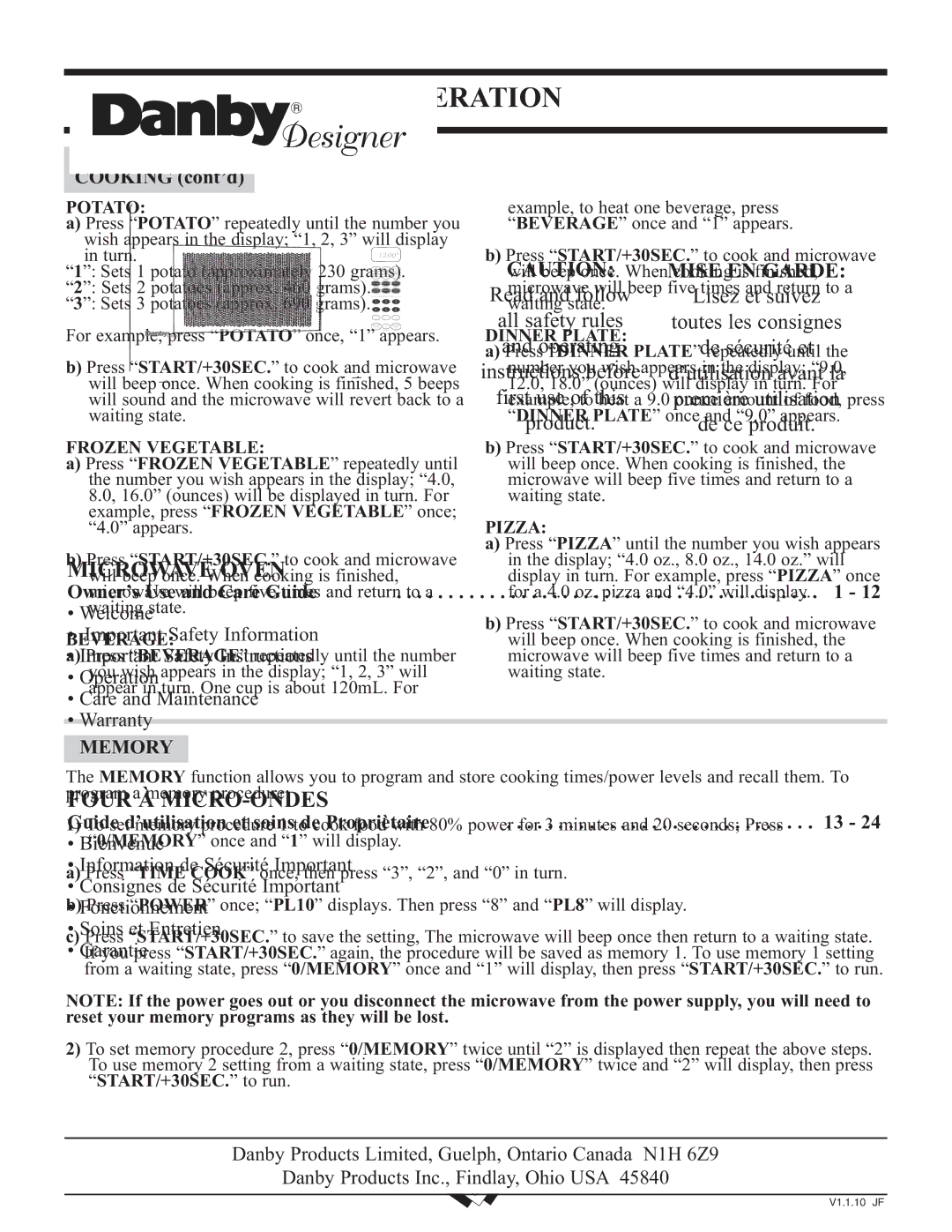OPERATION
ONE TOUCH
COOKING (cont’d)
POTATO:
a)Press “POTATO” repeatedly until the number you wish appears in the display; “1, 2, 3” will display in turn.
“1”: Sets 1 potato (approximately 230 grams).
“2”: Sets 2 potatoes (approx. 460 grams).
“3”: Sets 3 potatoes (approx. 690 grams).
For example, press “POTATO” once, “1” appears.
b)Press “START/+30SEC.” to cook and microwave will beep once. When cooking is finished, 5 beeps will sound and the microwave will revert back to a waiting state.
FROZEN VEGETABLE:
a)Press “FROZEN VEGETABLE” repeatedly until the number you wish appears in the display; “4.0, 8.0, 16.0” (ounces) will be displayed in turn. For example, press “FROZEN VEGETABLE” once; “4.0” appears.
b)Press “START/+30SEC.” to cook and microwave will beep once. When cooking is finished, microwave will beep five times and return to a waiting state.
BEVERAGE:
a)Press “BEVERAGE” repeatedly until the number you wish appears in the display; “1, 2, 3” will appear in turn. One cup is about 120mL. For
example, to heat one beverage, press “BEVERAGE” once and “1” appears.
b)Press “START/+30SEC.” to cook and microwave will beep once. When cooking is finished, microwave will beep five times and return to a waiting state.
DINNER PLATE:
a)Press “DINNER PLATE” repeatedly until the number you wish appears in the display; “9.0, 12.0, 18.0” (ounces) will display in turn. For example, to heat a 9.0 ounce amount of food, press “DINNER PLATE” once and “9.0” appears.
b)Press “START/+30SEC.” to cook and microwave will beep once. When cooking is finished, the microwave will beep five times and return to a waiting state.
PIZZA:
a)Press “PIZZA” until the number you wish appears in the display; “4.0 oz., 8.0 oz., 14.0 oz.” will display in turn. For example, press “PIZZA” once for a 4.0 oz. pizza and “4.0” will display.
b)Press “START/+30SEC.” to cook and microwave will beep once. When cooking is finished, the microwave will beep five times and return to a waiting state.
MEMORY
The MEMORY function allows you to program and store cooking times/power levels and recall them. To program a memory procedure:
1)To set memory procedure 1 to cook food with 80% power for 3 minutes and 20 seconds; Press “0/MEMORY” once and “1” will display.
a)Press “TIME COOK” once, then press “3”, “2”, and “0” in turn.
b)Press “POWER” once; “PL10” displays. Then press “8” and “PL8” will display.
c)Press “START/+30SEC.” to save the setting, The microwave will beep once then return to a waiting state. If you press “START/+30SEC.” again, the procedure will be saved as memory 1. To use memory 1 setting from a waiting state, press “0/MEMORY” once and “1” will display, then press “START/+30SEC.” to run.
NOTE: If the power goes out or you disconnect the microwave from the power supply, you will need to reset your memory programs as they will be lost.
2)To set memory procedure 2, press “0/MEMORY” twice until “2” is displayed then repeat the above steps. To use memory 2 setting from a waiting state, press “0/MEMORY” twice and “2” will display, then press “START/+30SEC.” to run.
9