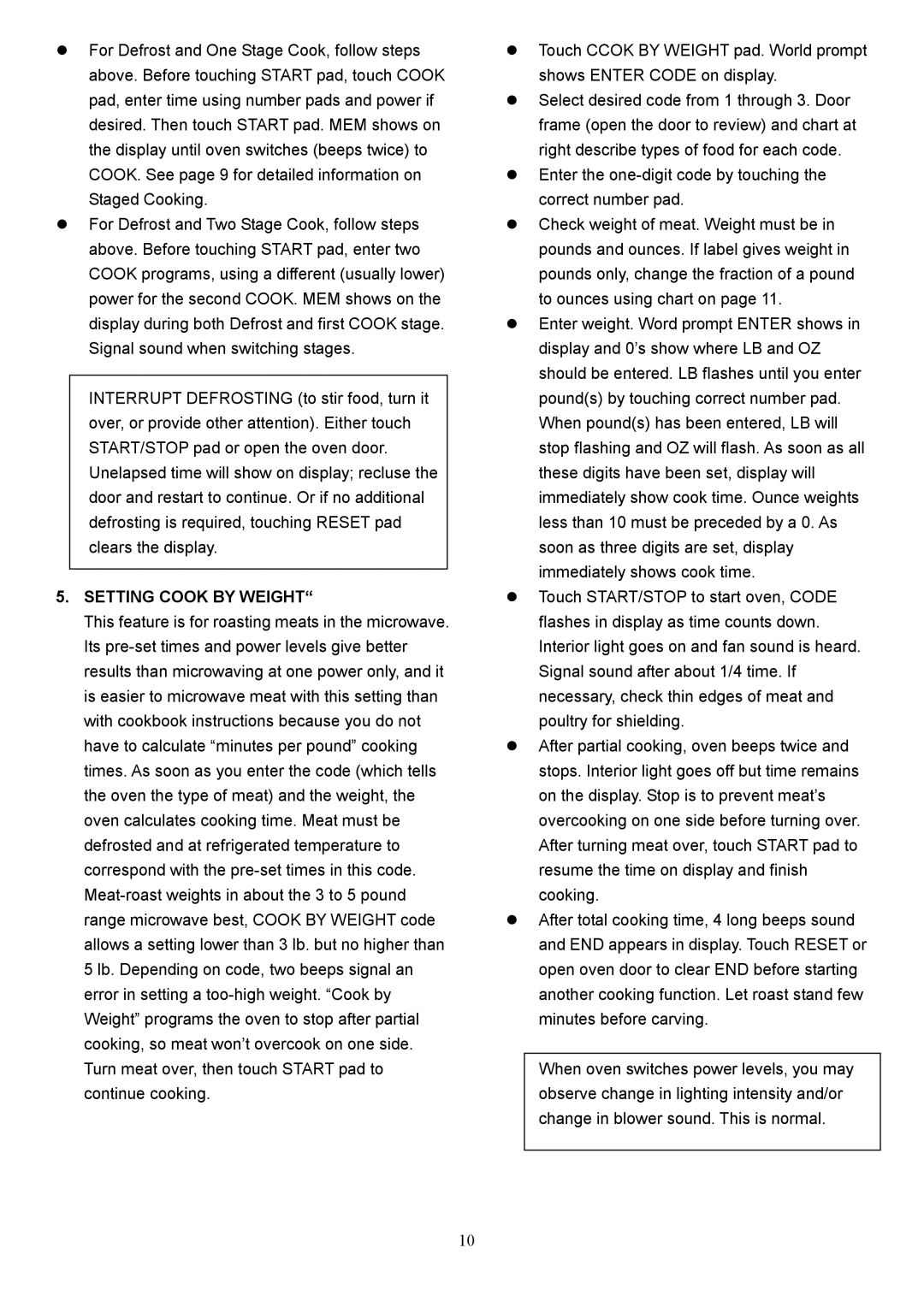DMW1147SS specifications
The Danby DMW1147SS is a modern countertop microwave known for its combination of style, functionality, and cutting-edge technology. Engineered to meet the needs of contemporary kitchens, this appliance offers a sleek stainless steel finish that not only enhances its aesthetic appeal but also ensures durability and easy maintenance.One of the standout features of the Danby DMW1147SS is its 1.1 cubic feet capacity, providing ample space for a variety of dishes. With a powerful 1000 watts of cooking power, it ensures that food is heated quickly and evenly. The microwave offers multiple power settings, allowing users to adjust the cooking process according to their specific requirements. The intuitive control panel features a digital display, making it straightforward to navigate all available functions.
Among the key technologies integrated into this microwave is the innovative Smart Sensor technology. This feature automatically determines the ideal cooking time and power level by assessing the moisture released from the food, helping to eliminate guesswork often associated with microwave cooking. The Danby DMW1147SS also comes equipped with eight pre-programmed cooking modes, catering to a wide range of popular dishes, from popcorn to pizza, making meal preparation a breeze.
Another notable characteristic is the 12-inch rotating turntable, which ensures even cooking and reheating by allowing food to be cooked uniformly. Additionally, the appliance features a durable inner cavity that is easy to clean, helping to maintain hygiene and prolong appliance life.
For added convenience, the microwave includes a convenient defrost function that can handle frozen meats and seafood, providing a time-saving solution for busy households. Safety features such as a child lock function add an essential layer of protection, ensuring that little hands cannot accidentally operate the appliance.
Overall, the Danby DMW1147SS is a versatile and efficient choice for anyone in search of a reliable countertop microwave. Its blend of modern design, advanced technology, and user-friendly features makes it an excellent addition to any kitchen, meeting the diverse needs of fast and efficient meal preparation while enhancing the overall cooking experience.