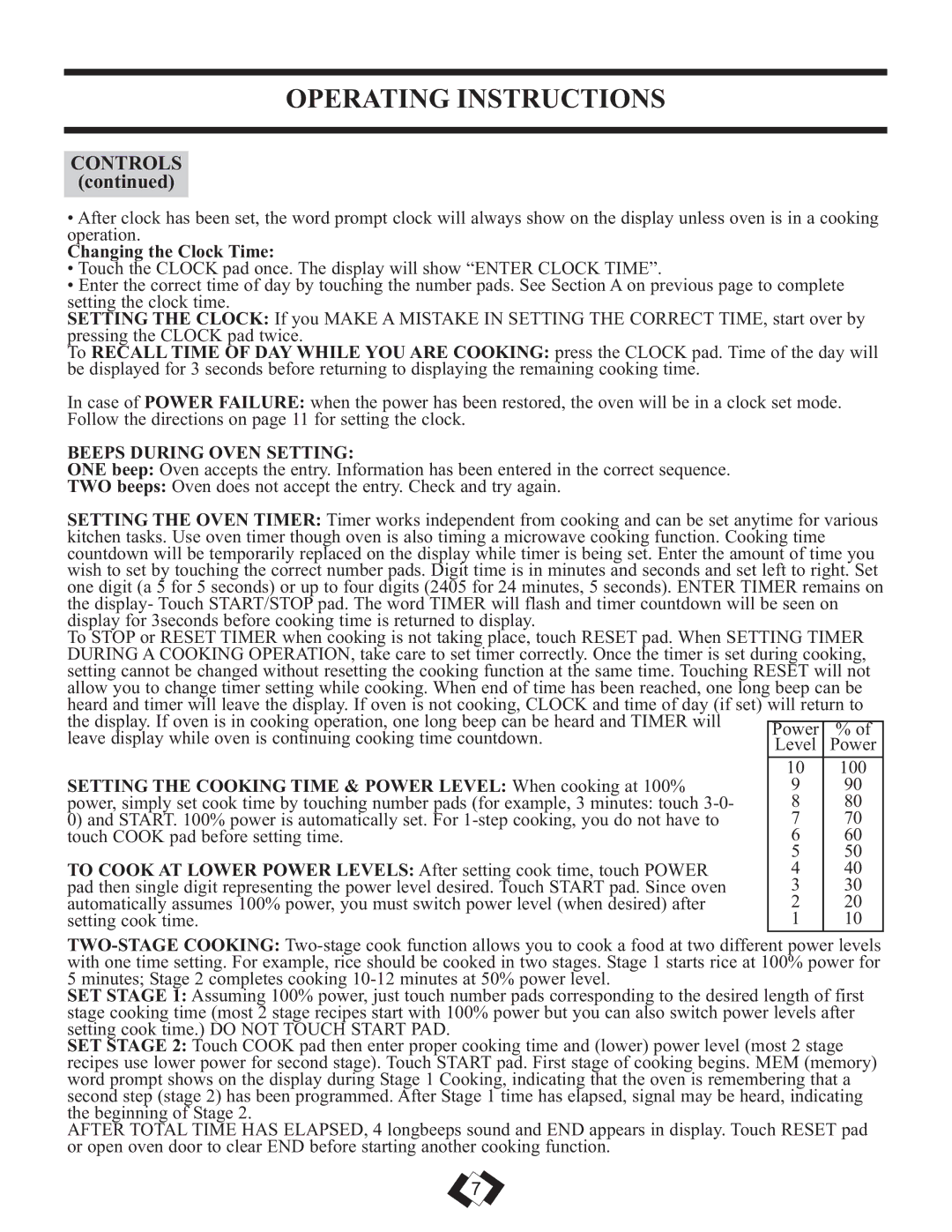DMW749SS specifications
The Danby DMW749SS is a versatile and efficient microwave that has gained popularity among consumers searching for functionality and style in their kitchen appliances. This countertop microwave blends contemporary design with user-friendly features, making it a valuable addition to any home.One of the main features of the Danby DMW749SS is its generous 0.7 cubic foot interior capacity, providing ample space for cooking dishes of various sizes. This compact microwave is ideal for small kitchens, dorm rooms, or office spaces, where space-saving solutions are essential without compromising performance.
With a power output of 700 watts, the Danby DMW749SS ensures that food is cooked thoroughly and evenly. The microwave is equipped with multiple power levels, allowing users to adjust the cooking intensity according to the type of food being prepared. This ensures that whether you are reheating leftovers or defrosting frozen meals, you can achieve optimal results.
The easy-to-use keypad offers a range of pre-programmed cooking options. These one-touch settings make it simple to select popular food items, such as popcorn, pizza, or beverages, facilitating quick cooking at the touch of a button. Additionally, the microwave features a convenient timer and cooking end signal to alert users when their food is ready, improving the overall cooking experience.
The sleek stainless steel finish of the Danby DMW749SS not only adds a touch of elegance to your kitchen but also makes cleaning a breeze. The easy-clean interior further enhances the user experience by allowing quick wipe-downs to maintain hygiene and cleanliness.
In terms of safety, the Danby DMW749SS includes a child lock feature, ensuring that younger household members cannot access the microwave without supervision. This adds a layer of peace of mind for parents and guardians.
Overall, the Danby DMW749SS stands out with its combination of efficiency, style, and practicality. It is an excellent choice for anyone looking to simplify meal preparation without sacrificing aesthetics. With its user-friendly features and reliable performance, this microwave has proven to be a valuable kitchen companion in modern households.