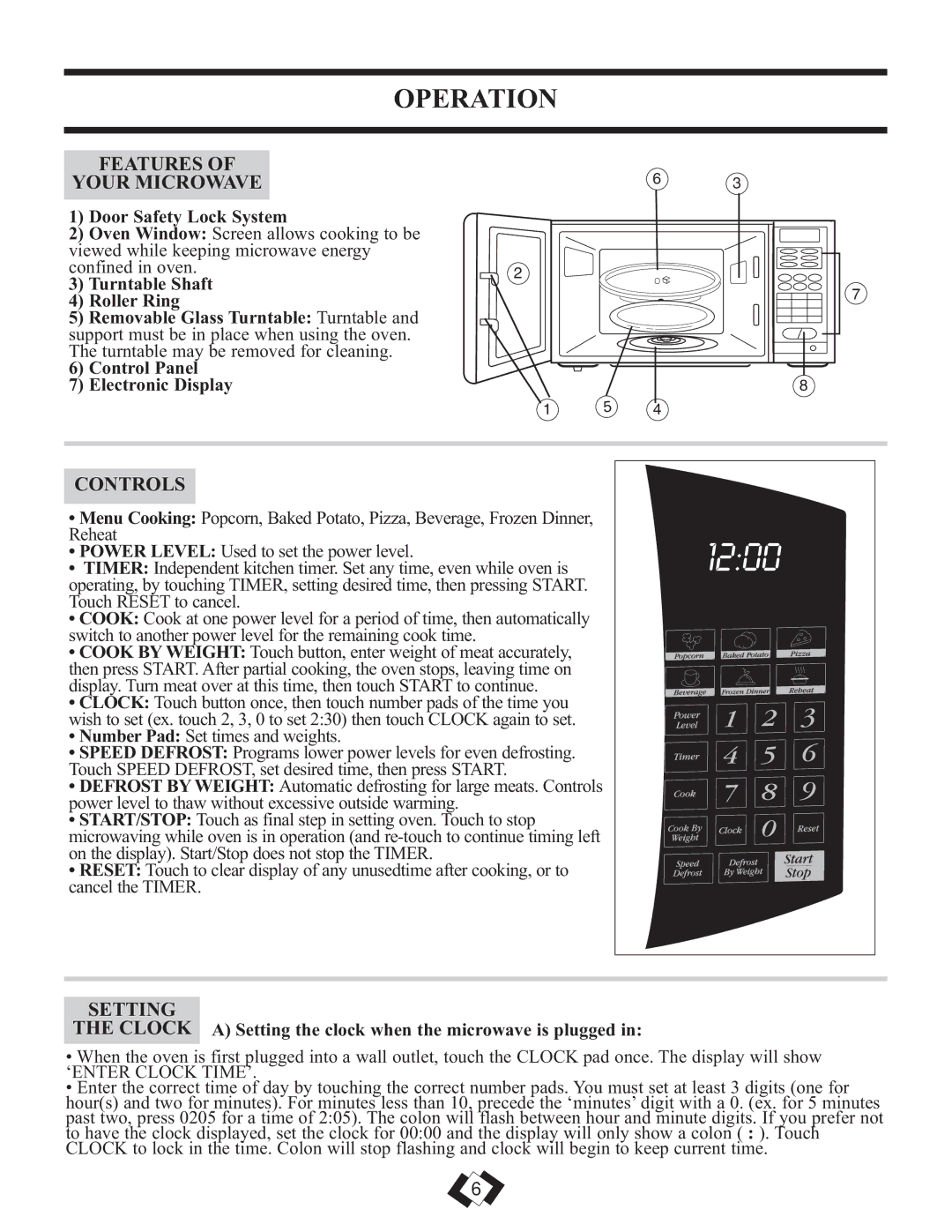DMW799BL, DMW799W specifications
The Danby DMW799W and DMW799BL are compact microwave ovens that stand out in the crowded market for their blend of size, efficiency, and advanced features. Tailored for small kitchens, apartments, or dorm rooms, these microwaves offer the perfect balance of functionality and design.Both models boast a spacious 0.9 cubic feet capacity, accommodating a variety of food items, from popcorn to larger casserole dishes. Their stylish design is complemented by a sleek stainless-steel finish (DMW799W) and a bold black exterior (DMW799BL), allowing them to seamlessly integrate into any modern kitchen decor. The compact size ensures that they occupy minimal countertop space while maximizing cooking convenience.
One of the standout features of the Danby DMW799 series is its user-friendly interface. The intuitive control panel is equipped with a digital display and one-touch cooking settings, making it easy to select the desired power level and cooking duration. This microwave offers 900 watts of cooking power, providing efficient heating and cooking capabilities, while also featuring 10 power levels that allow users to customize their cooking experience according to their needs.
In terms of technology, both models come equipped with a rotating turntable that ensures even cooking by distributing microwave energy evenly throughout the food. Additionally, they feature a timer function that helps users keep track of cooking times without the need for separate kitchen timers.
Another notable feature is the child lock safety option, which is vital for families with young kids, preventing accidental use and ensuring safety in the kitchen. The interior is easy to clean, as it is designed with a durable and stain-resistant coating, which simplifies maintenance and ensures a hygienic cooking environment.
For those who enjoy defrosting frozen meals, the Danby DMW799 series includes a convenient defrost function, enabling users to quickly and efficiently defrost various food items based on their weight.
Overall, the Danby DMW799W and DMW799BL microwaves combine practicality with modern technology, making them ideal choices for anyone looking to enhance their cooking experience in a compact format. Whether for heating up leftovers or cooking quick meals, these microwaves deliver reliable performance without compromising on style.