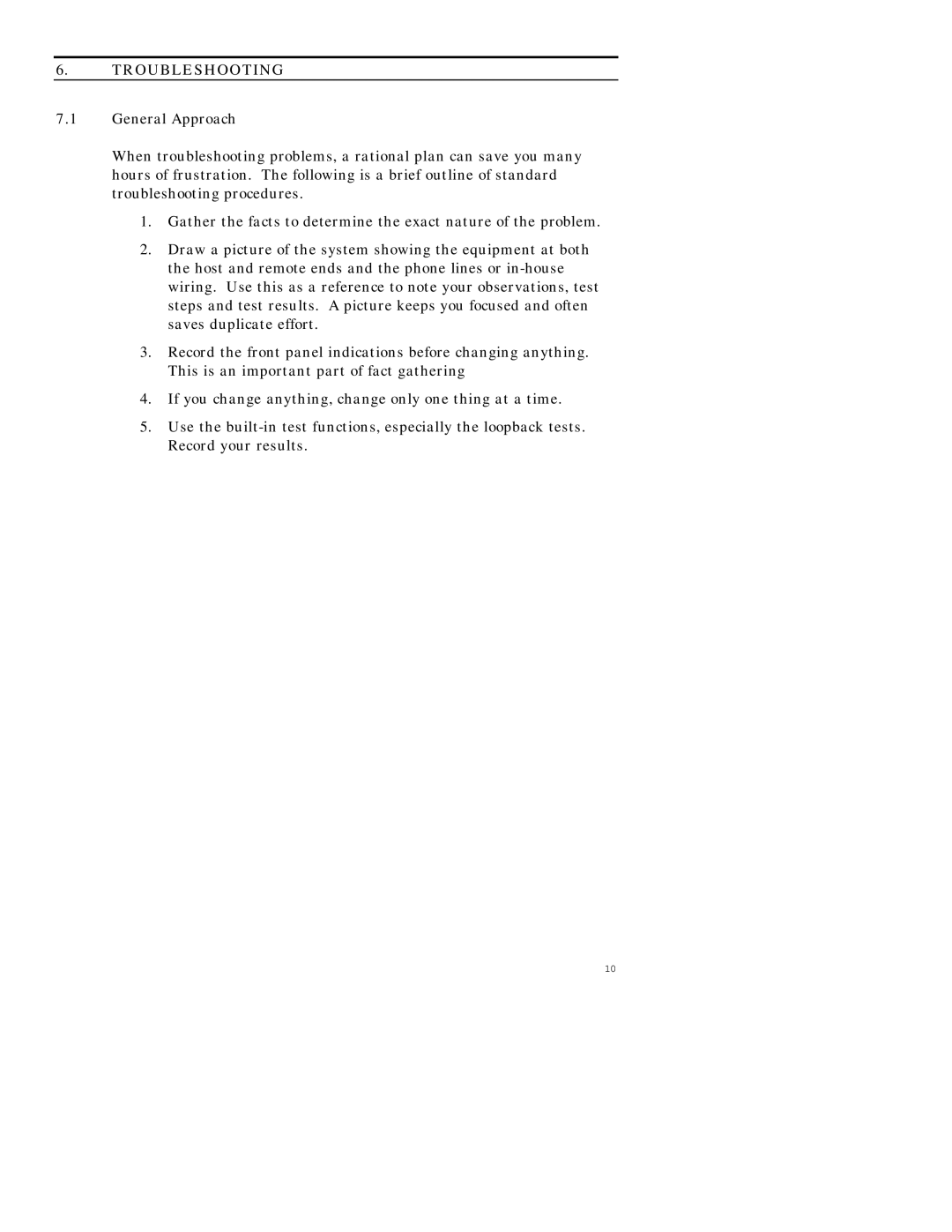D56 specifications
The Datacom Systems D56 is a versatile, high-performance networking solution that plays a pivotal role in modern data communications. As a member of the Datacom family, the D56 brings together robust features, cutting-edge technologies, and exceptional characteristics tailored to meet the demands of today's business environments.One of the hallmark features of the D56 is its support for multi-protocol network environments. This capability ensures seamless communication across various platforms, making it an ideal choice for enterprises with diverse networking needs. The D56 supports both Ethernet and legacy network interfaces, thereby offering backward compatibility alongside contemporary solutions.
The device is powered by advanced processing technologies designed to handle large volumes of data traffic efficiently. Leveraging powerful processors, the D56 optimizes data flow and minimizes latency, which is particularly critical for applications that require real-time data transmission, such as video conferencing and online collaboration tools.
Security is a paramount concern for any networking solution, and the Datacom Systems D56 does not disappoint. It incorporates state-of-the-art security protocols and encryption methodologies, ensuring that sensitive data remains protected from unauthorized access. The D56's firewall capabilities further enhance its security profile, allowing for fine-tuned access control and monitoring.
Furthermore, the D56 excels in scalability and flexibility, accommodating the evolving needs of growing businesses. With support for modular configurations, users can easily expand their network capabilities without the need for a complete system overhaul. This feature makes the D56 a cost-effective investment for companies aiming to future-proof their infrastructure.
The user-friendly management interface of the D56 simplifies network administration. Comprehensive monitoring tools enable administrators to visualize network performance, track usage patterns, and identify potential issues proactively. This ease of management allows IT teams to focus on strategic initiatives rather than being bogged down by routine maintenance tasks.
Additionally, the D56 is designed with energy efficiency in mind, conserving power without compromising performance. This aspect not only helps organizations reduce operational costs but also aligns with broader sustainability goals.
In summary, Datacom Systems D56 stands out as a reliable, feature-rich networking solution suitable for a variety of applications. Its multifaceted capabilities, commitment to security, and emphasis on management ease and energy efficiency make it an attractive option for organizations looking to enhance their network infrastructure while preparing for future challenges.