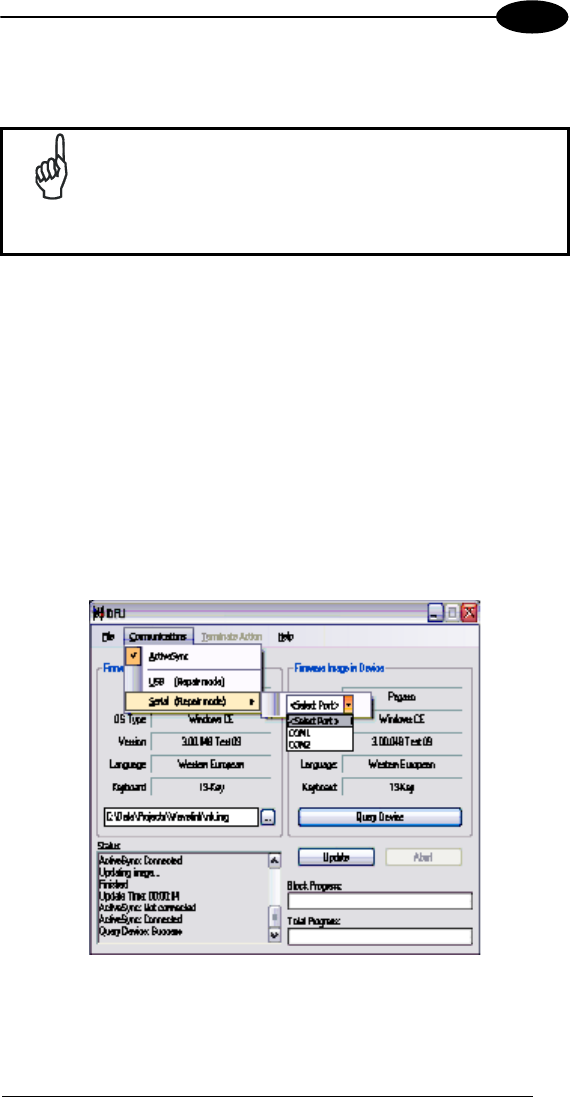
USE AND FUNCTIONING
4
7. DFU will compare the selected firmware image with the firmware already
loaded on the device; if the images are different, DFU will proceed to
update the firmware image on your device.
NOTE
The following steps require that you have already
established an ActiveSync connection between the host
computer and the Datalogic device. To establish an
ActiveSync connection with the device, refer to "Installing &
Setting Up Microsoft ActiveSync" and "Using
ActiveSync", for more information on ActiveSync.
8. After the firmware of your device has been updated, you must perform a
warm reset of the device. Refer to the device user’s manual for reset
instructions.
If the firmware image on your device becomes corrupted, the device will beep
twice and show a blank screen when powered on. This can happen if a firmware
update is aborted, such as during a power loss or if the device is removed from
the Dock before completion of the procedure.
To reinstall the firmware, complete the following steps:
1. On the PC, click Start > Programs > DFU > Datalogic Firmware Utility.
2. From the
Communications menu, select the communication mode you
are using to attach your dock to the PC - USB or Serial.
67