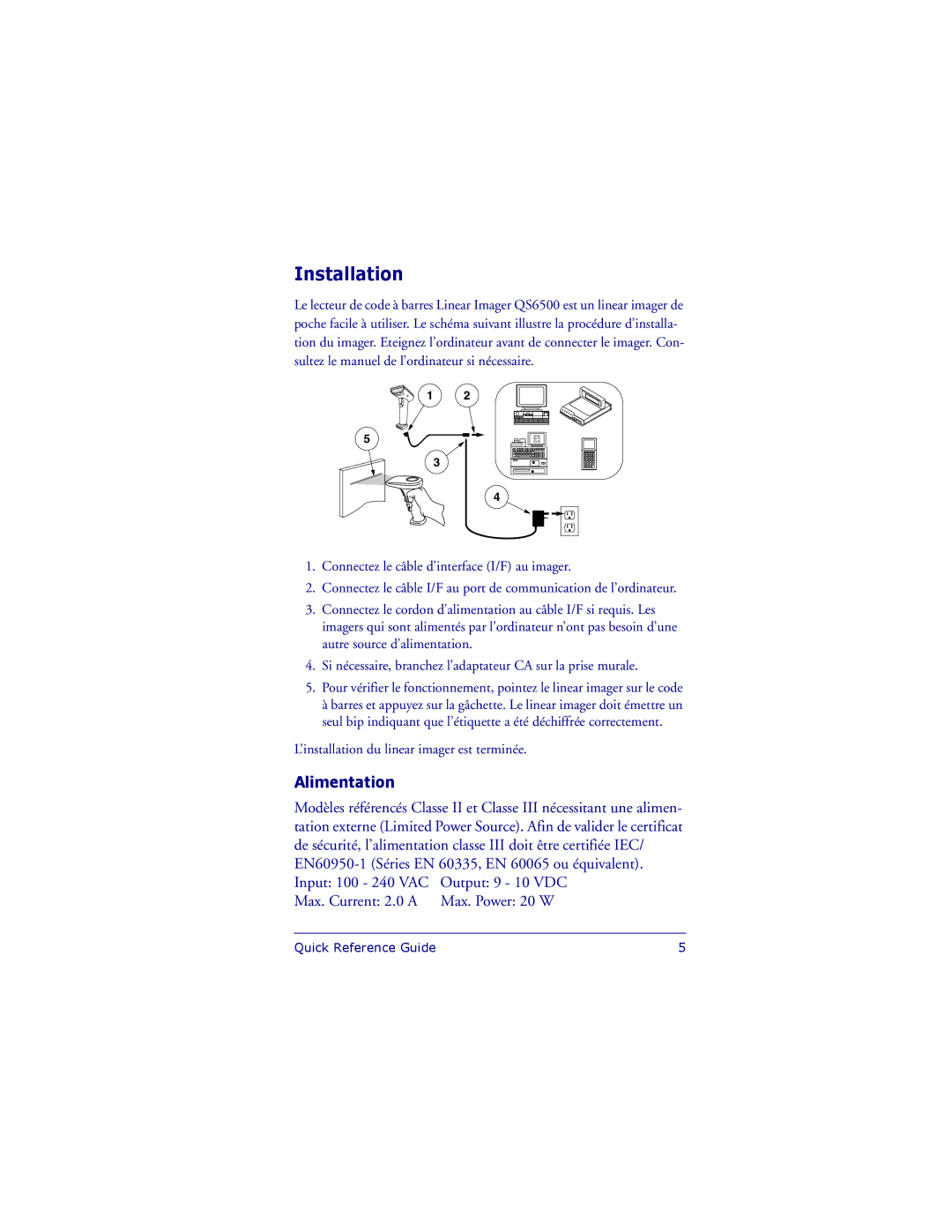QS6500 specifications
The Datalogic Scanning QS6500 is a high-performance laser scanner designed for demanding scanning applications in both industrial and commercial environments. Renowned for its robustness and reliability, the QS6500 is a popular choice among retailers, warehouses, and distribution centers for its impressive scanning capabilities.One of the standout features of the QS6500 is its exceptional scanning speed and accuracy. With a scan rate of up to 1,500 scans per second, it ensures rapid data capture that enhances throughput and efficiency in high-volume environments. The scanner's advanced decoding algorithms enable it to read a variety of barcodes, including damaged and poorly printed ones, which is crucial for minimizing downtime and errors during operations.
The QS6500 employs Datalogic's proprietary "Green Spot" technology, providing an intuitive visual confirmation of successful barcode reads. This feedback system helps to reduce training time for new users and increases productivity, as operators can immediately verify successful scans without needing to check the screen.
Durability is another key characteristic of the QS6500. Built with an IP65-rated housing, it is resistant to dust and moisture, making it suitable for harsh conditions. Additionally, the scanner can withstand multiple drops from a height of up to 2 meters, ensuring its longevity in busy environments.
The QS6500 also features versatile connectivity options, including USB, RS-232, and Keyboard Wedge interfaces, making it easy to integrate into existing systems. This flexibility allows businesses to seamlessly upgrade their scanning technology without significant hurdles.
Furthermore, the QS6500 incorporates Datalogic's "Multi-Interface" technology, which allows users to easily switch between various interfaces, thus simplifying inventory management and reducing the need for multiple devices.
In conclusion, the Datalogic Scanning QS6500 stands out as an efficient and reliable solution for any scanning needs. With its high-speed performance, durable design, and advanced scanning technologies, it is an ideal choice for businesses looking to enhance their operational efficiency while ensuring accurate data capture. Whether in retail, warehousing, or logistics, the QS6500 delivers consistent results that help organizations maintain their competitive edge.