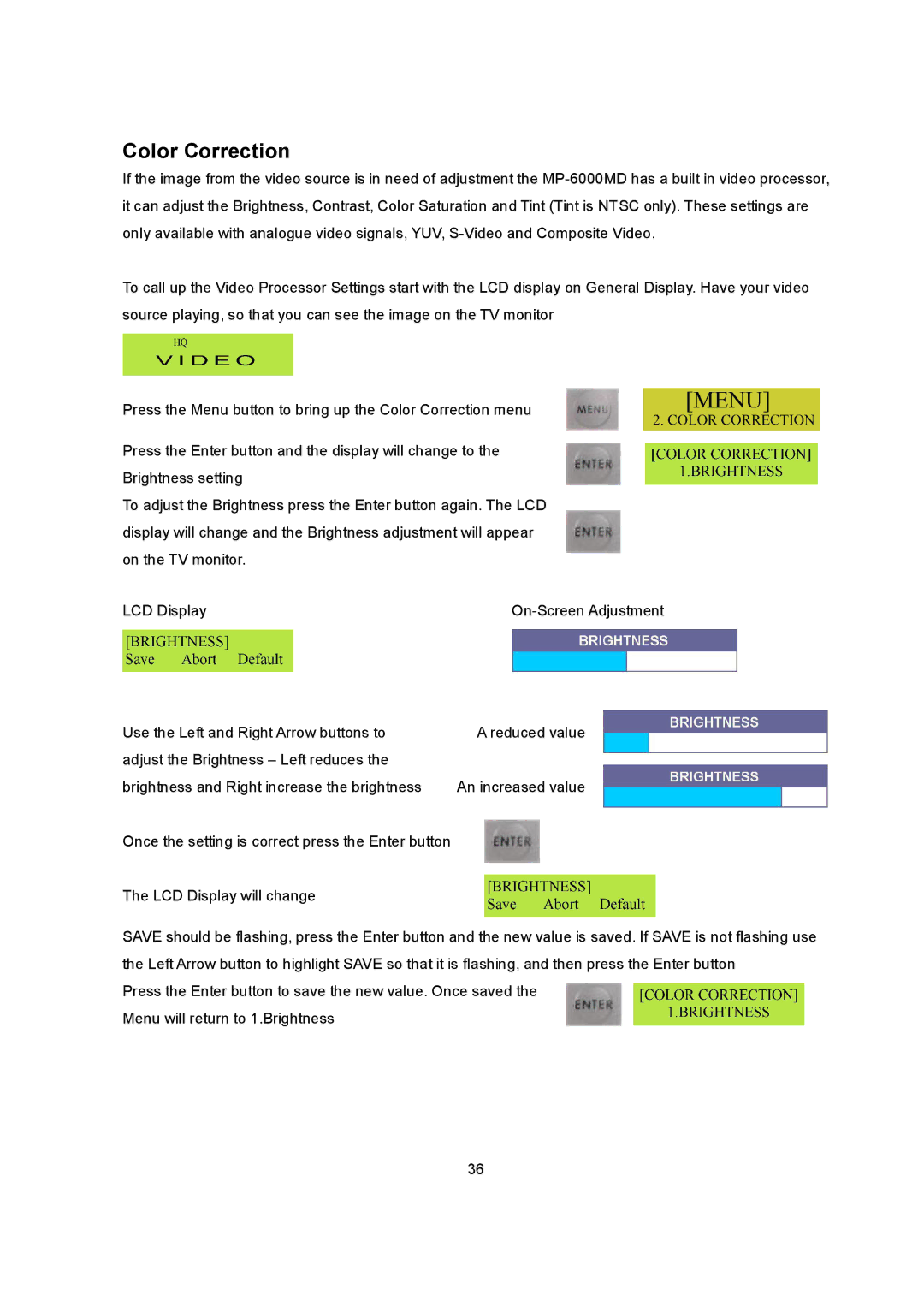MP6000MD specifications
The Datavideo MP6000MD is a cutting-edge mobile production solution designed for medical and educational environments, featuring a comprehensive suite of tools tailored to meet the needs of professionals in these fields. Combining versatility, ease of use, and high-quality output, the MP6000MD is ideal for medical conferences, remote education, and any situation where live video production is paramount.One of the main features of the MP6000MD is its ability to handle multiple video sources simultaneously. This device can seamlessly switch between various inputs, including cameras, computer presentations, and media files, providing a dynamic and engaging viewing experience. With support for both SDI and HDMI inputs, users can connect a wide range of video equipment, ensuring compatibility with existing setups.
Equipped with advanced video processing capabilities, the MP6000MD offers up to 1080p60 video output, ensuring that the quality is sharp and professional. The onboard scaler allows for real-time adjustments in resolution, accommodating different displays and projectors without compromising on clarity. This adaptability is crucial in settings where different devices may be used for video output.
The MP6000MD also boasts an integrated recording feature that allows users to capture high-definition content directly onto removable storage. This makes it easy to archive presentations or surgical procedures for reference, training, or educational purposes in the medical field. The ease of accessing recorded content ensures that valuable information can be reviewed and shared post-event.
In terms of user interface, the MP6000MD focuses on simplicity. Its intuitive touchscreen controls facilitate quick navigation, allowing operators to focus on the content rather than the technology. This is particularly beneficial in fast-paced environments where every second counts. The menu system is designed to minimize complexity, making it suitable for users with varying levels of technical expertise.
Moreover, the MP6000MD supports livestreaming capabilities, enabling users to broadcast their events to a wider audience. This is especially beneficial in today’s digital-first world, where remote participation is becoming increasingly important. The support for various streaming protocols ensures that users can broadcast to platforms like YouTube, Facebook Live, or custom RTMP servers with ease.
In summary, the Datavideo MP6000MD is a versatile and powerful tool for video production in medical and educational contexts. With its multi-input capability, high-definition output, recording functions, user-friendly interface, and livestreaming options, it offers a comprehensive solution that meets the diverse needs of professionals. Whether for training, remote seminars, or live medical events, the MP6000MD stands out as a leading choice in mobile production technology.