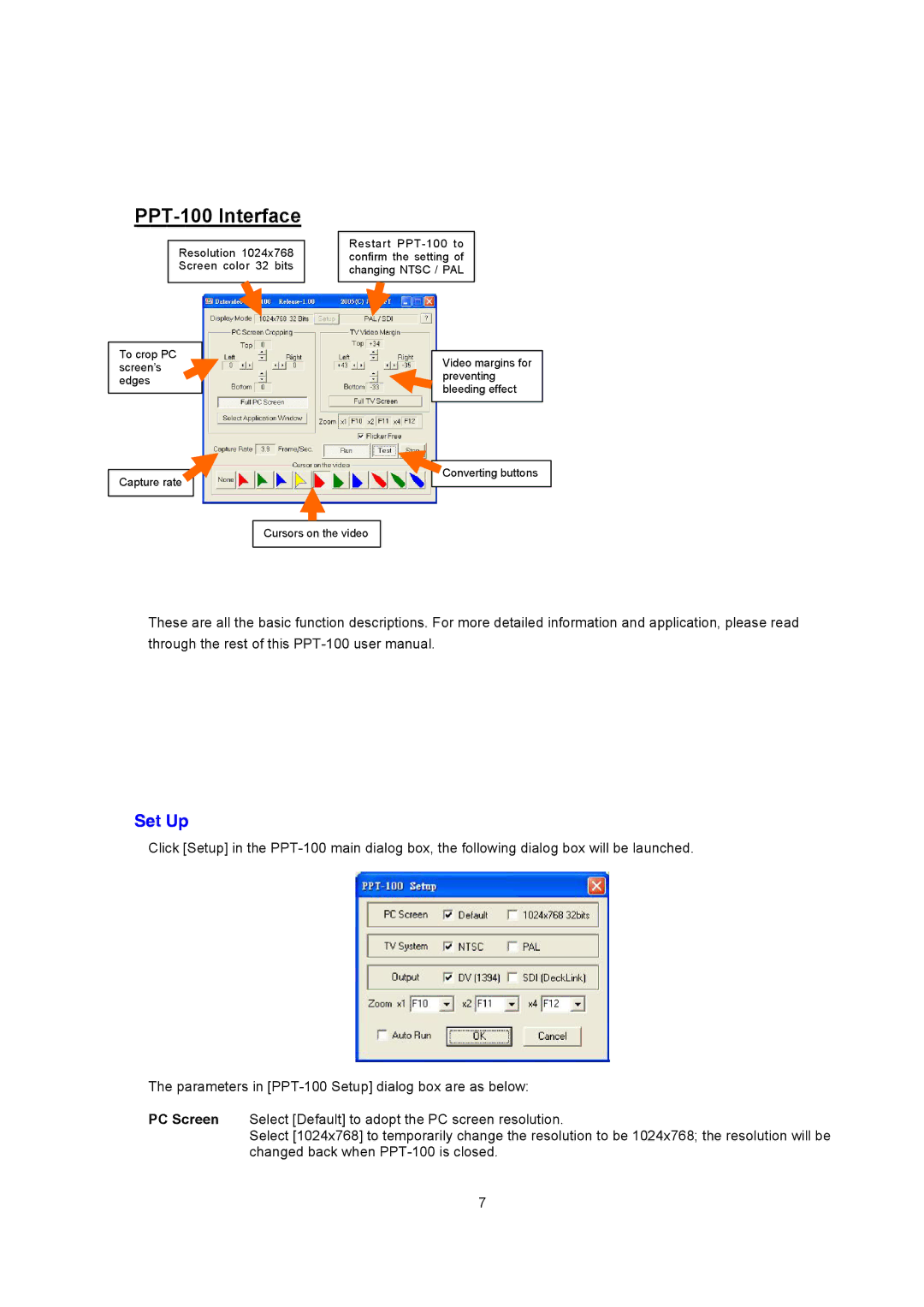PPT100 Interface
Resolution 1024x768
Screen color 32 bits
To crop PC screen’s edges
Capture rate
Restart PPT100 to confirm the setting of changing NTSC / PAL
Video margins for preventing bleeding effect
![]() Converting buttons
Converting buttons
Cursors on the video
These are all the basic function descriptions. For more detailed information and application, please read
through the rest of this PPT100 user manual.
Set Up
Click [Setup] in the PPT100 main dialog box, the following dialog box will be launched.
The parameters in [PPT100 Setup] dialog box are as below:
PC Screen Select [Default] to adopt the PC screen resolution.
Select [1024x768] to temporarily change the resolution to be 1024x768; the resolution will be changed back when PPT100 is closed.
7