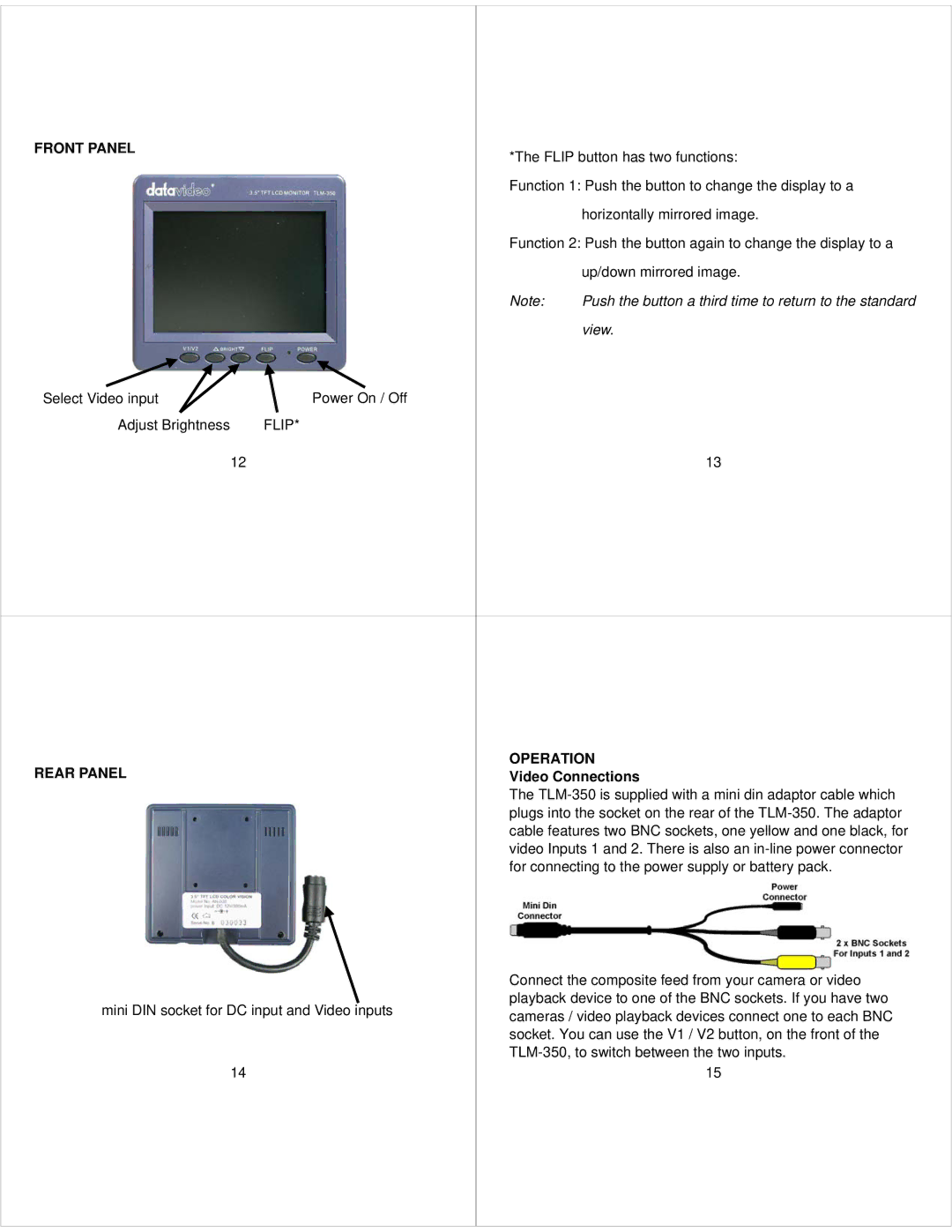FRONT PANEL | *The FLIP button has two functions: | |
| ||
| Function 1: Push the button to change the display to a | |
|
| horizontally mirrored image. |
| Function 2: Push the button again to change the display to a | |
|
| up/down mirrored image. |
| Note: | Push the button a third time to return to the standard |
|
| view. |
Select Video input | Power On / Off |
|
Adjust Brightness | FLIP* |
|
12 |
| 13 |
REAR PANEL | OPERATION |
Video Connections | |
| The |
| plugs into the socket on the rear of the |
| cable features two BNC sockets, one yellow and one black, for |
| video Inputs 1 and 2. There is also an |
| for connecting to the power supply or battery pack. |
| Connect the composite feed from your camera or video | |
mini DIN socket for DC input and Video inputs | playback device to one of the BNC sockets. If you have two | |
cameras / video playback devices connect one to each BNC | ||
| ||
| socket. You can use the V1 / V2 button, on the front of the | |
| ||
14 | 15 |