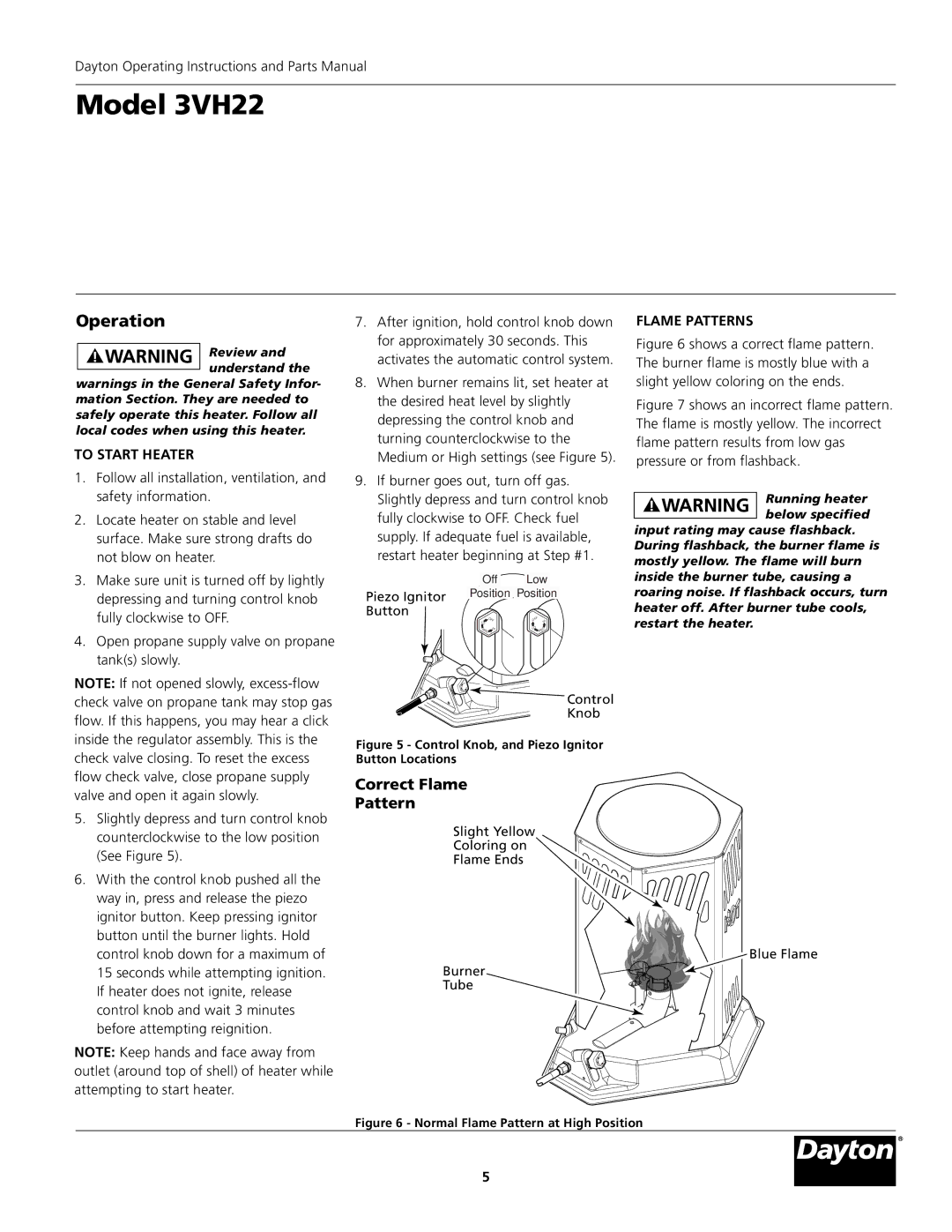3VH22 specifications
The Dayton 3VH22 is a powerful and versatile electric fan designed specifically for industrial and commercial applications. Known for its robust construction and high-performance capabilities, the 3VH22 is ideal for ventilating large spaces, providing effective cooling in warehouses, workshops, and outdoor venues.One of the standout features of the Dayton 3VH22 is its impressive airflow capacity. This fan can deliver a substantial volume of air, making it suitable for environments that require consistent air circulation. It is equipped with a high-efficiency motor that not only enhances performance but also promotes energy savings. This motor is designed for durability and long operational life, ensuring the fan operates reliably even in demanding conditions.
The 3VH22 is engineered for versatility. It offers multiple speed settings, allowing users to customize airflow according to their specific needs. This feature is particularly beneficial in settings with varying temperature and humidity levels. The fan's design also includes a robust housing that can withstand the rigors of industrial use, while its lightweight construction allows for easy handling and portability.
In terms of technology, the Dayton 3VH22 incorporates advanced safety features. The fan is designed with protective grills that prevent accidental contact with the blades, ensuring user safety during operation. Furthermore, the motor is thermally protected to prevent overheating, which is crucial in maintaining a reliable and secure working environment.
Another noteworthy characteristic is its low noise level, making the 3VH22 suitable for use in settings where loud equipment could be disruptive, such as offices or schools. Despite its powerful performance, the fan operates quietly, ensuring comfort for users nearby.
In summary, the Dayton 3VH22 electric fan stands out for its robust airflow performance, energy-efficient motor, multiple speed settings, and durable construction. It is designed to meet the demands of industrial and commercial environments while ensuring user safety and comfort. Its combination of features and technologies makes it an excellent choice for anyone seeking a reliable ventilation solution.