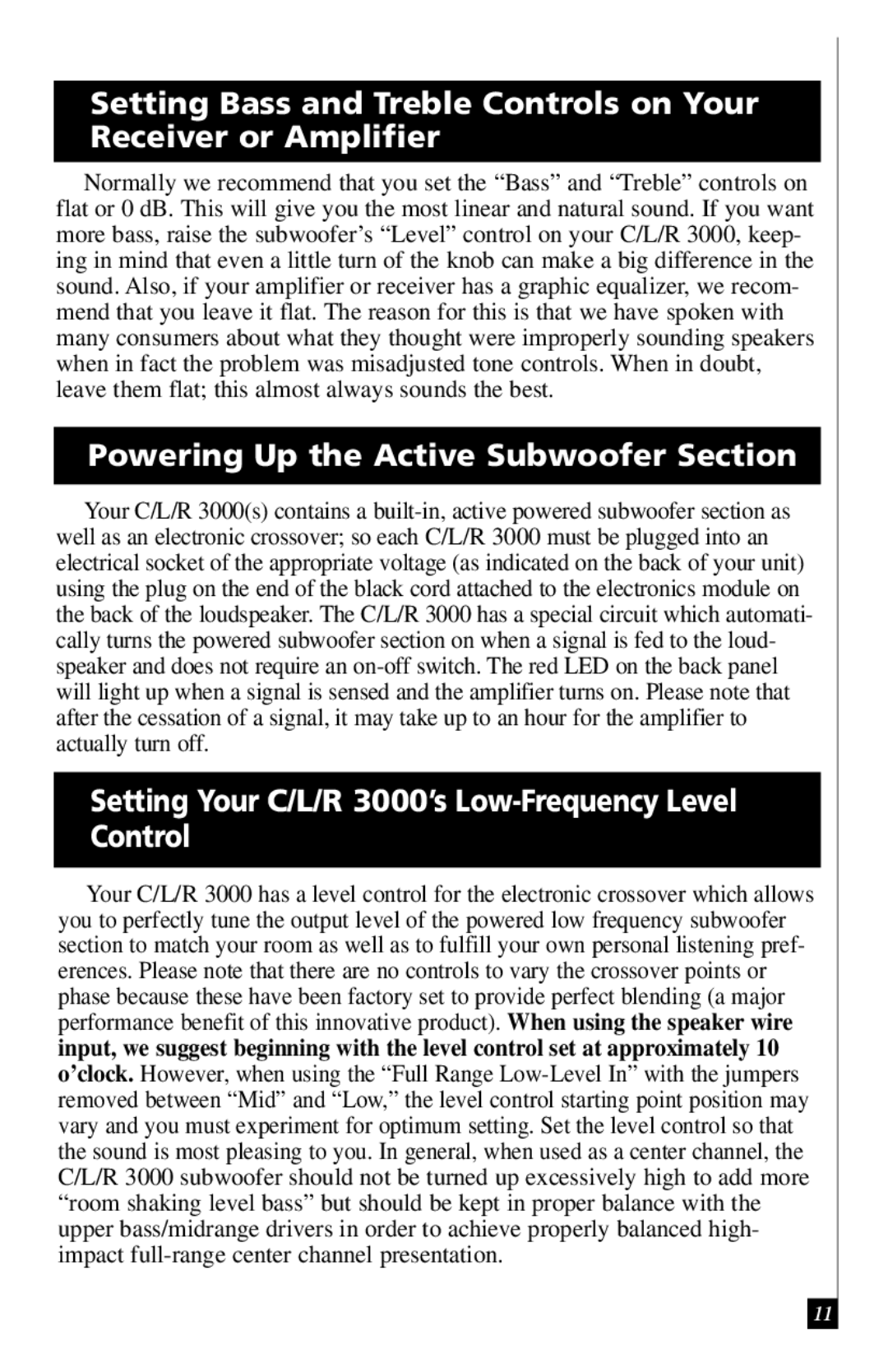Setting Bass and Treble Controls on Your Receiver or Amplifier
Normally we recommend that you set the “Bass” and “Treble” controls on flat or 0 dB. This will give you the most linear and natural sound. If you want more bass, raise the subwoofer’s “Level” control on your C/L/R 3000, keep- ing in mind that even a little turn of the knob can make a big difference in the sound. Also, if your amplifier or receiver has a graphic equalizer, we recom- mend that you leave it flat. The reason for this is that we have spoken with many consumers about what they thought were improperly sounding speakers when in fact the problem was misadjusted tone controls. When in doubt, leave them flat; this almost always sounds the best.
Powering Up the Active Subwoofer Section
Your C/L/R 3000(s) contains a
Setting Your C/L/R 3000’s Low-Frequency Level Control
Your C/L/R 3000 has a level control for the electronic crossover which allows you to perfectly tune the output level of the powered low frequency subwoofer section to match your room as well as to fulfill your own personal listening pref- erences. Please note that there are no controls to vary the crossover points or
phase because these have been factory set to provide perfect blending (a major performance benefit of this innovative product). When using the speaker wire input, we suggest beginning with the level control set at approximately 10 o’clock. However, when using the “Full Range
removed between “Mid” and “Low,” the level control starting point position may vary and you must experiment for optimum setting. Set the level control so that the sound is most pleasing to you. In general, when used as a center channel, the C/L/R 3000 subwoofer should not be turned up excessively high to add more “room shaking level bass” but should be kept in proper balance with the upper bass/midrange drivers in order to achieve properly balanced high- impact
11