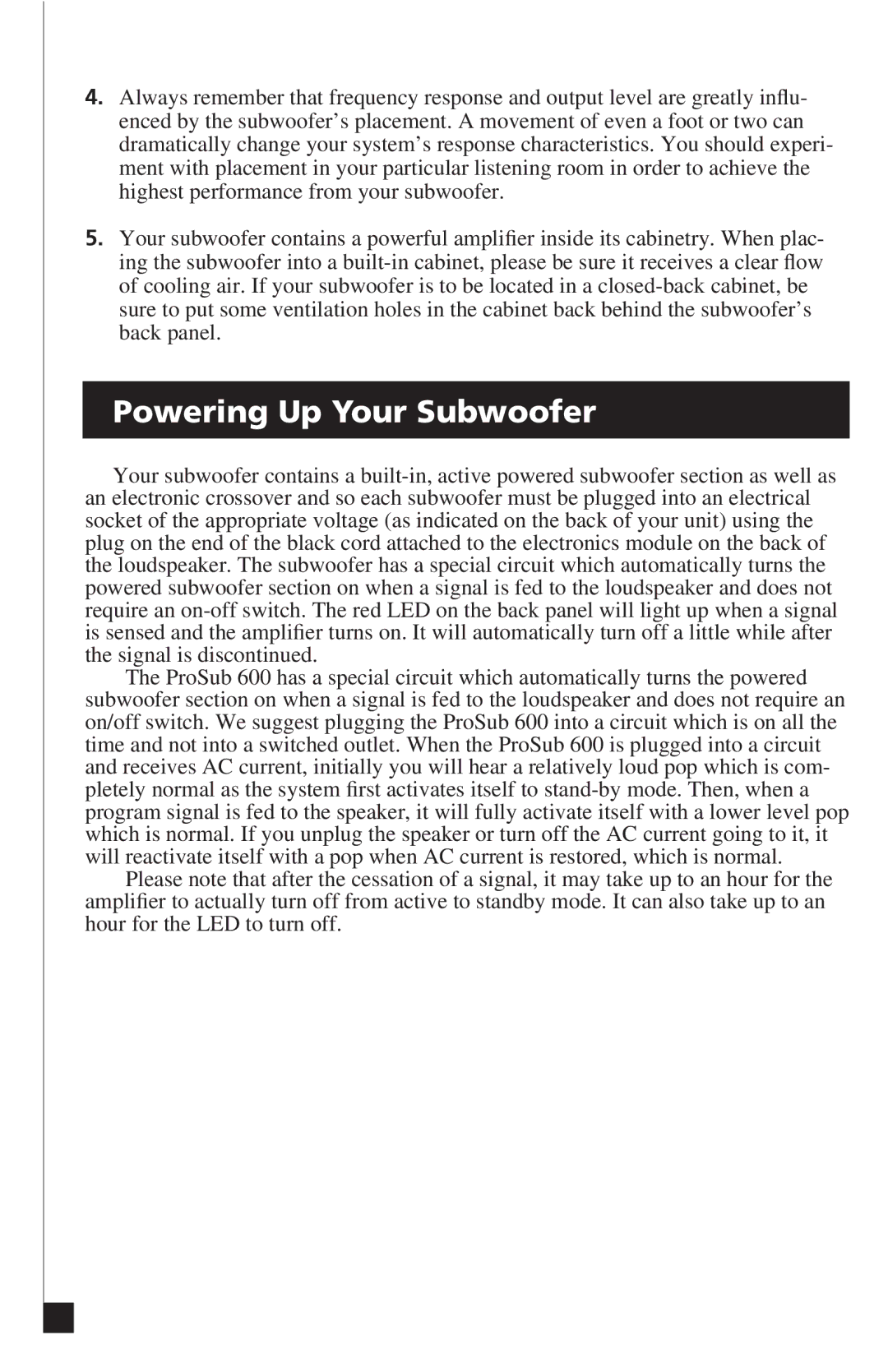600, PROCINEMA6006 specifications
Definitive Technology is renowned for its commitment to high-quality audio performance, and the Definitive Technology 600 series is a testament to this dedication. This series features a range of premium home audio products, particularly known for their impressive soundstage and immersive listening experiences.One of the standout features of the Definitive Technology 600 series is its advanced driver technology. The series typically includes a combination of aluminum dome tweeters and mid/bass drivers crafted from proprietary materials that contribute to clear highs and rich, detailed lows. These drivers are designed to provide exceptional sound quality, allowing listeners to appreciate the nuances in their favorite music and movies.
Moreover, the 600 series employs Definitive Technology’s unique Bipolar design, which utilizes speakers positioned on both the front and rear of the cabinet. This design principle creates a wider soundstage by dispersing sound more evenly throughout the room, enhancing the spatial quality of the audio experience. Whether it’s a cinematic explosion or a subtle whisper, the 600 series ensures that every sound is delivered with precision.
In terms of connectivity, the Definitive Technology 600 series is equipped to accommodate modern audio setups. Many of the components are compatible with various home theater systems, allowing for seamless integration. This adaptability is essential for those looking to enhance their home audio without extensive system overhauls.
Acoustically tuned cabinets are also a hallmark of the 600 series. The enclosures are designed to minimize unwanted resonance and distortion, allowing for a cleaner audio output. This meticulous attention to detail results in a grounded performance that can fill a room without sacrificing quality.
Additionally, the aesthetic design of the Definitive Technology 600 series is not to be overlooked. With a sleek and modern appearance, these speakers are as stylish as they are functional. Available in various finishes, they can complement a range of interior designs while standing out as a focal point in any space.
In conclusion, the Definitive Technology 600 series is an exemplary choice for audiophiles and home theater enthusiasts alike. With its advanced technologies, including innovative driver design and Bipolar sound dispersion, alongside its elegant aesthetic, this series encapsulates the blend of form and function that Definitive Technology is known for. Whether for music or movies, the 600 series elevates the auditory experience to new heights.