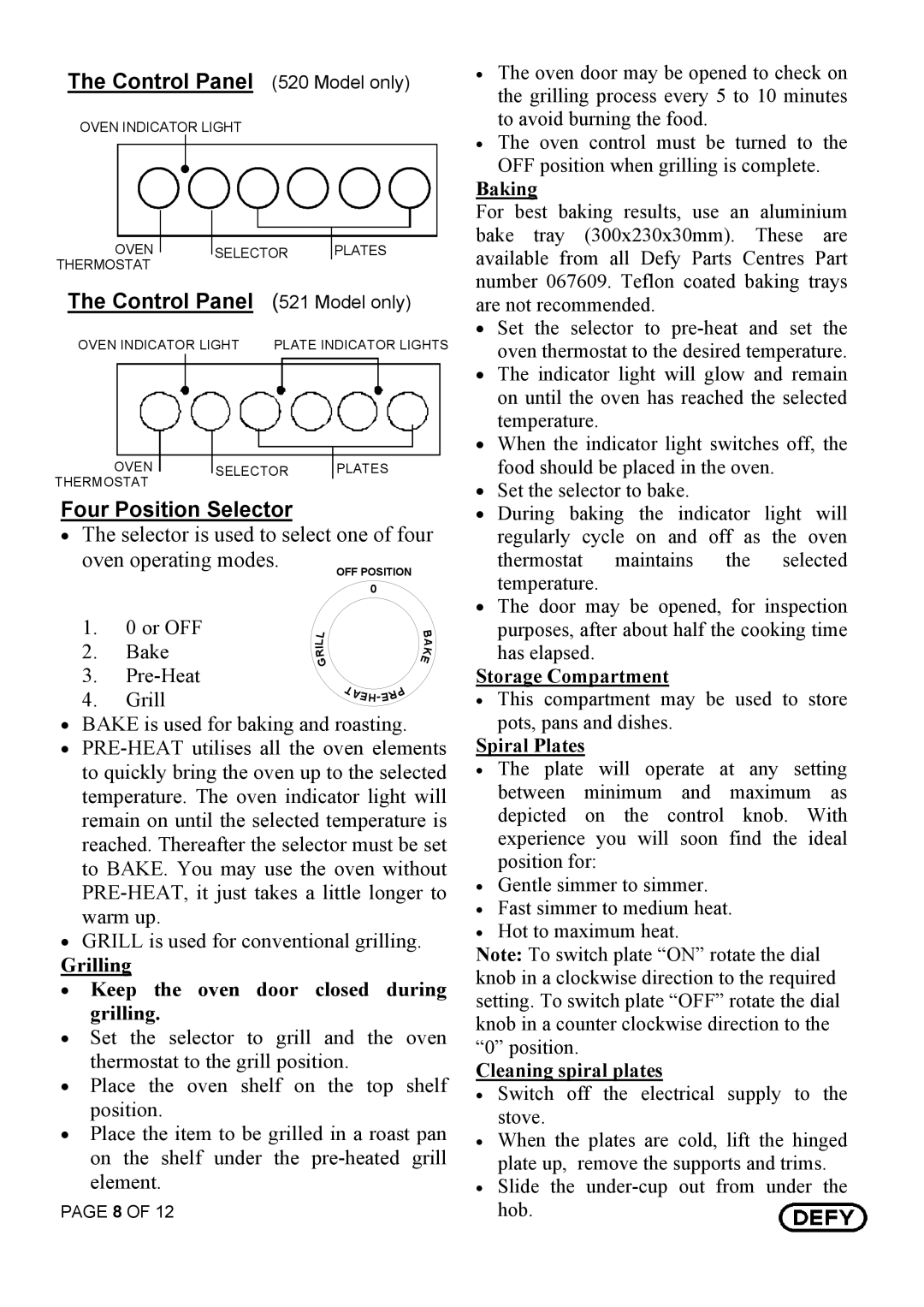520, 501, 521 specifications
Defy Appliances has established itself as a leader in the home appliance industry, and the Defy Appliances 521 and 520 models are perfect examples of the brand's commitment to innovation, efficiency, and user-friendly design. These refrigerators are specifically designed to cater to modern households, combining style and functionality to create an optimal kitchen environment.One of the most prominent features of the Defy 521 and 520 models is their spacious interior. With generous storage capacity, these refrigerators are designed to make organization easy and efficient. The layout includes adjustable shelves that can be moved to accommodate taller items, while dedicated compartments for fruits and vegetables ensure that fresh produce stays crisp for longer. Door bins provide additional storage options, perfect for condiments, beverages, and snacks.
Energy efficiency is another standout characteristic of the Defy 521 and 520. Both models are equipped with advanced cooling technologies that minimize energy consumption without compromising performance. This not only helps reduce electricity bills but also contributes to a more sustainable household. Features like a highly efficient compressor and foam insulation work together to maintain optimal temperatures while lowering energy usage.
In terms of technology, the Defy 521 and 520 models incorporate a frost-free cooling system, which eliminates the need for manual defrosting. This feature ensures consistent temperature control and prevents ice buildup, simplifying maintenance for users. Additionally, these refrigerators are designed with quiet operation in mind, making them suitable for open-plan living spaces where noise reduction is a priority.
Aesthetically, both refrigerator models boast a sleek and modern design that complements any kitchen decor. The stainless steel finish not only adds a touch of elegance but also ensures durability. The user-friendly control panel allows for easy temperature adjustments and settings to suit individual preferences.
In conclusion, Defy Appliances 521 and 520 models stand out for their spacious interiors, energy efficiency, cutting-edge technology, and stylish design. They are perfect for families and individuals seeking a reliable and aesthetically pleasing refrigerator that enhances the kitchen experience. With these features, Defy reinforces its reputation as a trusted choice for high-quality home appliances.