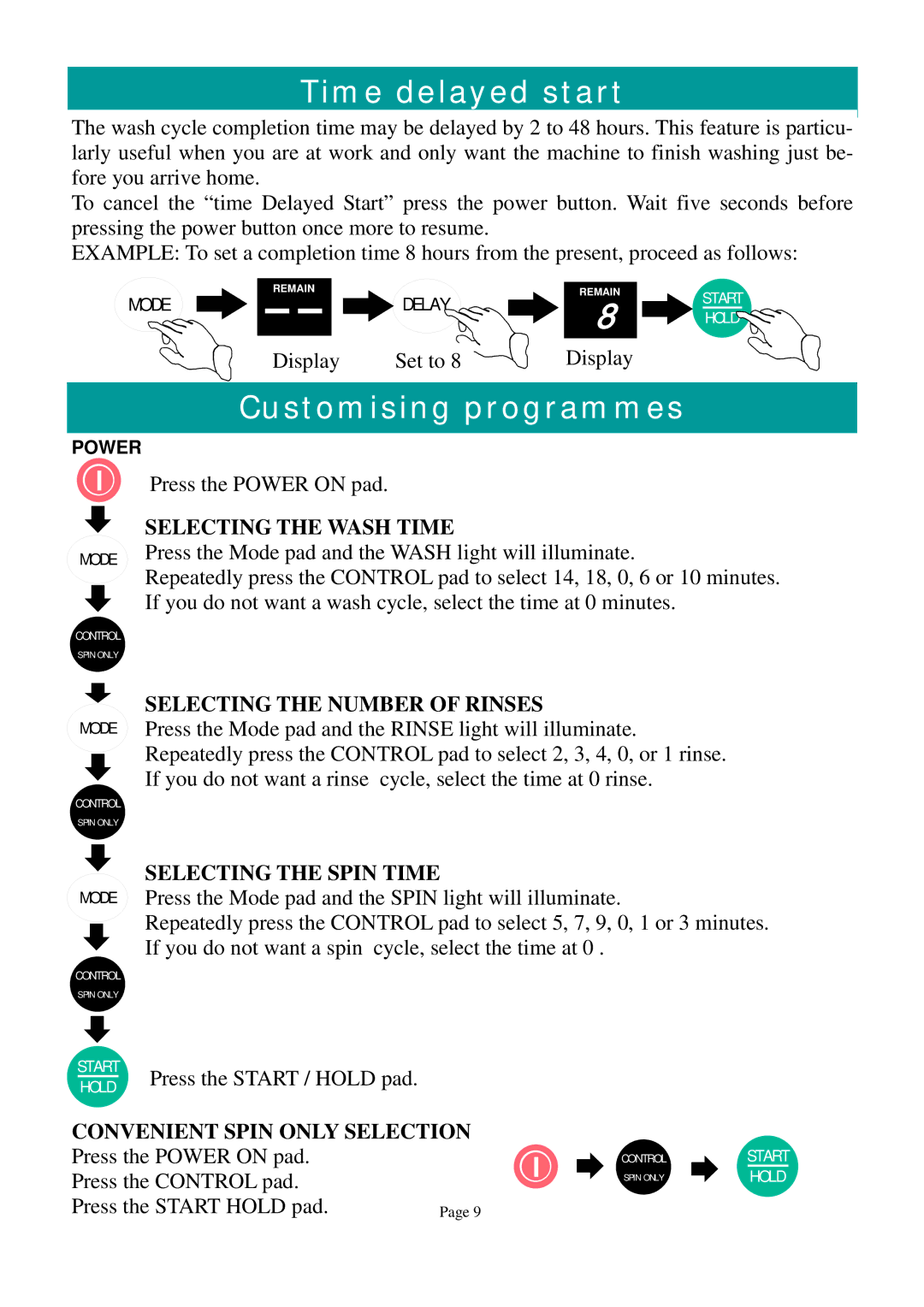Time delayed start
The wash cycle completion time may be delayed by 2 to 48 hours. This feature is particu- larly useful when you are at work and only want the machine to finish washing just be- fore you arrive home.
To cancel the “time Delayed Start” press the power button. Wait five seconds before pressing the power button once more to resume.
EXAMPLE: To set a completion time 8 hours from the present, proceed as follows:
MODE
REMAIN
![]() DELAY
DELAY
Display | Set to 8 |
|
|
REMAIN
8
Display
START
HOLD
Customising programmes
POWER
MODE
CONTROL
SPIN ONLY
Press the POWER ON pad.
SELECTING THE WASH TIME
Press the Mode pad and the WASH light will illuminate.
Repeatedly press the CONTROL pad to select 14, 18, 0, 6 or 10 minutes. If you do not want a wash cycle, select the time at 0 minutes.
MODE
CONTROL
SPIN ONLY
SELECTING THE NUMBER OF RINSES
Press the Mode pad and the RINSE light will illuminate. Repeatedly press the CONTROL pad to select 2, 3, 4, 0, or 1 rinse. If you do not want a rinse cycle, select the time at 0 rinse.
MODE
CONTROL
SPIN ONLY
START HOLD
SELECTING THE SPIN TIME
Press the Mode pad and the SPIN light will illuminate.
Repeatedly press the CONTROL pad to select 5, 7, 9, 0, 1 or 3 minutes. If you do not want a spin cycle, select the time at 0 .
Press the START / HOLD pad.
CONVENIENT SPIN ONLY SELECTION Press the POWER ON pad.
Press the CONTROL pad. |
|
Press the START HOLD pad. | Page 9 |
CONTROLSTART
SPIN ONLY | HOLD |