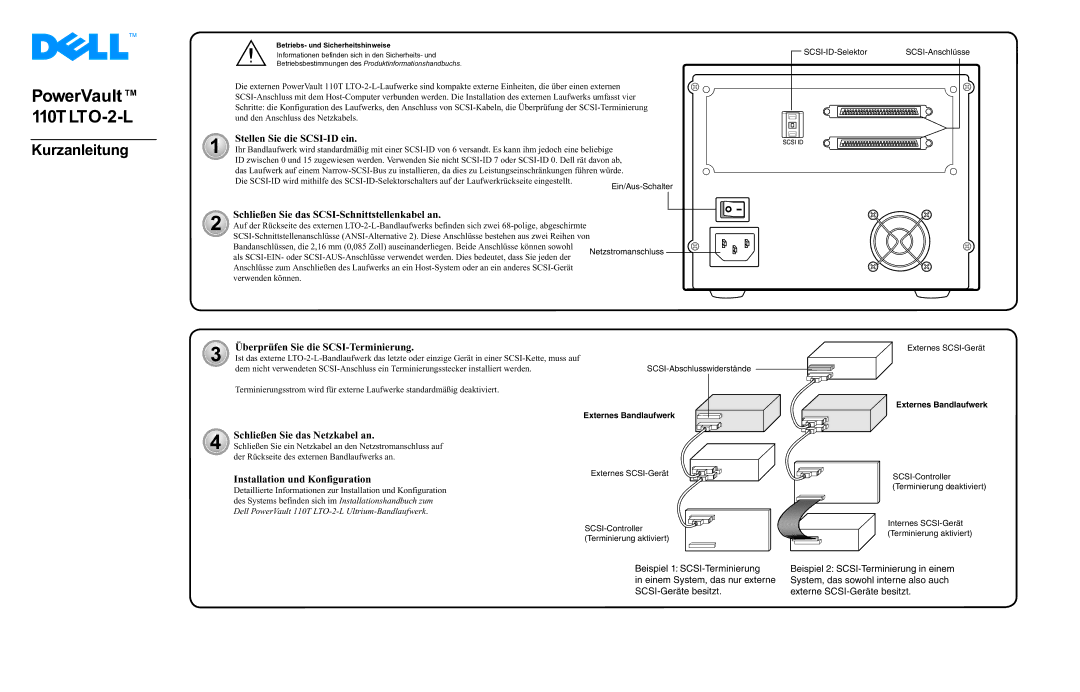110T LTO-2-L specifications
The Dell 110T LTO-2-L is a highly efficient and reliable tape backup solution designed for small to medium-sized businesses looking to enhance their data protection strategies. This tape drive utilizes Linear Tape-Open (LTO) technology, specifically the LTO-2 format, which offers a range of features that cater to the most demanding backup requirements.One of the standout features of the Dell 110T LTO-2-L is its impressive storage capacity. LTO-2 tapes can hold up to 400 GB of uncompressed data and up to 800 GB when compressed. This means users can store substantial amounts of information on a single tape, which is particularly beneficial for businesses that generate large volumes of data. The high capacity also allows for fewer tapes to be managed, simplifying the backup process.
Another significant characteristic of the 110T LTO-2-L is its high-speed data transfer rate. With a native transfer rate of up to 40 MB/s, the tape drive is designed to facilitate quick backups and restorations. This efficiency ensures that businesses can meet their backup windows without significant downtime, maintaining productivity and operational efficiency.
The Dell 110T LTO-2-L is built with advanced error correction technologies, ensuring data integrity while providing reliable performance. This capability is crucial for businesses that require consistent access to their data without the risk of corruption. The drive also supports various tape management features, such as partitioning and multivolume support, making it easier to organize and access stored data.
Additionally, the 110T LTO-2-L is designed to be compatible with a broad range of backup software solutions, allowing businesses to incorporate it into their existing backup infrastructure seamlessly. The device connects via SCSI interfaces, ensuring fast data transfer while being compatible with popular servers and operating systems.
In terms of longevity, the LTO-2 technology is known for its durability and reliability. LTO tapes have a shelf life of up to 30 years when stored properly, providing businesses the peace of mind that their data is safe for the long term. The backward compatibility of the LTO format also means that organizations can use newer LTO drives to read older tapes, protecting their investments.
In summary, the Dell 110T LTO-2-L combines high capacity, excellent data transfer rates, and robust data integrity features, making it an ideal choice for businesses seeking a reliable tape backup solution. Its compatibility with a variety of software and hardware environments further enhances its appeal, ensuring that it meets the diverse needs of its users.