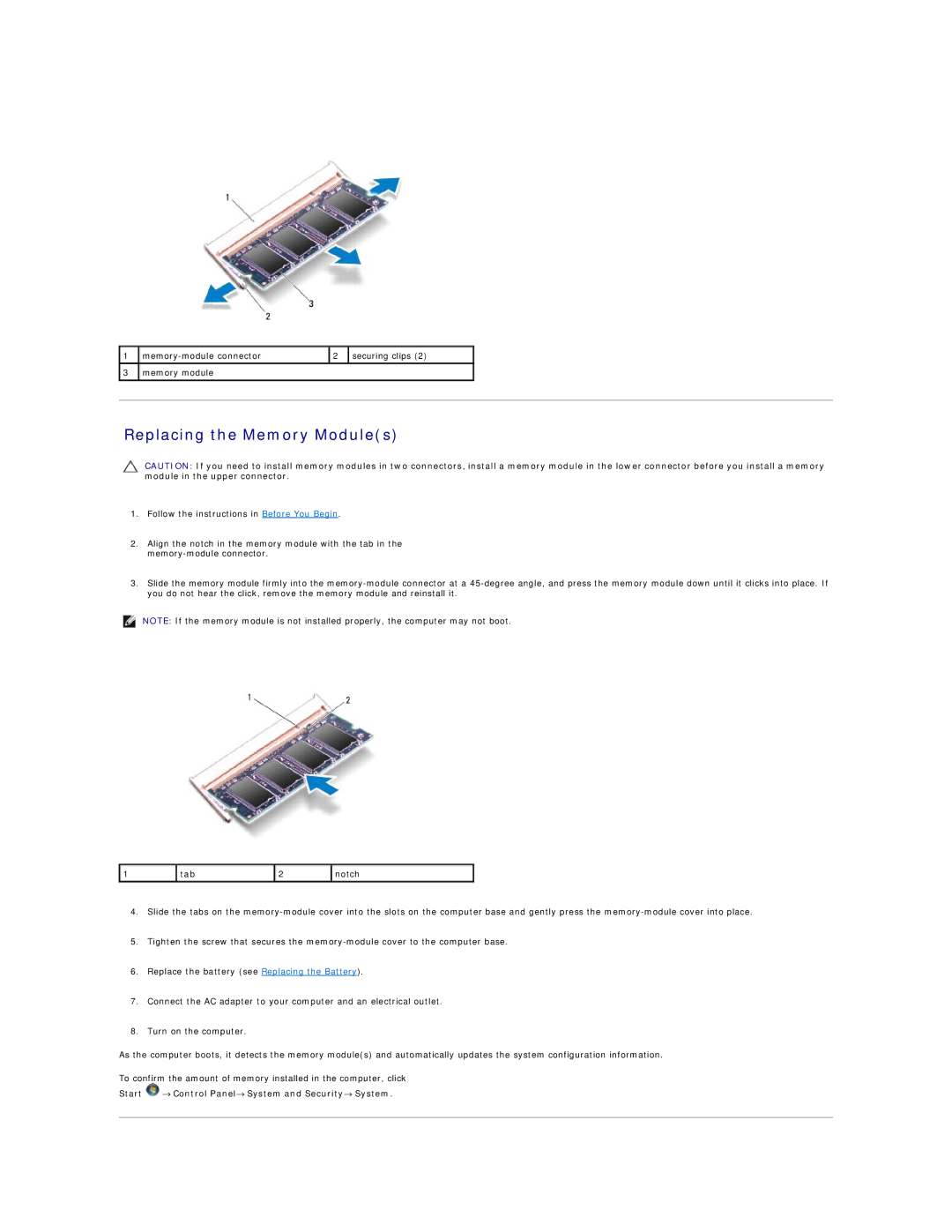1
3
2 | securing clips (2) | |
|
|
|
memory module |
|
|
|
|
|
Replacing the Memory Module(s)
CAUTION: If you need to install memory modules in two connectors, install a memory module in the lower connector before you install a memory module in the upper connector.
1.Follow the instructions in Before You Begin.
2.Align the notch in the memory module with the tab in the
3.Slide the memory module firmly into the
NOTE: If the memory module is not installed properly, the computer may not boot.
1 | tab | 2 | notch |
|
|
|
|
4.Slide the tabs on the
5.Tighten the screw that secures the
6.Replace the battery (see Replacing the Battery).
7.Connect the AC adapter to your computer and an electrical outlet.
8.Turn on the computer.
As the computer boots, it detects the memory module(s) and automatically updates the system configuration information.
To confirm the amount of memory installed in the computer, click
Start ![]() → Control Panel→ System and Security→ System.
→ Control Panel→ System and Security→ System.