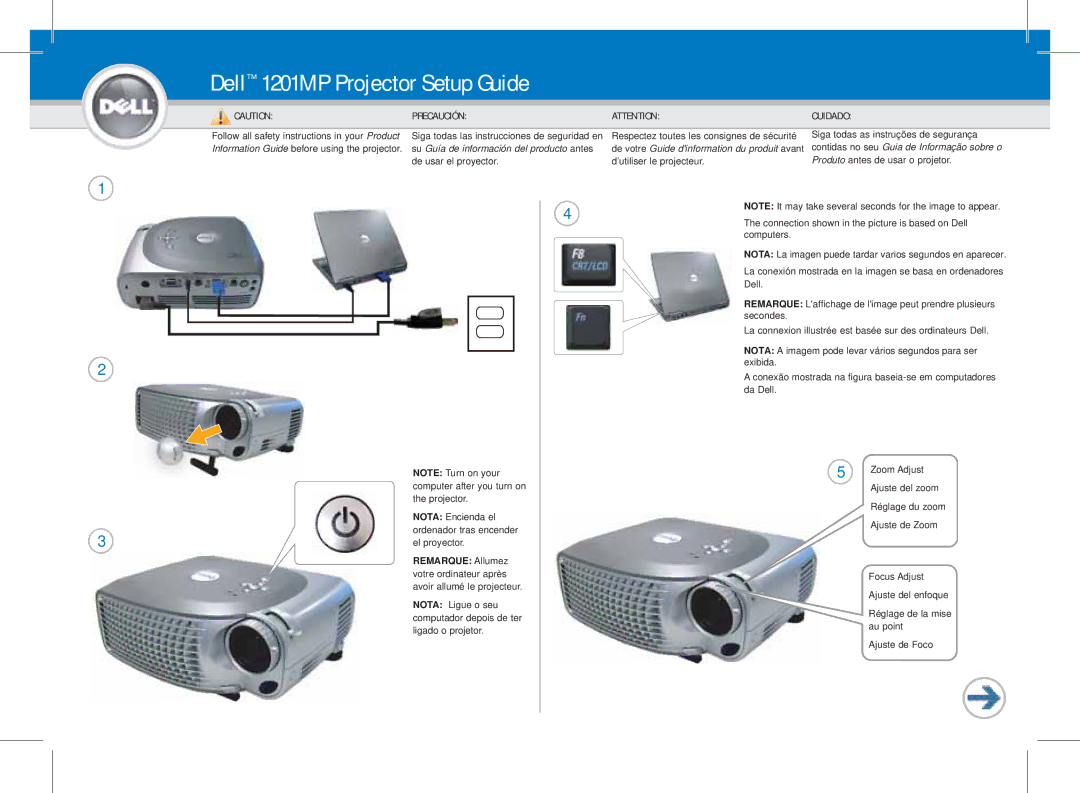1201MP specifications
The Dell 1201MP is a versatile and compact projector designed to meet the demands of both business professionals and educators. This portable device is an ideal solution for those who need to deliver presentations, display videos, or share multimedia content in various environments, from meeting rooms to classrooms.One of the standout features of the Dell 1201MP is its impressive brightness level, clocking in at around 2500 ANSI lumens. This powerful output ensures that images and videos remain vibrant and crisp even in well-lit environments, making it suitable for presentations in diverse settings. Coupled with a native resolution of 800 x 600 VGA, the projector is capable of delivering clear images, although it is optimized for standard aspect ratios typically used in business and educational presentations.
The Dell 1201MP also boasts a range of connectivity options that enhance its usability. It includes multiple ports such as HDMI, VGA, and USB, allowing users to connect various devices easily. Whether it's laptops, tablets, or even smartphones, the projector is designed to accommodate modern technology, ensuring seamless integration into any setup.
Portability is another one of its significant advantages. Weighing in at just about 3.5 pounds, the compact design makes the Dell 1201MP easy to transport. This feature is particularly appealing for professionals who require a projector that can easily fit into a briefcase or backpack for on-the-go presentations.
In addition to its hardware characteristics, the Dell 1201MP includes several technological features aimed at enhancing the user experience. The device comes equipped with automatic vertical keystone correction, which helps users quickly adjust the image if the projector is not aligned directly in front of the screen. This ensures a hassle-free setup and consistent image quality.
The projector also incorporates a long lamp life of approximately 2500 hours when in standard mode, reducing the need for frequent replacements and translating to cost savings over time. The energy-efficient design promotes reduced power consumption, contributing to lower operational costs.
Overall, the Dell 1201MP emerges as a reliable choice for anyone looking for a blend of portability, functionality, and performance. Its combination of good brightness levels, versatile connectivity options, and user-friendly features truly make it a practical tool for effective presentations and multimedia sharing.