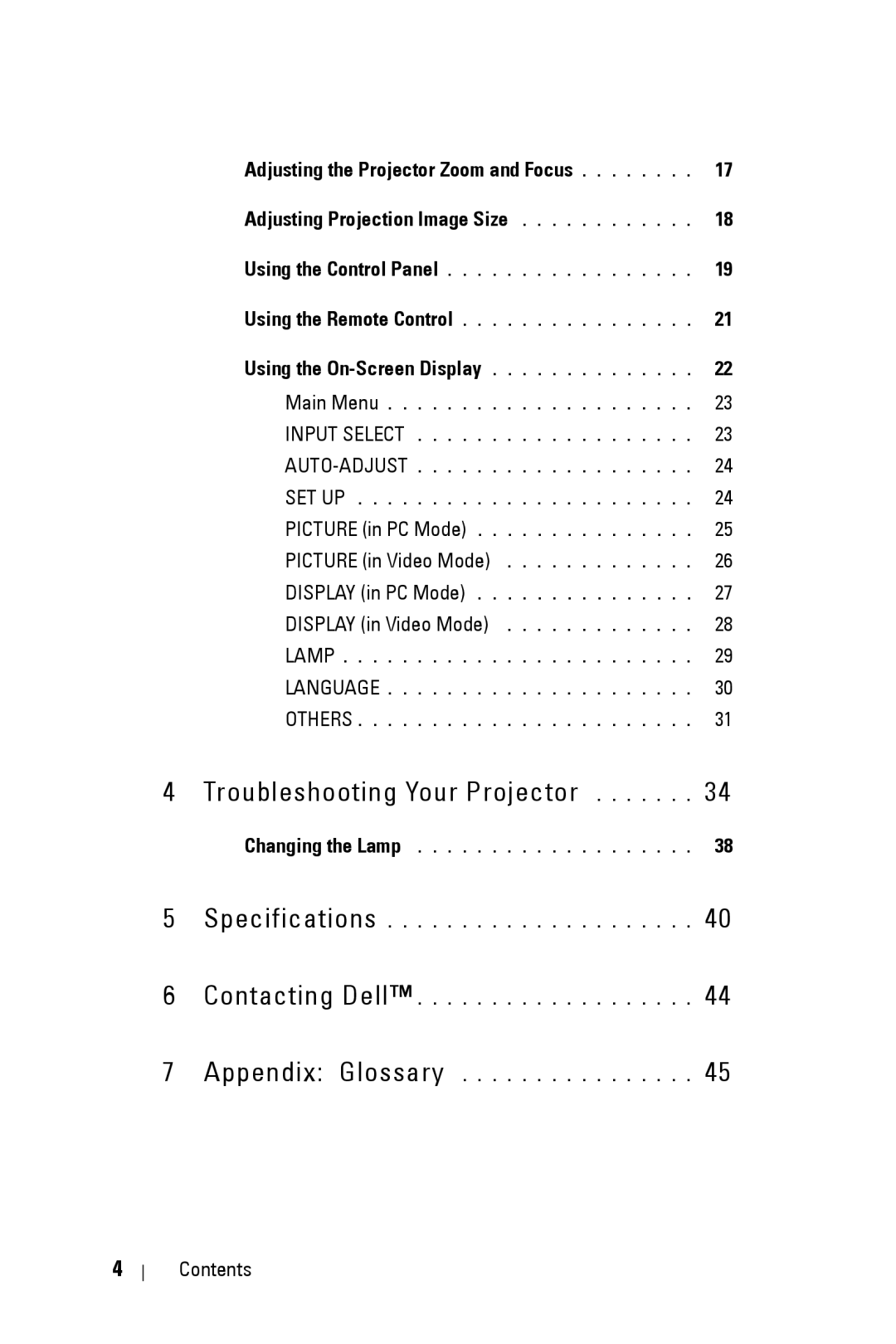1209S specifications
The Dell 1209S is a compact and versatile projector designed to meet the needs of both business professionals and educational institutions. Known for its portability and high-quality projection capabilities, the Dell 1209S stands out as an excellent choice for presentations and classrooms alike.One of the main features of the Dell 1209S is its impressive brightness capability, delivering up to 2700 ANSI lumens. This ensures that images and presentations remain clear and visible even in well-lit environments. Coupled with a high contrast ratio of 4000:1, the projector provides sharp and vibrant colors, enhancing the viewing experience and making it easier for audiences to engage with the content.
The Dell 1209S utilizes DLP (Digital Light Processing) technology, which is known for its reliability and longevity. DLP projectors are less prone to image degradation over time compared to other types. This technology features a spinning color wheel and micro mirrors that help produce crisp images with smooth motion handling, making it suitable for displaying everything from slideshows to videos.
Portability is a key characteristic of the 1209S. Weighing only about 5.5 pounds and featuring a compact design, it's easy to transport from one location to another. This makes it an ideal companion for business trips, outdoor presentations, or any situation where space and weight are considerations.
Connectivity options abound in the Dell 1209S, including HDMI, VGA, and composite video ports. This versatility means users can easily connect a wide variety of devices, such as laptops, DVD players, and document cameras. Additionally, the projector supports multiple aspect ratios, including 4:3 and 16:9, which allows users to adapt their presentations to different formats with ease.
Another noteworthy feature is the long lamp life, which can extend up to 10,000 hours in eco mode. This not only reduces maintenance costs but also significantly decreases downtime, allowing users to focus on delivering content rather than worrying about replacing bulbs frequently.
In summary, the Dell 1209S is packed with features that make it an excellent choice for anyone seeking a reliable, high-quality projector. Its powerful brightness, DLP technology, portability, diverse connectivity options, and long-lasting lamp life combine to create a versatile tool that delivers impressive performance in various settings. Whether for business or education, the 1209S meets the demands of modern presentation needs efficiently.