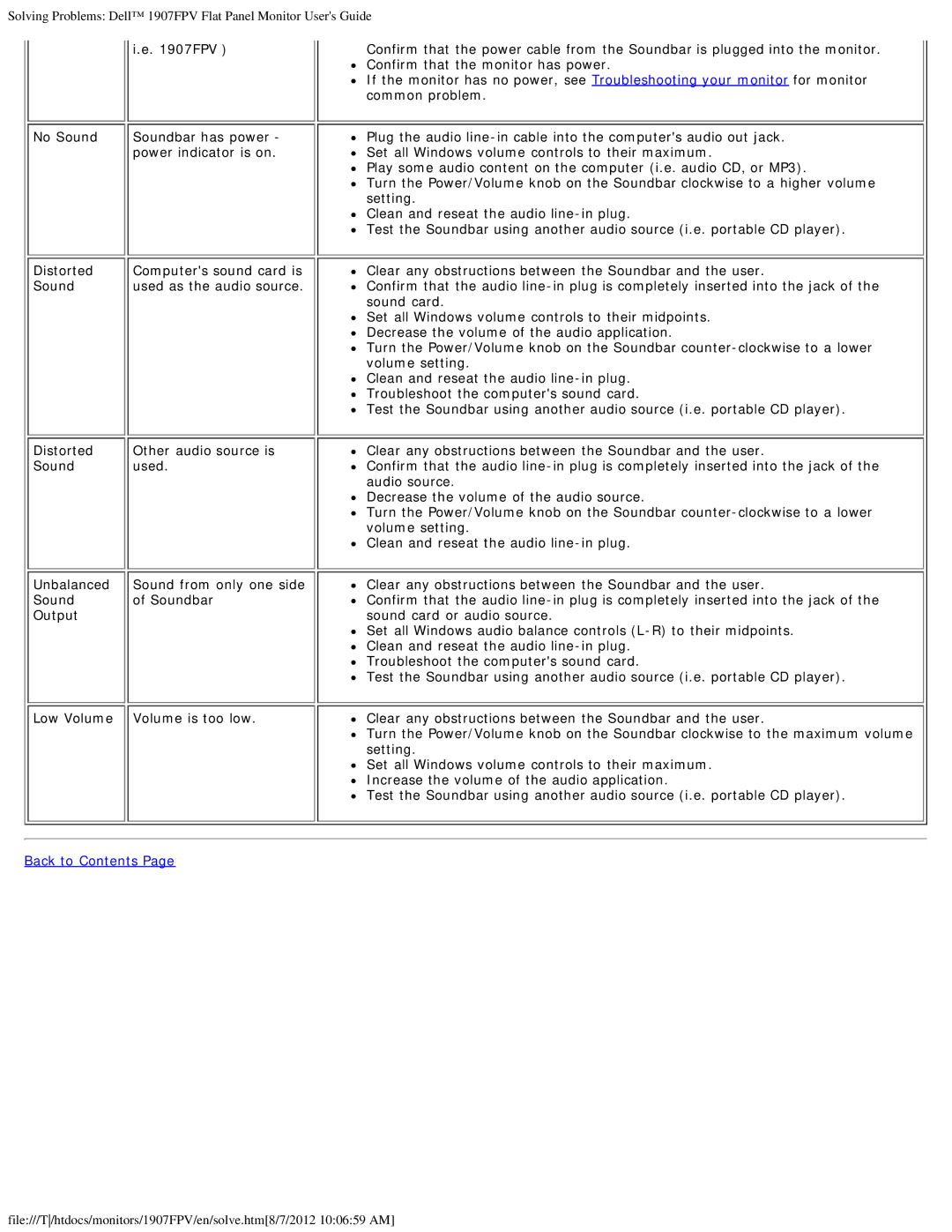1907FPV specifications
The Dell 1907FPV is a 19-inch LCD monitor that stands out in the crowded market of computer displays. Launched as part of Dell’s professional lineup, the 1907FPV is designed primarily for business and work environments, where clarity, adaptability, and reliability are paramount.One of the standout features of the Dell 1907FPV is its high-quality display. With a native resolution of 1280 x 1024 pixels, this monitor provides crisp and sharp images, making it suitable for a variety of applications, from simple office tasks to more graphic-intensive activities. The 5ms response time ensures that images transition smoothly without ghosting, which is especially important for multimedia presentations or video playback.
The Dell 1907FPV utilizes advanced LCD technology that enhances brightness and color control, achieving a brightness level of 300 cd/m2 and a contrast ratio of 1000:1. This combination offers vibrant colors and deep blacks, ensuring that users can enjoy a pleasant viewing experience whether working with spreadsheets, editing photos, or watching videos.
Another significant aspect of the 1907FPV is its ergonomic design. With an adjustable stand, users can easily change the height, tilt, swivel, and pivot of the monitor. This feature is particularly advantageous for long hours of productivity, as it allows for a more customized workstation, reducing the risk of neck and eye strain.
Connectivity options on the Dell 1907FPV are versatile, featuring both VGA and DVI inputs. This adaptability allows users to connect multiple devices easily, including laptops, desktops, and other peripherals, making it a practical choice in dynamic office settings.
Energy efficiency is a notable characteristic of the 1907FPV. It adheres to Energy Star guidelines, which means it consumes less power compared to standard monitors, contributing to both cost savings and environmental sustainability. Added features such as a built-in power management system further enhance its energy efficiency.
In conclusion, the Dell 1907FPV is an exceptional monitor that combines performance, ergonomics, and environmental responsibility. With its impressive display quality, flexible design, and energy-efficient features, it remains a relevant choice for professionals seeking reliable and high-performing display solutions.