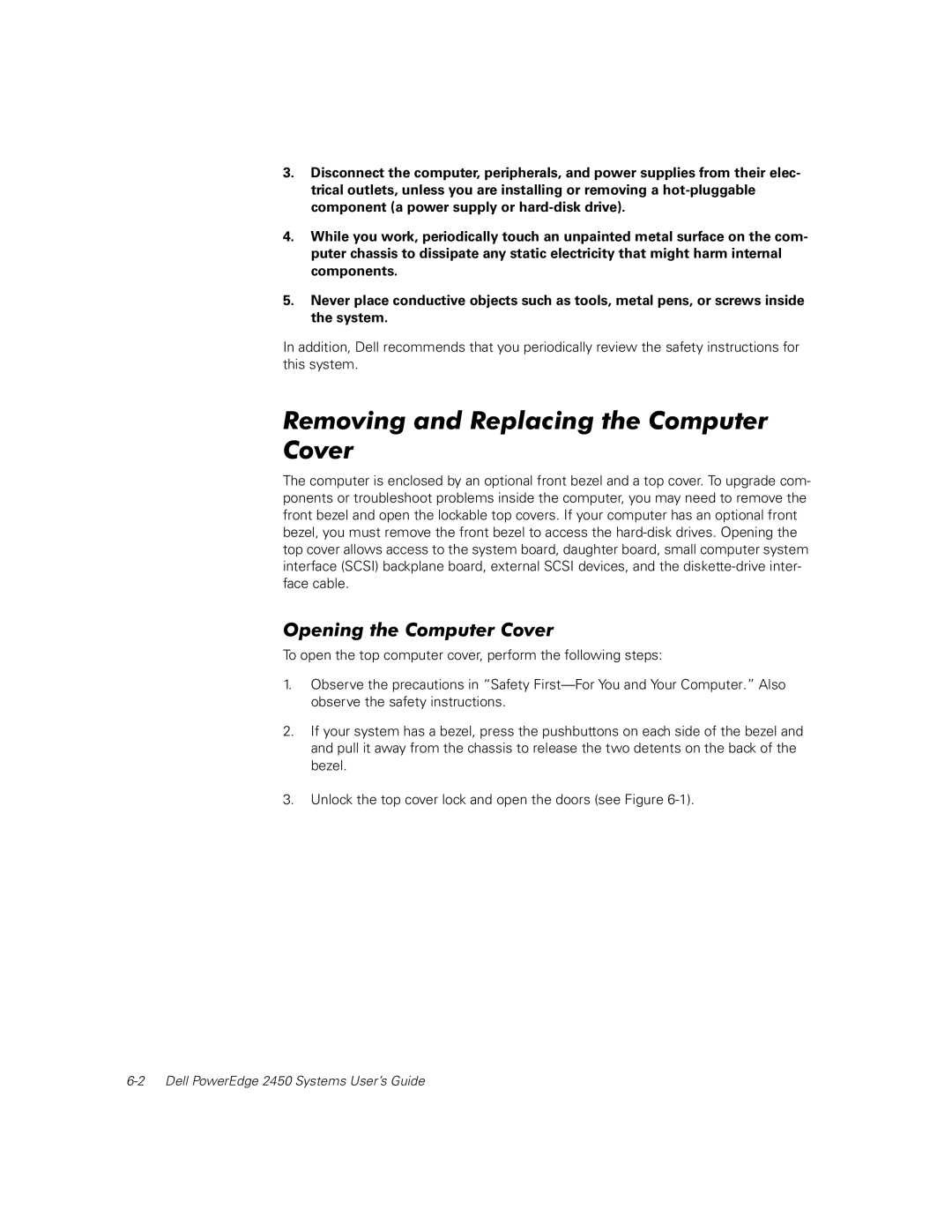2450 specifications
The Dell PowerEdge R2450 is a versatile and powerful 2U rack server designed to meet the demands of modern data centers and businesses that require robust performance and scalability. This server is particularly suited for entry-level virtualization, cloud computing, and database applications, making it a valuable asset for both small and medium-sized enterprises as well as larger organizations.One of the standout features of the Dell PowerEdge R2450 is its support for Intel's latest Xeon Scalable processors, which allow for significant improvements in performance and efficiency. This enables organizations to handle demanding workloads more effectively while also benefiting from enhanced power efficiency. The server supports a maximum of two processors, providing an ideal solution for performance-driven tasks.
Memory capacity is another key characteristic of the R2450. It supports up to 16 DIMM slots for DDR4 memory, allowing for a maximum memory capacity of 512GB. This extensive memory support helps ensure that the server can handle demanding applications and heavy workloads without bottlenecks, ultimately improving the performance of virtual machines and large databases.
Storage flexibility is crucial for any server, and the R2450 excels in this area. It supports various storage configurations, including up to 10 2.5-inch drives or 4 3.5-inch drives, making it adaptable for different data storage needs. The R2450 also supports multiple RAID configurations, enhancing data protection and ensuring the integrity of critical information.
Additionally, the Dell PowerEdge R2450 focuses on advanced management capabilities through the Dell OpenManage system. This integrated management suite allows IT administrators to monitor the server's health, update firmware, and manage hardware configurations efficiently. The intuitive interface simplifies server management tasks, enabling quicker resolution of issues and effective maintenance.
Networking capabilities are also favorable in the R2450. It features redundant power supplies and cooling fans, which are essential for maintaining high availability in a mission-critical environment. Furthermore, the server includes several PCIe slots for additional network interface cards, enhancing connectivity options.
In conclusion, the Dell PowerEdge R2450 stands out due to its exceptional performance, scalability, and robust management features. Whether deployed in a traditional data center or used for cloud and virtualization, the R2450 is designed to provide reliability and efficiency, making it a smart choice for businesses seeking to optimize their IT infrastructure. With its combination of processing power, memory capacity, and flexible storage options, the R2450 is well-equipped to handle a wide range of enterprise workloads.