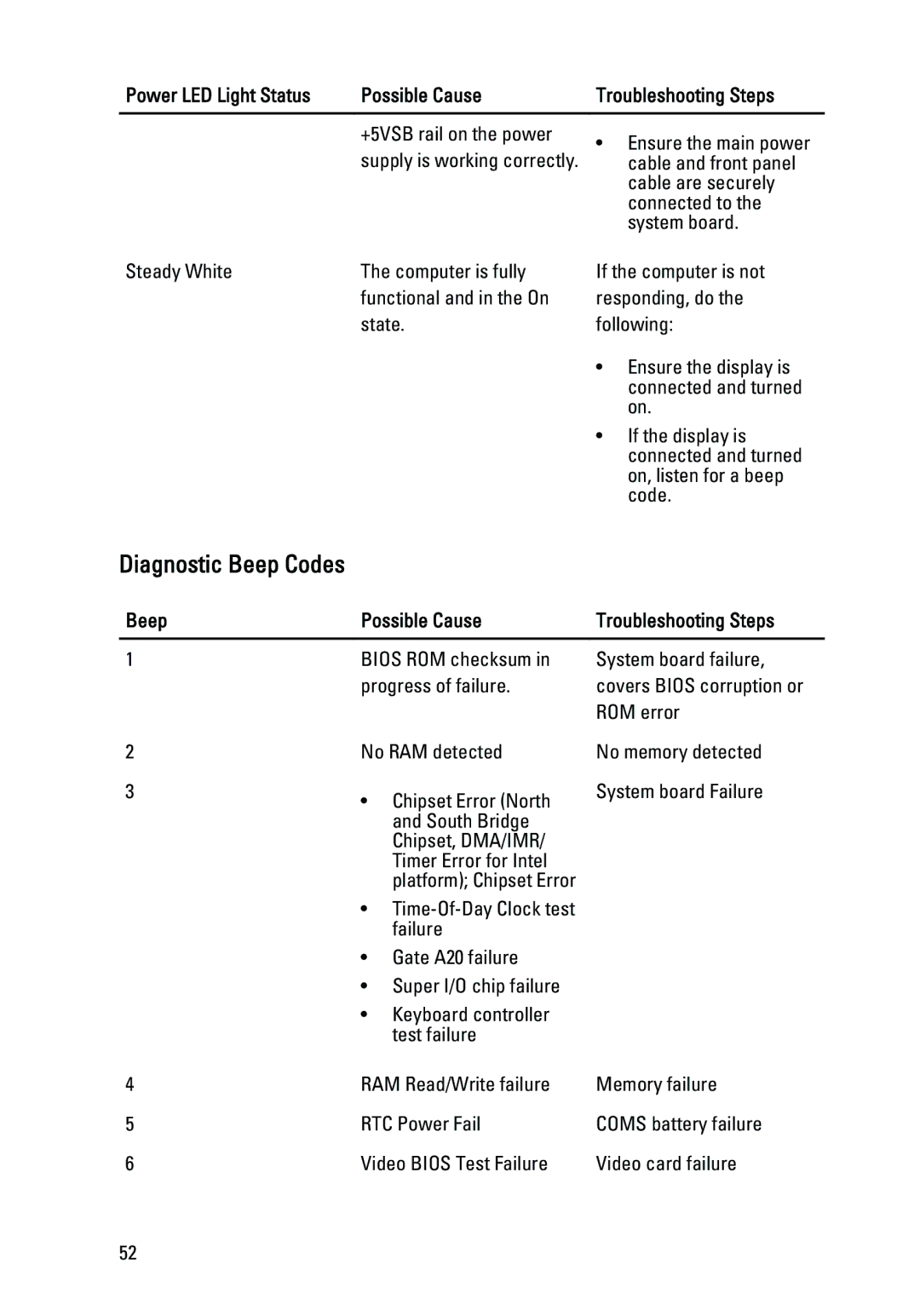Power LED Light Status | Possible Cause | Troubleshooting Steps |
|
|
|
| +5VSB rail on the power | • Ensure the main power |
| supply is working correctly. | |
| cable and front panel | |
|
| cable are securely |
|
| connected to the |
|
| system board. |
Steady White | The computer is fully | If the computer is not |
| functional and in the On | responding, do the |
| state. | following: |
|
| • Ensure the display is |
|
| connected and turned |
|
| on. |
|
| • If the display is |
|
| connected and turned |
|
| on, listen for a beep |
|
| code. |
Diagnostic Beep Codes
Beep | Possible Cause | Troubleshooting Steps |
|
|
|
1 | BIOS ROM checksum in | System board failure, |
| progress of failure. | covers BIOS corruption or |
|
| ROM error |
2
3
No RAM detected
•Chipset Error (North and South Bridge Chipset, DMA/IMR/ Timer Error for Intel platform); Chipset Error
•
•Gate A20 failure
No memory detected
System board Failure
• Super I/O chip failure
• Keyboard controller
| test failure |
|
4 | RAM Read/Write failure | Memory failure |
5 | RTC Power Fail | COMS battery failure |
6 | Video BIOS Test Failure | Video card failure |
52