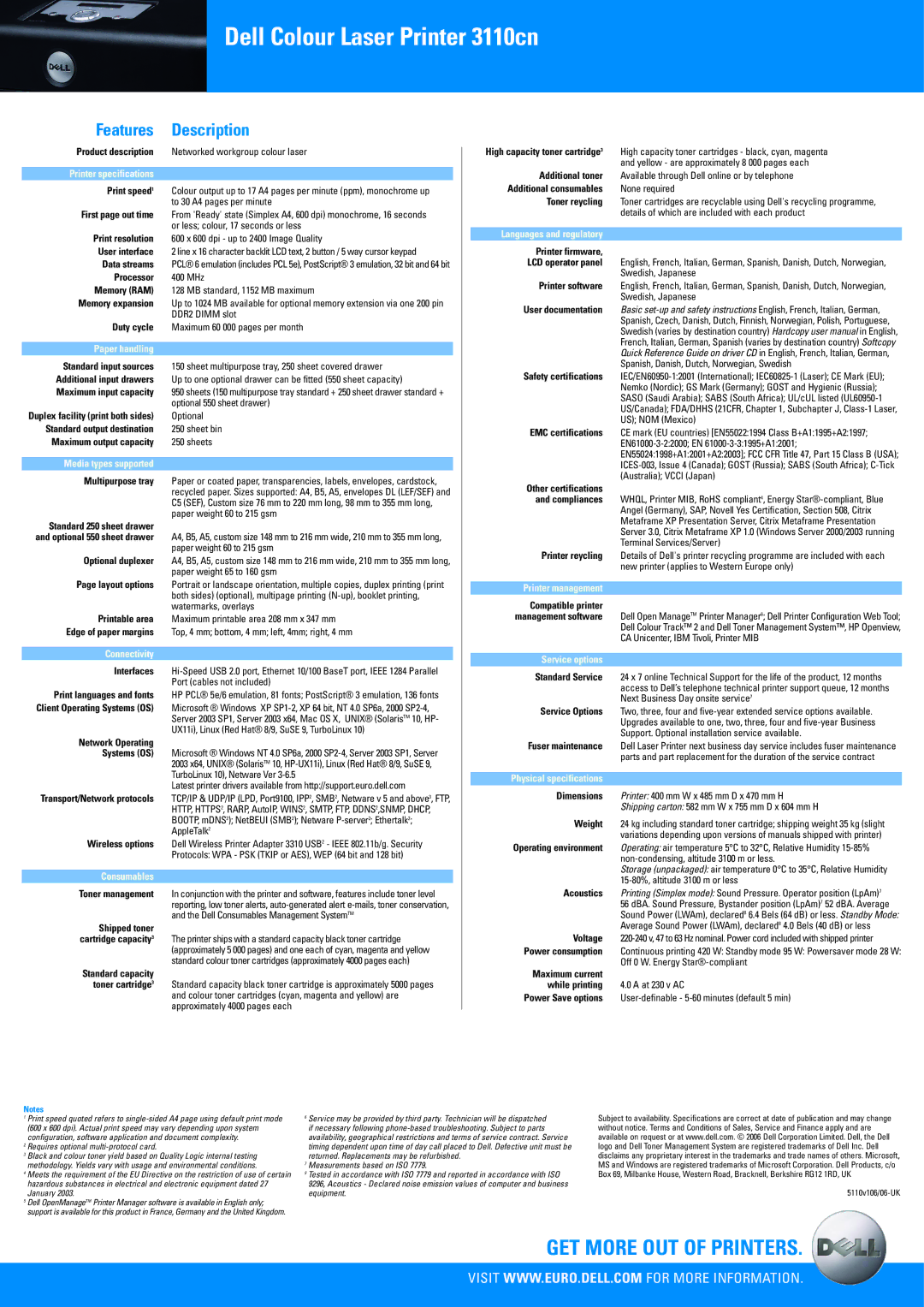3110cn specifications
The Dell 3110cn is a color laser printer that delivers high-quality printing for small to medium-sized businesses and workgroups. Renowned for its durability, efficiency, and performance, the 3110cn is designed to meet various printing needs while offering competitive print speeds and professional color output.One of the main features of the Dell 3110cn is its impressive print speed. It can produce up to 31 pages per minute in monochrome and up to 26 pages per minute in color, making it ideal for busy offices with high-volume printing requirements. The printer’s first-page-out time is also commendable, as it can print the first page in as little as 10 seconds for monochrome and 13 seconds for color.
The 3110cn boasts a print resolution of up to 2400 x 600 dpi, ensuring sharp text and vibrant images. This high resolution is particularly beneficial for producing marketing materials, graphics, and documents that require precise detail. Users can expect consistent output quality, making the printer suitable for professional presentations and business reports.
A standout feature of the Dell 3110cn is its flexible paper handling capabilities. It comes with a standard 250-sheet input tray and a 150-sheet output bin, and it supports various media sizes, including letter, legal, and custom sizes. Additionally, the printer can accommodate heavier paper stocks and envelopes, providing versatility for different printing tasks.
The 3110cn incorporates advanced technologies to enhance usability and reduce operational costs. One such technology is the automatic duplex printing option, which allows users to print on both sides of the paper, reducing paper usage and further promoting sustainability efforts. This eco-friendly feature is increasingly important for businesses looking to minimize their environmental impact.
In terms of connectivity, the Dell 3110cn offers USB and Ethernet interfaces, making it easy to integrate into existing networks. This enables multiple users to share the printer seamlessly, enhancing productivity in office environments. The printer is also compatible with various operating systems, including Windows, Mac, and Linux, ensuring flexibility for diverse IT setups.
Overall, the Dell 3110cn presents a reliable and efficient solution for color printing demands. Its blend of speed, print quality, paper handling, and connectivity positions it as a robust choice for businesses aiming to improve their printing capabilities while maintaining cost-effectiveness. With its solid build and user-friendly features, the 3110cn continues to serve as a reliable workhorse in many office settings.