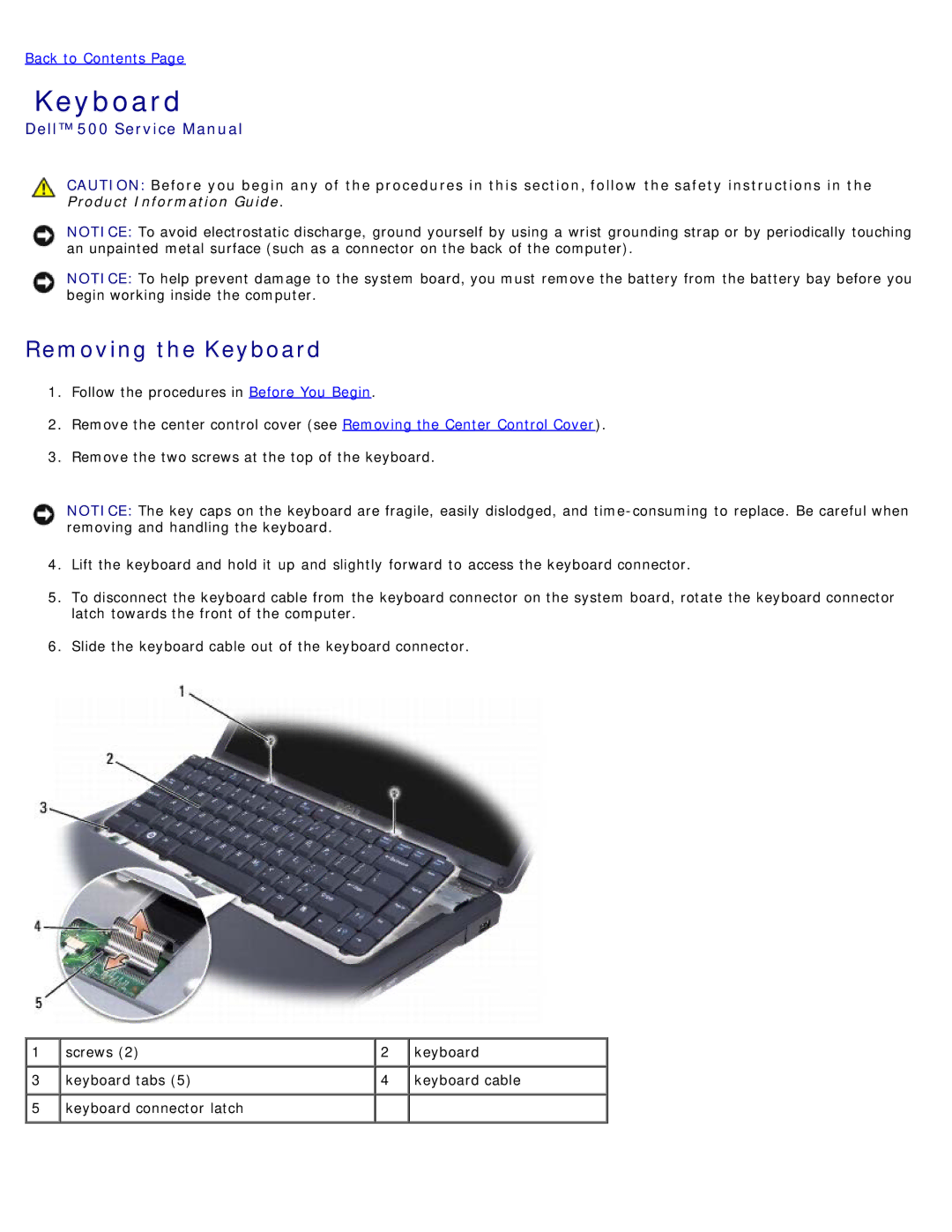500 specifications
The Dell 500 series represents a remarkable blend of performance, efficiency, and versatility designed to cater to a variety of users, from small businesses to education and home office environments. This series is well-regarded for its robust performance, intelligent design, and practical features that make computing more efficient and enjoyable.One of the standout features of the Dell 500 series is its range of processor options. Utilizing the latest Intel Core processors, users can expect lightning-fast speeds, better multitasking capabilities, and enhanced energy efficiency. Whether you are running resource-intensive applications or conducting everyday tasks, the performance remains consistently strong.
Another key aspect of the Dell 500 series is its storage solutions. With options for both traditional hard drives and solid-state drives (SSDs), users can choose the right balance of speed and storage capacity. SSDs offer rapid boot-up times and swift file access, which can significantly boost productivity, while larger hard drives allow ample space for data, media, and applications.
The series boasts a selection of vibrant display options, including Full HD screens that deliver stunning visuals with excellent color accuracy and viewing angles. This makes the Dell 500 ideal for creative professionals who rely on precise color representation and those who enjoy streaming high-definition content.
Furthermore, the Dell 500 series often includes features such as a backlit keyboard and precision touchpad, enhancing usability in various environments. The ergonomic design of the laptops ensures comfort during extended use, an essential factor for users working long hours.
Security is another priority in the Dell 500 series. Many models come equipped with advanced security features such as fingerprint readers and TPM (Trusted Platform Module) to safeguard sensitive information and protect against unauthorized access. This focus on security is critical for businesses handling confidential data.
In terms of connectivity, the Dell 500 series does not disappoint. With a range of ports, including USB-C, HDMI, and traditional USB ports, users can effortlessly connect to external monitors, storage devices, and other peripherals. Enhanced wireless capabilities, including Wi-Fi 6, ensure fast internet access and improved connectivity, which is crucial for remote work and collaborative tasks.
Lastly, the Dell 500 series encapsulates the brand's commitment to sustainability, featuring eco-friendly designs and energy-efficient components that reduce overall environmental impact. With its combination of performance, design, and security, the Dell 500 series stands out as a reliable choice for a wide audience, making it an excellent investment for both personal and professional computing needs.