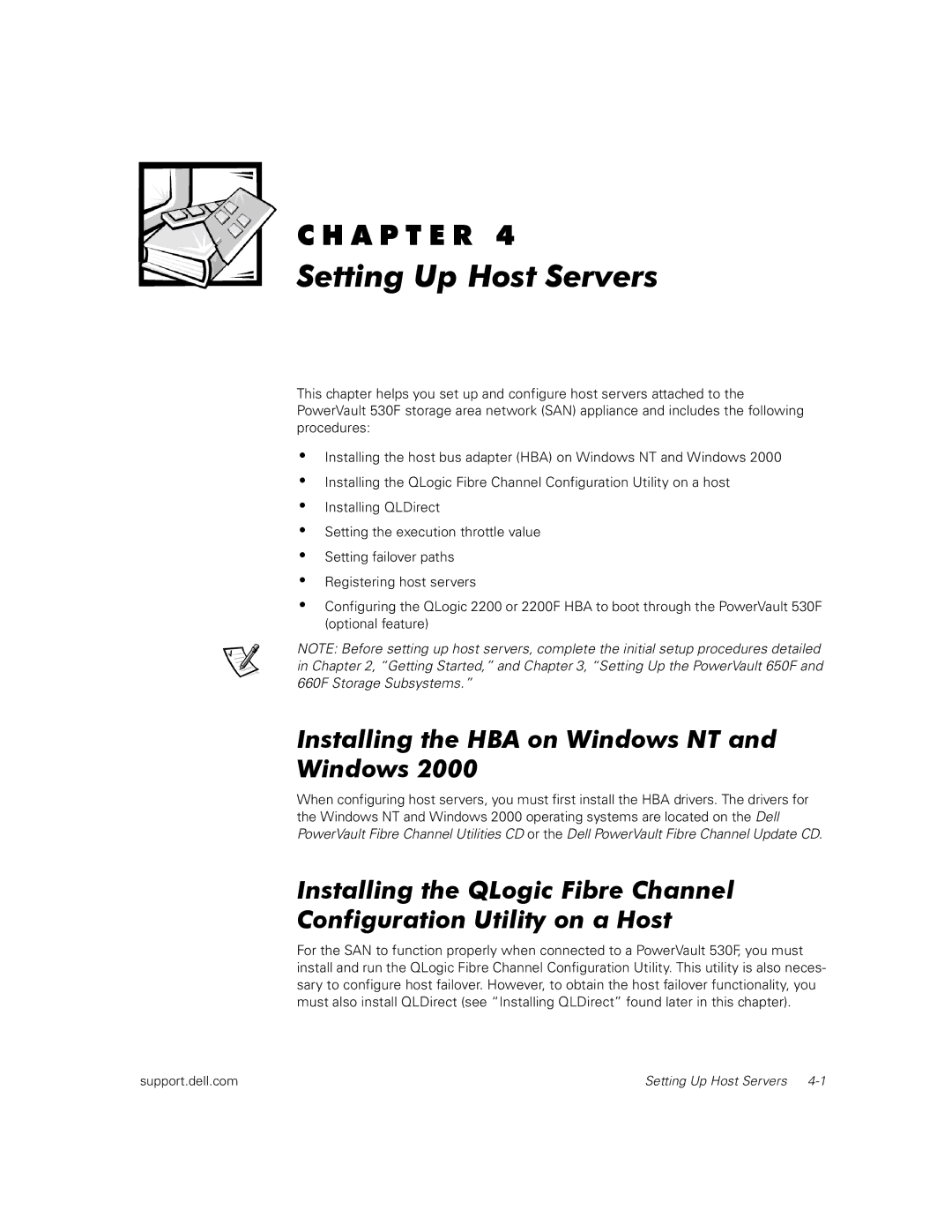530F specifications
The Dell 530F is an advanced storage appliance designed to support the needs of enterprise-level applications and data management. This system is known for its robust performance, reliability, and scalability options, making it an attractive choice for organizations looking to enhance their data infrastructure.One of the standout features of the Dell 530F is its capacity for high-performance data processing. The appliance is equipped with cutting-edge storage technologies that enable rapid data access and transfer speeds. This is particularly beneficial for workloads that demand low latency and high throughput, such as big data analytics and high-frequency trading environments.
The 530F utilizes a hybrid storage architecture that combines solid-state drives (SSDs) with traditional hard disk drives (HDDs). This combination allows organizations to balance performance and capacity, ensuring that critical applications have quick access to the data they require while still providing ample storage for less frequently accessed information. The intelligent data tiering capabilities allow for automatic placement of data based on usage patterns, optimizing performance and reducing costs.
Scalability is another key characteristic of the Dell 530F. Companies can start with a modest configuration and grow their storage capacity as their data needs expand. The system supports modular scaling, which means additional storage can be added seamlessly without disrupting existing operations. This flexibility is essential for organizations anticipating rapid data growth or variable workloads.
In terms of software, the Dell 530F comes with advanced management tools that simplify storage administration. These tools provide real-time monitoring and analytics, helping IT teams troubleshoot issues and optimize performance. Moreover, the system supports integration with cloud environments, allowing organizations to adopt a hybrid cloud strategy that leverages both on-premises and cloud-based storage solutions.
Security features are also a priority for the Dell 530F. The appliance is equipped with encryption options to protect sensitive data both at rest and in transit. Additionally, it includes robust access controls and auditing capabilities, ensuring compliance with industry regulations and protecting against unauthorized access.
In conclusion, the Dell 530F emerges as a high-performance, scalable, and secure storage solution tailored for the demands of modern enterprises. With its hybrid architecture, advanced management tools, and commitment to data security, the Dell 530F is well-equipped to support a wide array of business applications and data strategies. Organizations considering an investment in storage technology will find the capabilities of the 530F meet both current and future storage challenges.