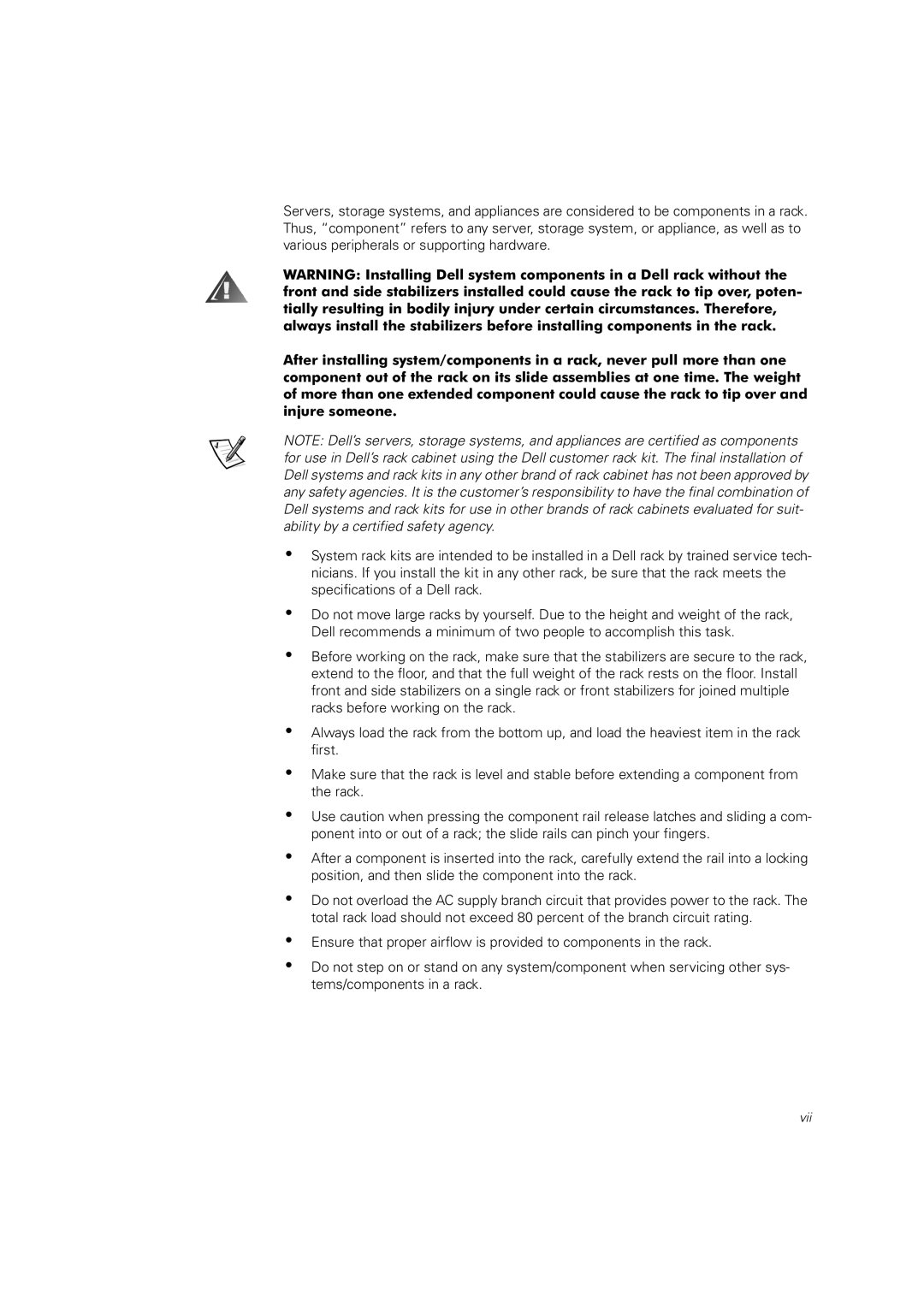660F. 224F specifications
The Dell EMC PowerVault 660F and 224F are part of Dell's robust storage solutions aimed at ensuring high performance, reliability, and efficiency in data management. These products are designed to cater to the needs of businesses that require scalable storage options while also optimizing their IT infrastructure.The Dell PowerVault 660F is a flash storage array that focuses on delivering high-speed data access with low latency. It is equipped with various enterprise-grade features tailored for environments demanding superior performance. The 660F supports NVMe (Non-Volatile Memory Express) technology, ensuring faster data transfer rates by connecting directly to the CPU, thereby minimizing bottlenecks commonly associated with traditional storage systems. This capability allows organizations to enhance workloads related to databases, analytics, and virtual desktop infrastructures (VDI).
On the other hand, the PowerVault 224F provides a robust storage solution utilizing traditional spinning disk technologies, ideal for businesses focused on consolidating and managing bulk data. The 224F offers a larger capacity at a lower cost per gigabyte compared to flash solutions, making it suitable for applications such as backup, archiving, and general file storage. The device supports SAS (Serial Attached SCSI) drives which provide high reliability and performance in enterprise settings.
Both the 660F and 224F models are designed with high availability in mind. They come with advanced redundancy features including dual controllers, power supplies, and cooling systems, ensuring that operations remain uninterrupted even during hardware failures. Moreover, Dell incorporates intelligent management software into these systems, allowing for seamless monitoring, data protection, and workload optimization.
With regard to scalability, the PowerVault series enables organizations to grow their storage needs as their business expands seamlessly. The flexibility to add more drives or expand current storage pools allows for cost-effective management of resources.
Security is another critical aspect. Both the 660F and 224F feature built-in data protection measures, including encryption options and role-based access controls that help safeguard sensitive information from unauthorized access.
In conclusion, the Dell EMC PowerVault 660F and 224F offer innovative storage solutions that balance speed, capacity, and reliability. Whether for enterprise applications requiring high-performance flash storage or for organizations prioritizing economical data storage with traditional hard drives, these models present versatile options tailored to meet diverse business needs.