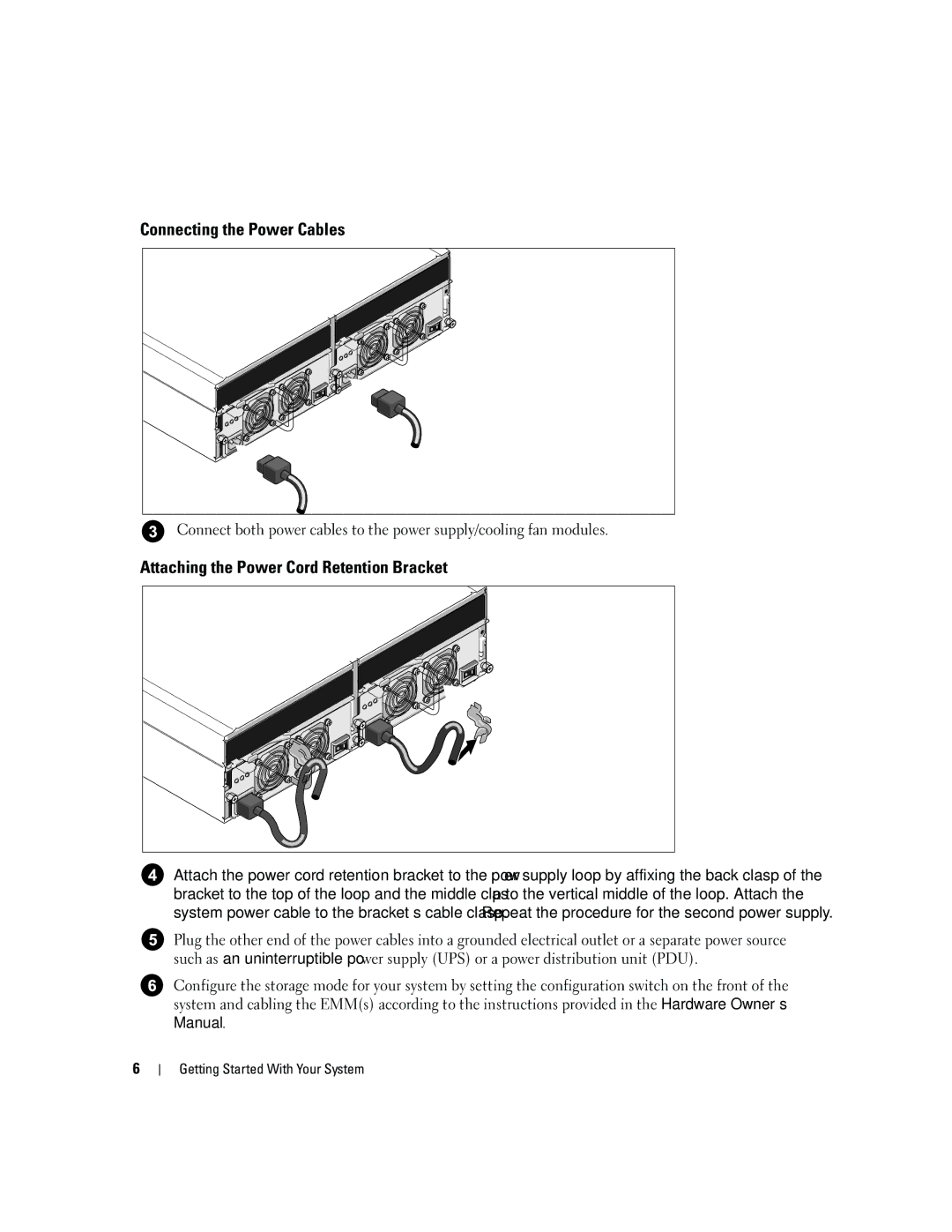AMP01 specifications
The Dell AMP01, a noteworthy entry in the realm of audio products, stands out with its combination of stylish design, advanced technologies, and impressive performance. Targeted primarily at professionals and audio enthusiasts, the AMP01 serves as a versatile solution for those seeking high-quality sound reproduction in a compact form factor.One of the most striking features of the Dell AMP01 is its elegant and minimalist design. The device boasts a sleek chassis that seamlessly fits into modern office or home environments. Its compact dimensions enable it to be easily incorporated into smaller workspaces or entertainment setups without taking up excessive space.
At the core of the AMP01 lies advanced audio technology that delivers crystal-clear sound across various frequencies. Utilizing high-quality digital signal processing (DSP), the AMP01 optimizes audio playback to ensure depth and clarity. This technology allows users to enjoy enhanced sound quality, whether they're engaged in video conferencing, streaming music, or watching movies.
The AMP01 is equipped with multiple connectivity options, which enhances its versatility even further. Users can connect the device via USB, Bluetooth, or traditional 3.5mm audio jack. This variety of options ensures compatibility with a wide range of devices, from laptops and desktops to smartphones and tablets. Bluetooth connectivity allows for wireless streaming, making it convenient for users to enjoy music or podcasts without the hassle of cables.
Another important characteristic of the Dell AMP01 is its user-friendly interface. The device features intuitive controls, allowing users to easily adjust volume, switch input modes, and access other settings. This simplicity enhances the overall user experience and makes it accessible even for those who may not be tech-savvy.
In addition to its sound performance, the Amp01 also emphasizes energy efficiency. Designed with power-saving features in mind, the device operates efficiently, minimizing energy consumption without compromising audio quality. This makes it an ideal choice for environmentally conscious users who seek sustainable solutions.
Overall, the Dell AMP01 succeeds in balancing aesthetic appeal with cutting-edge audio technology. Its combination of stylish design, versatile connectivity options, advanced sound processing, and user-friendly controls makes it an appealing choice for anyone seeking to elevate their audio experience. Whether for professional audio work or casual entertainment, the Dell AMP01 serves as a compelling solution in the audiophile market.