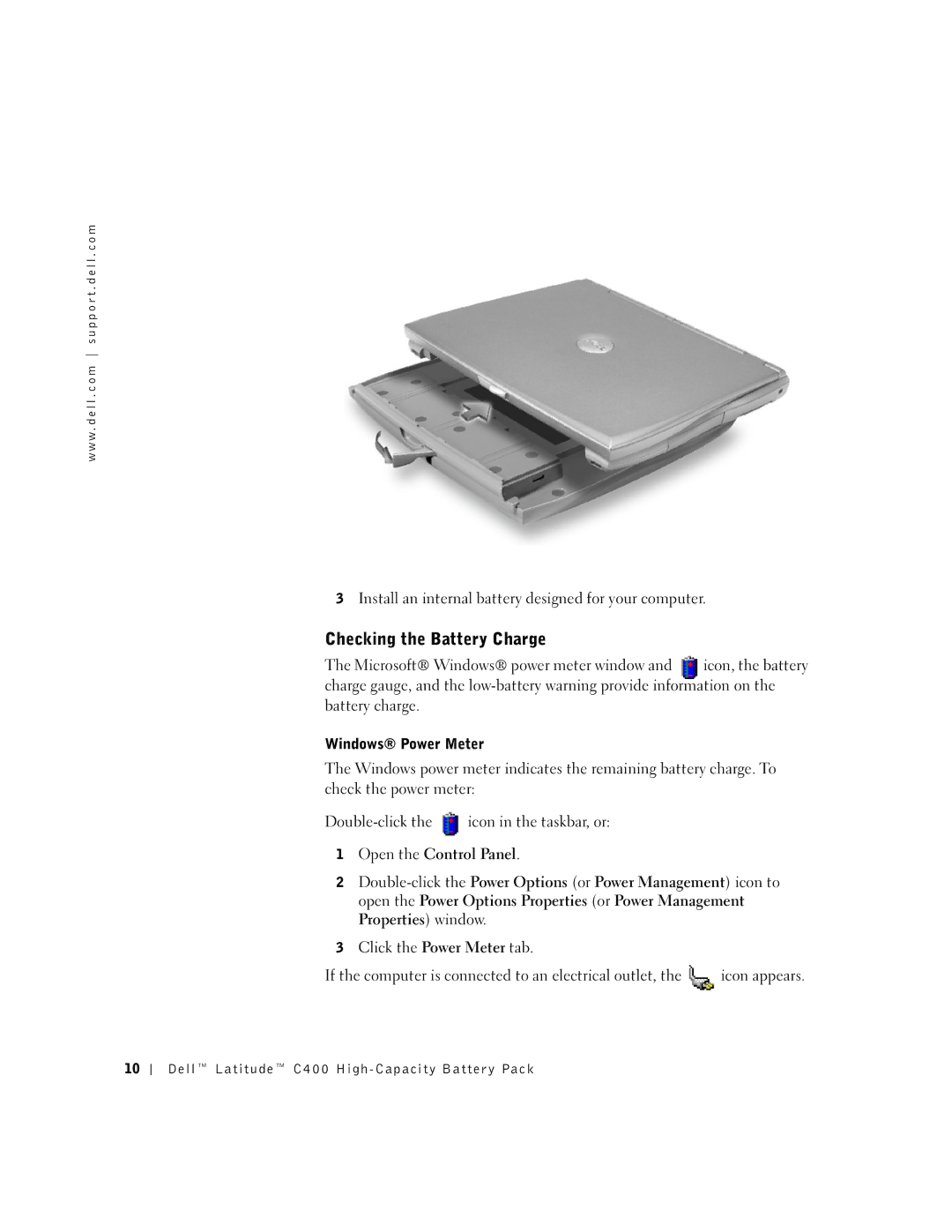w w w . d e l l . c o m s u p p o r t . d e l l . c o m
3Install an internal battery designed for your computer.
Checking the Battery Charge
The Microsoft® Windows® power meter window and ![]() icon, the battery charge gauge, and the
icon, the battery charge gauge, and the
Windows® Power Meter
The Windows power meter indicates the remaining battery charge. To check the power meter:
![]() icon in the taskbar, or:
icon in the taskbar, or:
1Open the Control Panel.
2
3Click the Power Meter tab.
If the computer is connected to an electrical outlet, the ![]() icon appears.
icon appears.
10
Dell™ Latitude™ C400