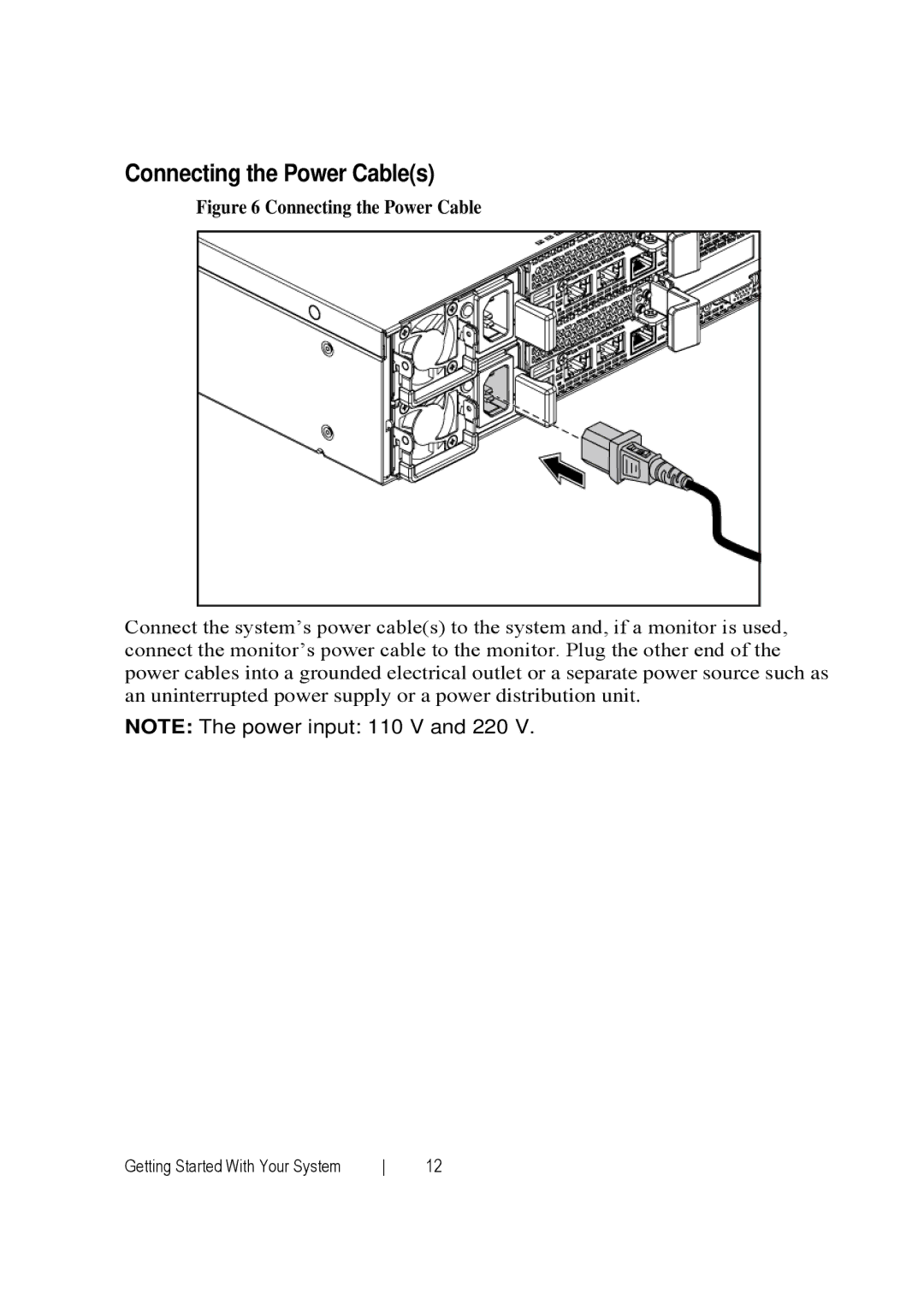C6220 specifications
The Dell C6220 is a robust and versatile server platform designed for data centers and cloud computing applications. This 2U chassis can house up to four server nodes, making it ideal for businesses that need scalable and efficient computing solutions. Its modular design allows for flexible deployment, ensuring that organizations can tailor their infrastructure to meet specific needs.One of the standout features of the Dell C6220 is its support for high-density computing. Each node can be equipped with up to two Intel Xeon processors, allowing for impressive processing power in a compact form factor. The system supports the latest generation of Xeon processors, providing support for advanced technologies that enhance performance and efficiency, such as Turbo Boost and Hyper-Threading. This means organizations can manage more workloads with reduced latency, optimizing their resource utilization.
The C6220 also shines in terms of memory capacity. Each server node can accommodate up to 192 GB of RAM, utilizing the latest DDR3 memory technology. This high memory capacity is crucial for applications that demand significant amounts of memory, such as virtualization and big data analytics. Moreover, the server supports various memory configurations, allowing businesses to choose the best setup for their environment.
Another important aspect of the Dell C6220 is its storage capabilities. Each node can support up to two 2.5-inch drives, and the system provides options for SAS, SATA, and SSD drives. This flexibility allows organizations to implement tiered storage solutions to meet different performance requirements. Furthermore, the C6220 features an integrated storage controller that supports RAID configurations, enhancing data protection and redundancy.
Networking is also a key consideration in data center operations, and the C6220 includes integrated networking options that can support up to four 1GbE ports for each compute node. Additionally, organizations can equip the server with high-speed interconnects, such as InfiniBand or 10G Ethernet, catering to demanding networking applications.
For management and monitoring, the Dell C6220 comes equipped with features such as Integrated Dell Remote Access Controller (iDRAC) and OpenManage software, which simplifies server management tasks, enabling IT teams to monitor and control server infrastructure efficiently.
In summary, the Dell C6220 is a feature-rich server solution built for high-density computing environments. Its powerful processors, extensive memory options, flexible storage capabilities, and robust management tools make it an ideal choice for organizations seeking efficiency and scalability in their data center operations.