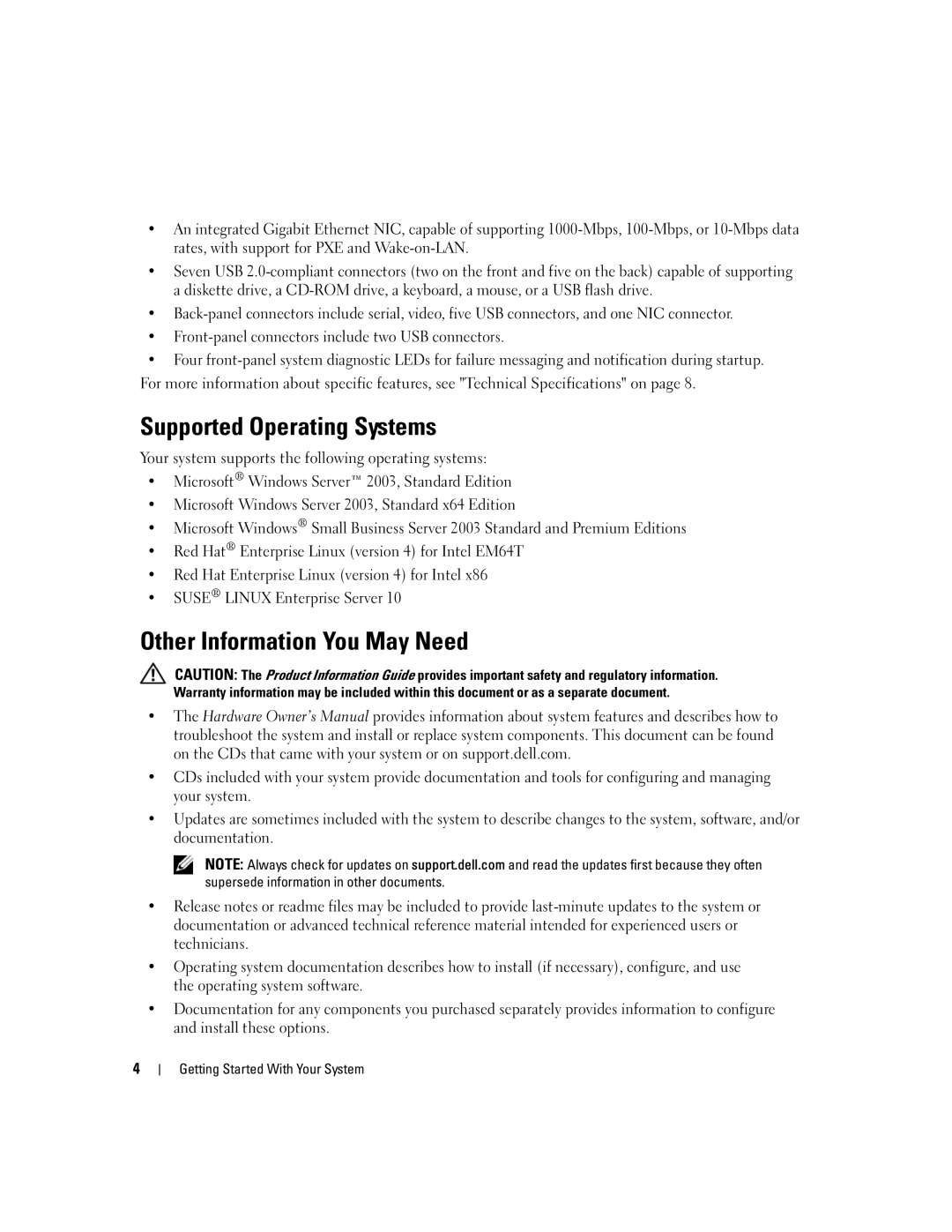•An integrated Gigabit Ethernet NIC, capable of supporting
•Seven USB
•
•
•Four
For more information about specific features, see "Technical Specifications" on page 8.
Supported Operating Systems
Your system supports the following operating systems:
•Microsoft® Windows Server™ 2003, Standard Edition
•Microsoft Windows Server 2003, Standard x64 Edition
•Microsoft Windows® Small Business Server 2003 Standard and Premium Editions
•Red Hat® Enterprise Linux (version 4) for Intel EM64T
•Red Hat Enterprise Linux (version 4) for Intel x86
•SUSE® LINUX Enterprise Server 10
Other Information You May Need
CAUTION: The Product Information Guide provides important safety and regulatory information. Warranty information may be included within this document or as a separate document.
•The Hardware Owner’s Manual provides information about system features and describes how to troubleshoot the system and install or replace system components. This document can be found on the CDs that came with your system or on support.dell.com.
•CDs included with your system provide documentation and tools for configuring and managing your system.
•Updates are sometimes included with the system to describe changes to the system, software, and/or documentation.
NOTE: Always check for updates on support.dell.com and read the updates first because they often supersede information in other documents.
•Release notes or readme files may be included to provide
•Operating system documentation describes how to install (if necessary), configure, and use the operating system software.
•Documentation for any components you purchased separately provides information to configure and install these options.
4