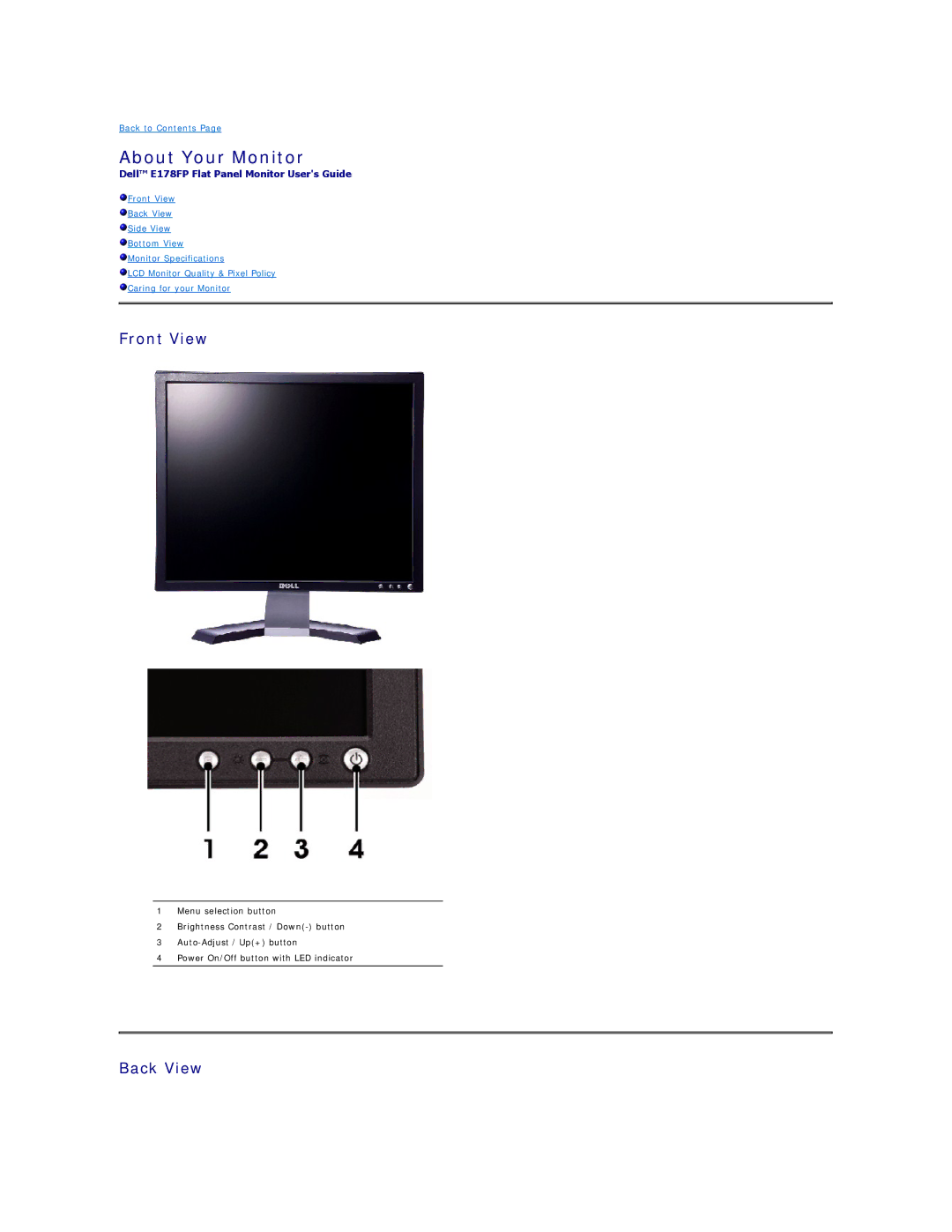Back to Contents Page
About Your Monitor
Dell™ E178FP Flat Panel Monitor User's Guide
![]() Front View
Front View
![]() Back View
Back View
![]() Side View
Side View
![]() Bottom View
Bottom View
![]() Monitor Specifications
Monitor Specifications
![]() LCD Monitor Quality & Pixel Policy
LCD Monitor Quality & Pixel Policy
![]() Caring for your Monitor
Caring for your Monitor
Front View
1Menu selection button
2Brightness Contrast /
3
4Power On/Off button with LED indicator