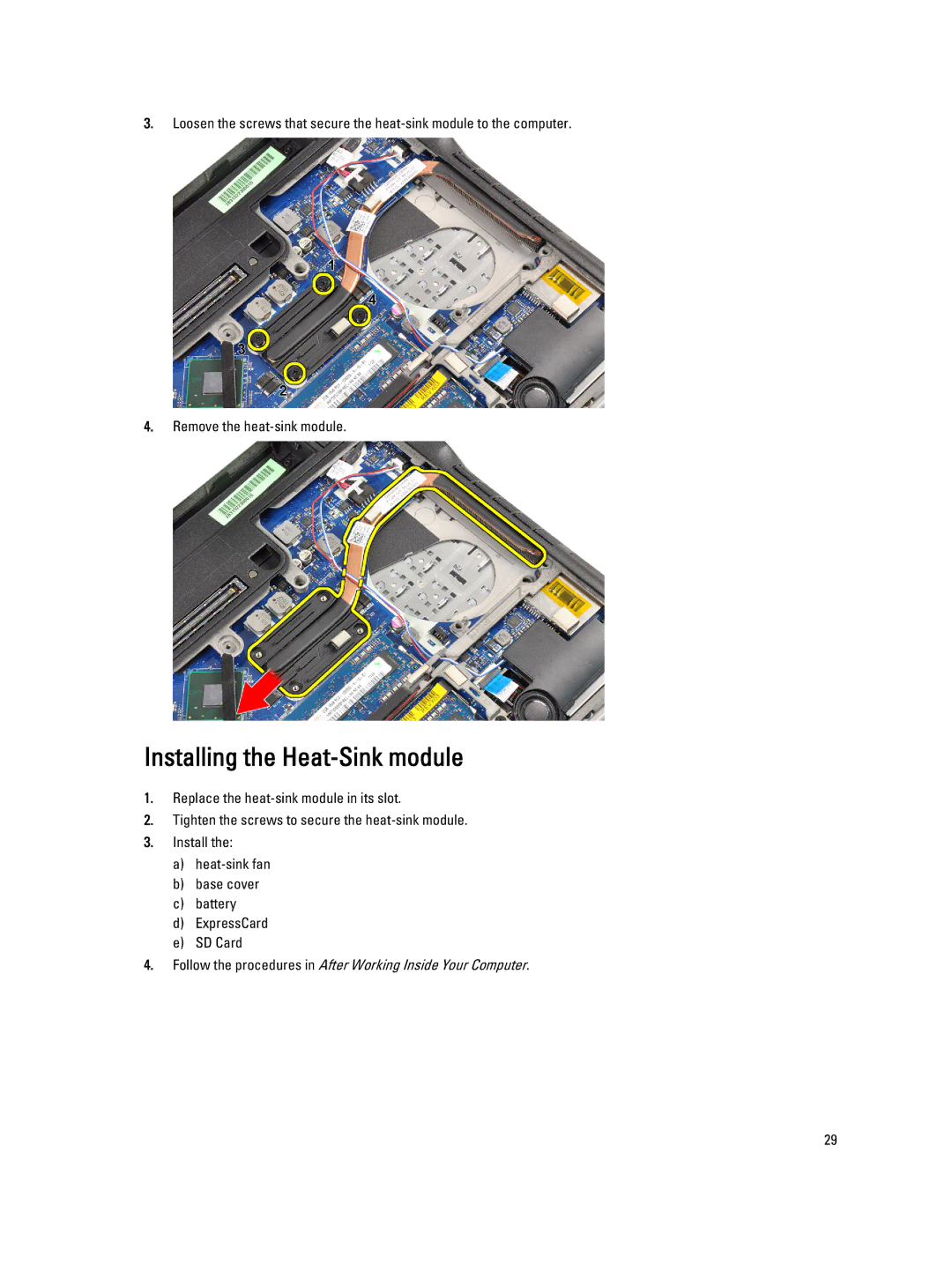E6230 specifications
The Dell E6230 is a robust and versatile laptop designed specifically for business professionals and users seeking a reliable computing solution. Part of the Latitude series, the E6230 offers a blend of performance, portability, and durability, making it an ideal choice for individuals who need a machine that can withstand daily wear and tear while maintaining efficiency in demanding work environments.At the core of the Dell E6230 is the Intel Core processor, which provides ample processing power for multitasking and running demanding applications. The laptop supports up to 16GB of DDR3 RAM, facilitating smooth performance whether you are running multiple applications or engaging in resource-intensive processes.
The E6230 features a 12.5-inch LED-backlit display, offering a resolution of 1366x768 pixels. This compact screen size strikes a balance between portability and usability, ensuring that users can easily carry the device without compromising on screen real estate. The anti-glare screen technology enhances visibility in various lighting conditions, making it ideal for professionals who often work in different environments.
One of the standout characteristics of the Dell E6230 is its durability. This laptop has undergone rigorous testing to meet military standards, ensuring it can withstand shocks, vibrations, and environmental extremes. The magnesium alloy chassis adds to its sturdiness, making it a wise investment for those operating in challenging conditions.
In terms of connectivity, the E6230 comes equipped with a variety of ports, including USB 3.0, USB 2.0, HDMI, and an Ethernet port. This selection allows users to connect to various peripherals and networks seamlessly. The inclusion of a SmartCard reader and a fingerprint reader also enhances security, making it suitable for sensitive business applications.
Battery life is another crucial aspect of the Dell E6230. With its efficient power management system, this laptop can provide several hours of usage on a single charge, making it suitable for professionals who are often on the move and need to work without frequently seeking out a power source.
Overall, the Dell E6230 is an excellent choice for business users looking for a durable, portable, and efficient laptop. Its solid performance, robust construction, and variety of features make it a reliable companion for professionals in various fields.