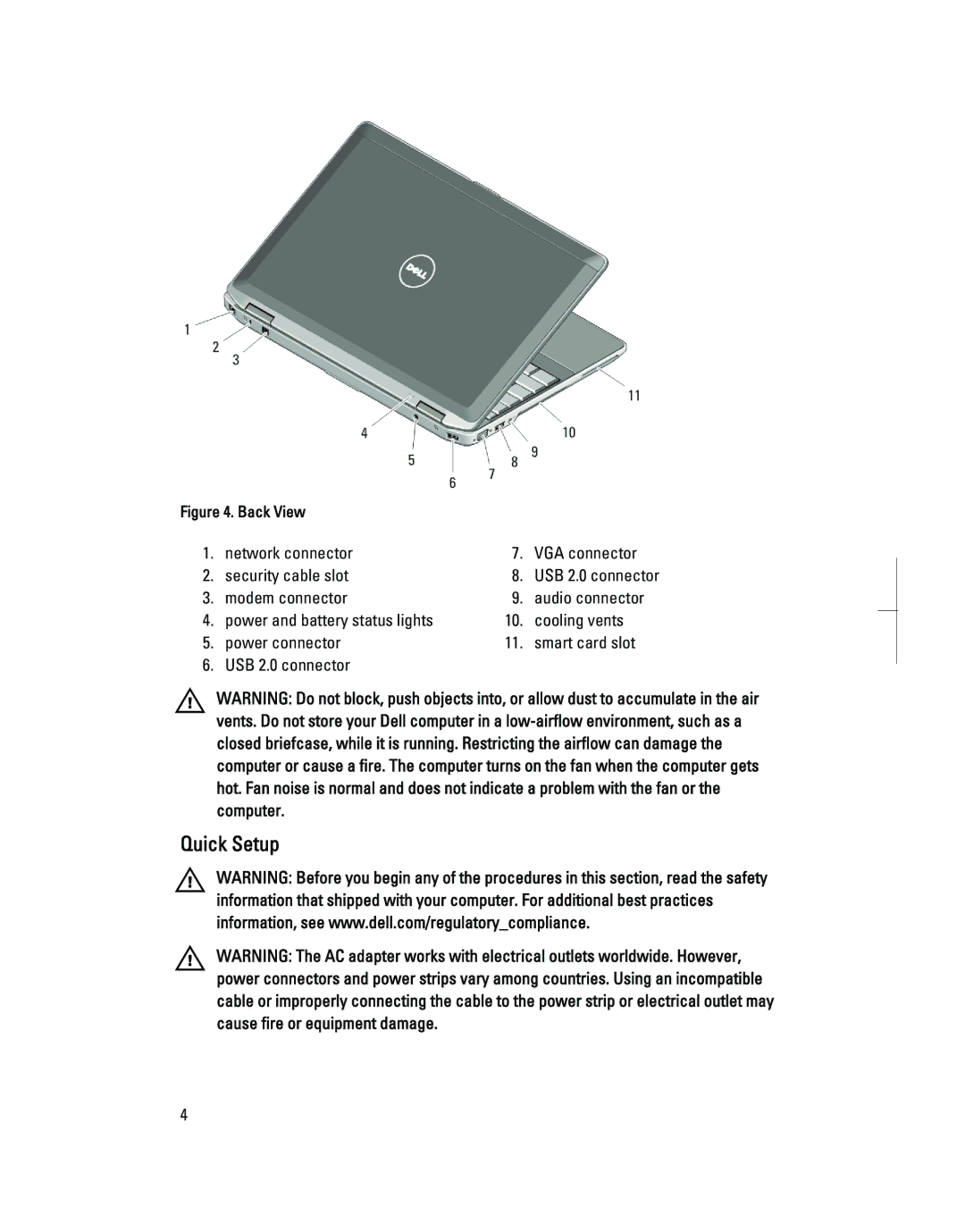Figure 4. Back View |
|
| |
1. | network connector | 7. | VGA connector |
2. | security cable slot | 8. | USB 2.0 connector |
3. | modem connector | 9. | audio connector |
4. | power and battery status lights | 10. | cooling vents |
5. | power connector | 11. | smart card slot |
6. | USB 2.0 connector |
|
|
WARNING: Do not block, push objects into, or allow dust to accumulate in the air vents. Do not store your Dell computer in a
Quick Setup
WARNING: Before you begin any of the procedures in this section, read the safety information that shipped with your computer. For additional best practices information, see www.dell.com/regulatory_compliance.
WARNING: The AC adapter works with electrical outlets worldwide. However, power connectors and power strips vary among countries. Using an incompatible cable or improperly connecting the cable to the power strip or electrical outlet may cause fire or equipment damage.
4