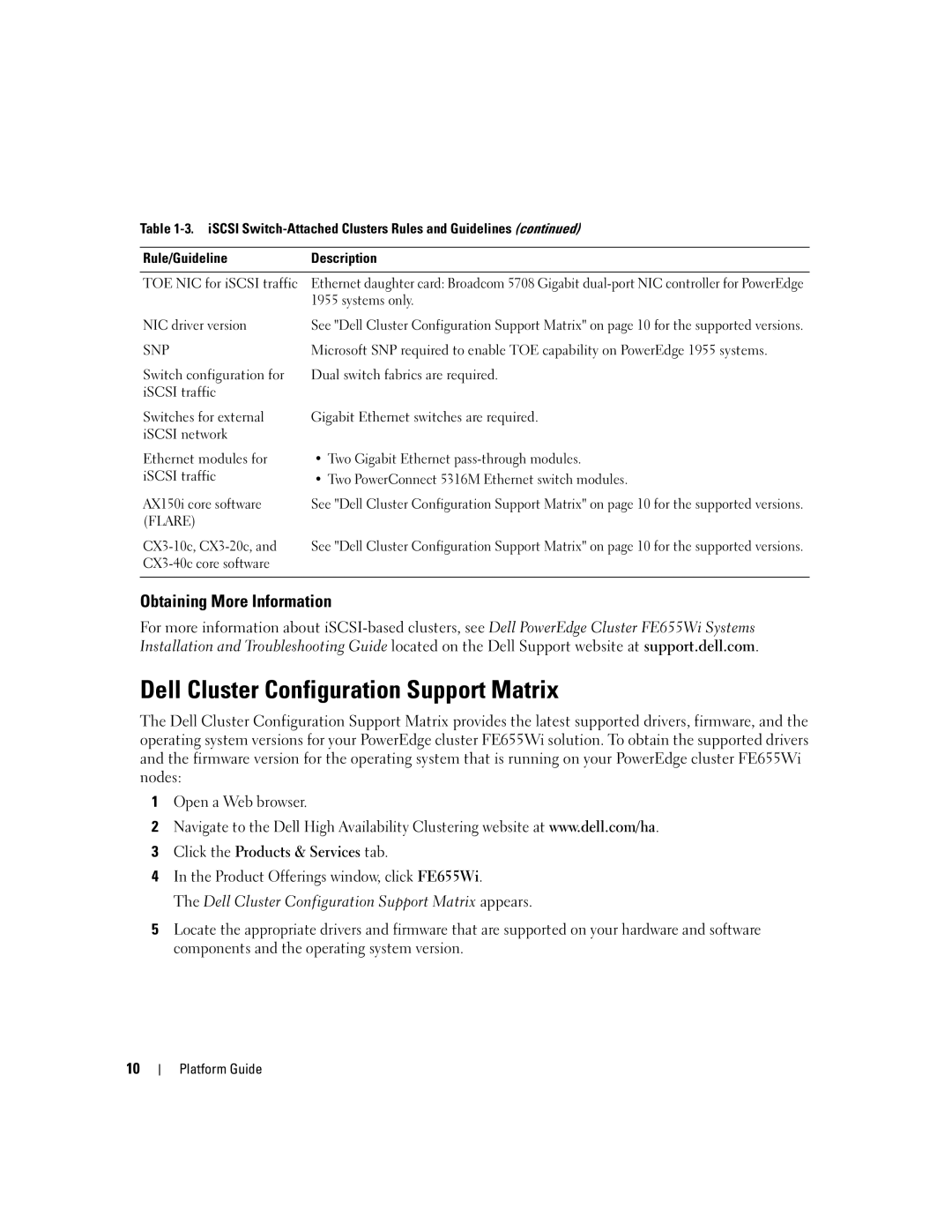Table
Rule/Guideline | Description |
|
|
TOE NIC for iSCSI traffic | Ethernet daughter card: Broadcom 5708 Gigabit |
| 1955 systems only. |
NIC driver version | See "Dell Cluster Configuration Support Matrix" on page 10 for the supported versions. |
SNP | Microsoft SNP required to enable TOE capability on PowerEdge 1955 systems. |
Switch configuration for | Dual switch fabrics are required. |
iSCSI traffic |
|
Switches for external | Gigabit Ethernet switches are required. |
iSCSI network |
|
Ethernet modules for | • Two Gigabit Ethernet |
iSCSI traffic | • Two PowerConnect 5316M Ethernet switch modules. |
AX150i core software | See "Dell Cluster Configuration Support Matrix" on page 10 for the supported versions. |
(FLARE) |
|
See "Dell Cluster Configuration Support Matrix" on page 10 for the supported versions. | |
| |
|
|
Obtaining More Information
For more information about
Dell Cluster Configuration Support Matrix
The Dell Cluster Configuration Support Matrix provides the latest supported drivers, firmware, and the operating system versions for your PowerEdge cluster FE655Wi solution. To obtain the supported drivers and the firmware version for the operating system that is running on your PowerEdge cluster FE655Wi nodes:
1Open a Web browser.
2Navigate to the Dell High Availability Clustering website at www.dell.com/ha.
3Click the Products & Services tab.
4In the Product Offerings window, click FE655Wi.
The Dell Cluster Configuration Support Matrix appears.
5Locate the appropriate drivers and firmware that are supported on your hardware and software components and the operating system version.
10
Platform Guide