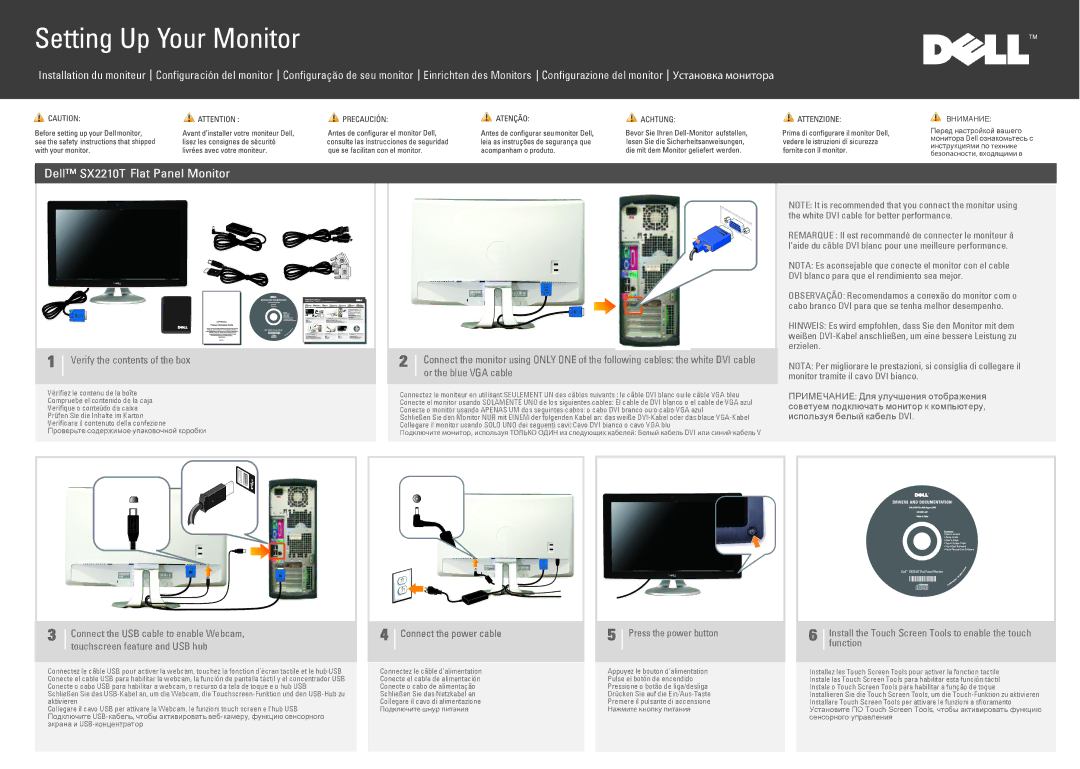SX2210T, K745P specifications
The Dell K745P and the SX2210T represent significant advancements in the world of computing and display technology, catering to both professional and personal use. These devices exemplify Dell’s commitment to innovation, quality, and performance.The Dell K745P is a dynamic laptop designed for productivity and versatility. This machine is powered by advanced processors, ensuring that users can handle demanding applications with ease. It features a sleek design that enhances portability, making it an ideal choice for professionals on the go. Multiple connectivity options, including USB ports, HDMI, and Ethernet, facilitate seamless connectivity with a range of peripherals and networks.
Another hallmark of the K745P is its high-resolution display, which offers vibrant colors and sharp visuals that are crucial for both work and entertainment. The laptop is equipped with an integrated graphics card, allowing users to enjoy an impressive viewing experience for gaming and multimedia content. Furthermore, the K745P boasts an extended battery life, which is essential for users who need to stay productive throughout the day without worrying about recharging.
On the other hand, the Dell SX2210T is a cutting-edge touchscreen monitor that enhances the way users interact with their devices. This 22-inch display features Full HD resolution, ensuring crisp and clear visuals for a variety of applications, from graphic design to entertainment. The touchscreen functionality allows for intuitive navigation, making it particularly useful for creative professionals and users who appreciate interactive technology.
The SX2210T employs IPS technology, which delivers wide viewing angles and consistent color reproduction, making it an excellent choice for collaborative work environments. Additionally, the monitor includes integrated speakers, further reducing the need for additional equipment and providing a complete multimedia experience.
Both the Dell K745P and SX2210T are designed with energy efficiency in mind, incorporating eco-friendly materials and technologies to minimize environmental impact. This commitment to sustainability is an essential characteristic that resonates with modern consumers who are increasingly mindful of their ecological footprint.
In summary, the Dell K745P and SX2210T highlight Dell’s technical expertise and dedication to providing users with powerful, innovative solutions. From productivity-focused features in the K745P to the interactive capabilities of the SX2210T, these devices collectively elevate the computing experience, making them valuable assets for both professional and personal use.