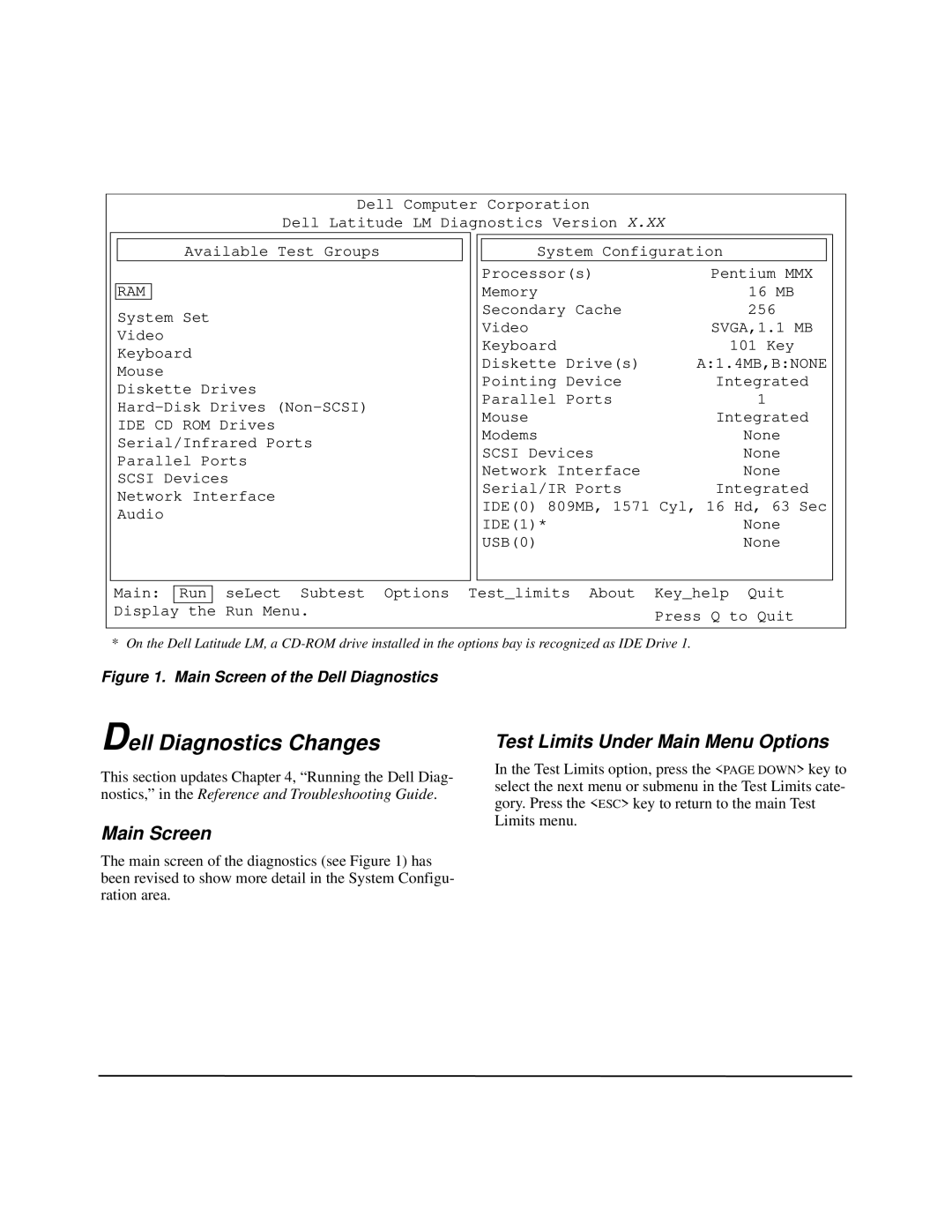Dell Computer Corporation
Dell Latitude LM Diagnostics Version X.XX
Available Test Groups
RAM
System Set
Video
Keyboard
Mouse
Diskette Drives
IDE CD ROM Drives
Serial/Infrared Ports
Parallel Ports
SCSI Devices
Network Interface
Audio
System Configuration
Processor(s) | Pentium MMX |
Memory | 16 MB |
Secondary Cache | 256 |
Video | SVGA,1.1 MB |
Keyboard | 101 Key |
Diskette Drive(s) | A:1.4MB,B:NONE |
Pointing Device | Integrated |
Parallel Ports | 1 |
Mouse | Integrated |
Modems | None |
SCSI Devices | None |
Network Interface | None |
Serial/IR Ports | Integrated |
IDE(0) 809MB, 1571 Cyl, 16 Hd, 63 Sec | |
IDE(1)* | None |
USB(0) | None |
Main: | Run | seLect Subtest Options Test_limits About Key_help Quit | |
Display | the | Run Menu. | Press Q to Quit |
|
|
| |
* On the Dell Latitude LM, a
Figure 1. Main Screen of the Dell Diagnostics
Dell Diagnostics Changes
This section updates Chapter 4, “Running the Dell Diag- nostics,” in the Reference and Troubleshooting Guide.
Main Screen
The main screen of the diagnostics (see Figure 1) has been revised to show more detail in the System Configu- ration area.
Test Limits Under Main Menu Options
In the Test Limits option, press the <PAGE DOWN> key to select the next menu or submenu in the Test Limits cate- gory. Press the <ESC> key to return to the main Test Limits menu.