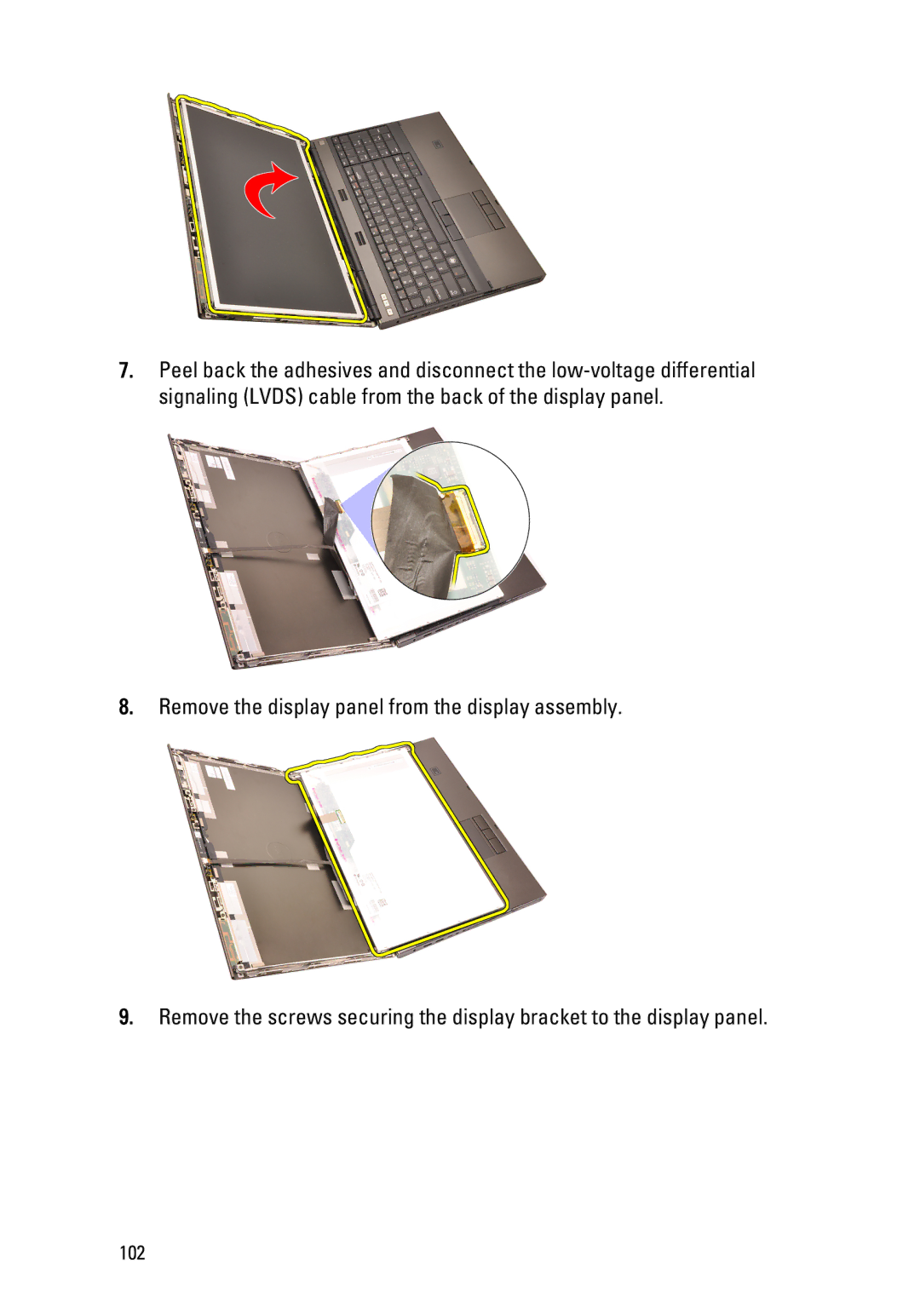M4600 specifications
The Dell Precision M6600 and M4600 are high-performance mobile workstations designed to meet the demanding needs of professionals in fields such as engineering, architecture, and multimedia content creation. Known for their robust build quality and advanced technology, these models are tailored for users who require powerful computing capabilities on the go.The Dell Precision M6600, larger of the two, boasts a 17.3-inch display, available in both FHD and 3D options, delivering stunning visuals that are crucial for graphic-intensive tasks. It can be equipped with Intel's latest processors, offering options including quad-core i7 and i7 Extreme editions, delivering exceptional performance for multitasking and resource-intensive applications. The M6600 supports up to 32GB of DDR3 RAM, providing ample memory for handling large datasets and running multiple applications simultaneously.
One of the key features of the M6600 is its NVIDIA Quadro graphics, which are optimized for professional applications. Users can choose from powerful GPU options, significantly enhancing rendering performance in CAD and 3D modeling software. The workstation's design includes a robust chassis that meets military standards for durability, ensuring it can withstand the rigors of travel and daily use.
The Dell Precision M4600, with its more compact 15.6-inch display, is also a formidable workstation, featuring similar specifications to the M6600 but in a slightly lighter and more portable package. Its FHD display presents sharp and vibrant images, contributing to a superior user experience when working with graphic design and visual media. The M4600 is powered by the same family of Intel processors and supports up to 16GB of RAM, striking a balance between performance and portability.
Both models feature Dell’s innovative cooling technologies, designed to keep the systems running efficiently under heavy loads. Inspiron’s thermal management systems distribute airflow strategically, preventing overheating during intensive tasks. Moreover, the workstations come with a range of connectivity options, including USB 3.0, eSATA, and HDMI ports, ensuring compatibility with various peripherals and external displays.
In conclusion, the Dell Precision M6600 and M4600 are distinguished mobile workstations that combine power, portability, and durability. Their advanced features and technologies make them ideal choices for professionals who require a reliable and capable workstation for demanding applications, solidifying Dell's reputation in the high-performance computing sector.