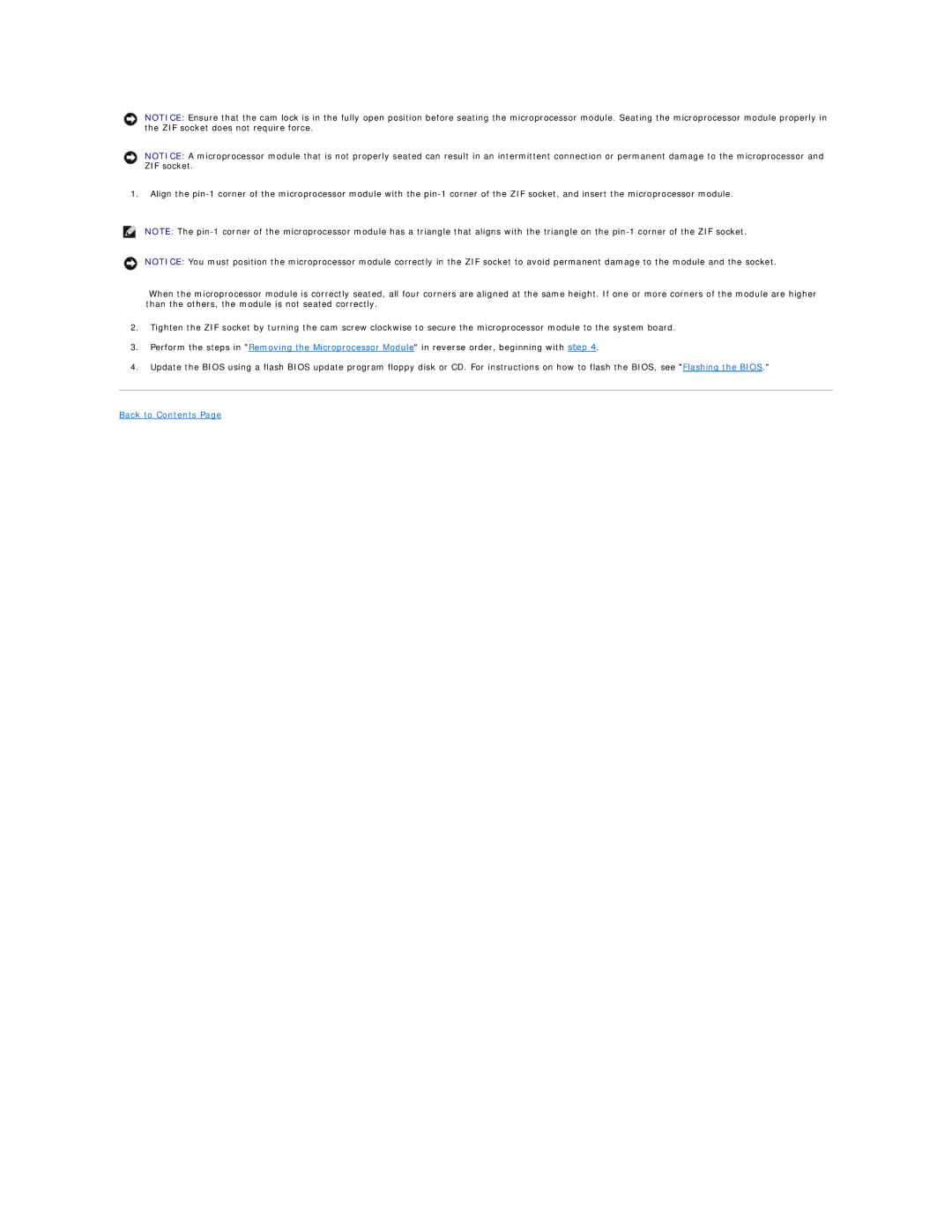M60 specifications
The Dell M60, also known as the Dell Precision M60, is a mobile workstation that was launched as part of Dell's Precision series. It was specifically designed to meet the demands of professionals in fields such as engineering, architecture, digital content creation, and other applications that require substantial computing power and reliability on the go.One of the main features of the Dell M60 is its robust performance. Powered by Intel’s Pentium M processors, the M60 is capable of delivering impressive computational capabilities necessary for demanding applications. The notebook supports up to 4GB of RAM, which enhances multitasking capabilities and allows users to run resource-intensive software seamlessly.
The graphics performance of the Dell M60 sets it apart from many other laptop offerings of its time. It is equipped with a dedicated NVIDIA Quadro FX graphics card, which is optimized for CAD, 3D modeling, and graphic design tasks. The Quadro series is particularly known for its stability and precision, providing professionals with the visual fidelity necessary for detailed work.
In terms of storage, the Dell M60 offers various options including high-speed hard drives and even RAID configurations for those who require redundancy and faster data access speeds. This focus on performance and reliability is crucial for users who manage large files or complex projects.
Another notable characteristic of the Dell M60 is its solid build quality. The chassis is designed to withstand the rigors of mobility while providing a professional appearance. Its display features a 15.4-inch screen with WXGA or optional WUXGA resolution, providing ample workspace for viewing detailed designs or multiple applications concurrently.
Connectivity options on the Dell M60 are extensive, featuring multiple USB ports, IEEE 1394 FireWire ports, and various audio inputs and outputs. This helps ensure that users can easily connect their peripherals and devices, making it suitable for a wide range of professional environments.
In conclusion, the Dell M60 represents a convergence of power, performance, and portability. With its advanced processing capabilities, dedicated graphics, ample storage options, and robust design, it caters specifically to professionals who require a high-performance mobile workstation. The Dell Precision M60 remains a solid choice for users seeking a reliable and efficient computing solution while on the move.