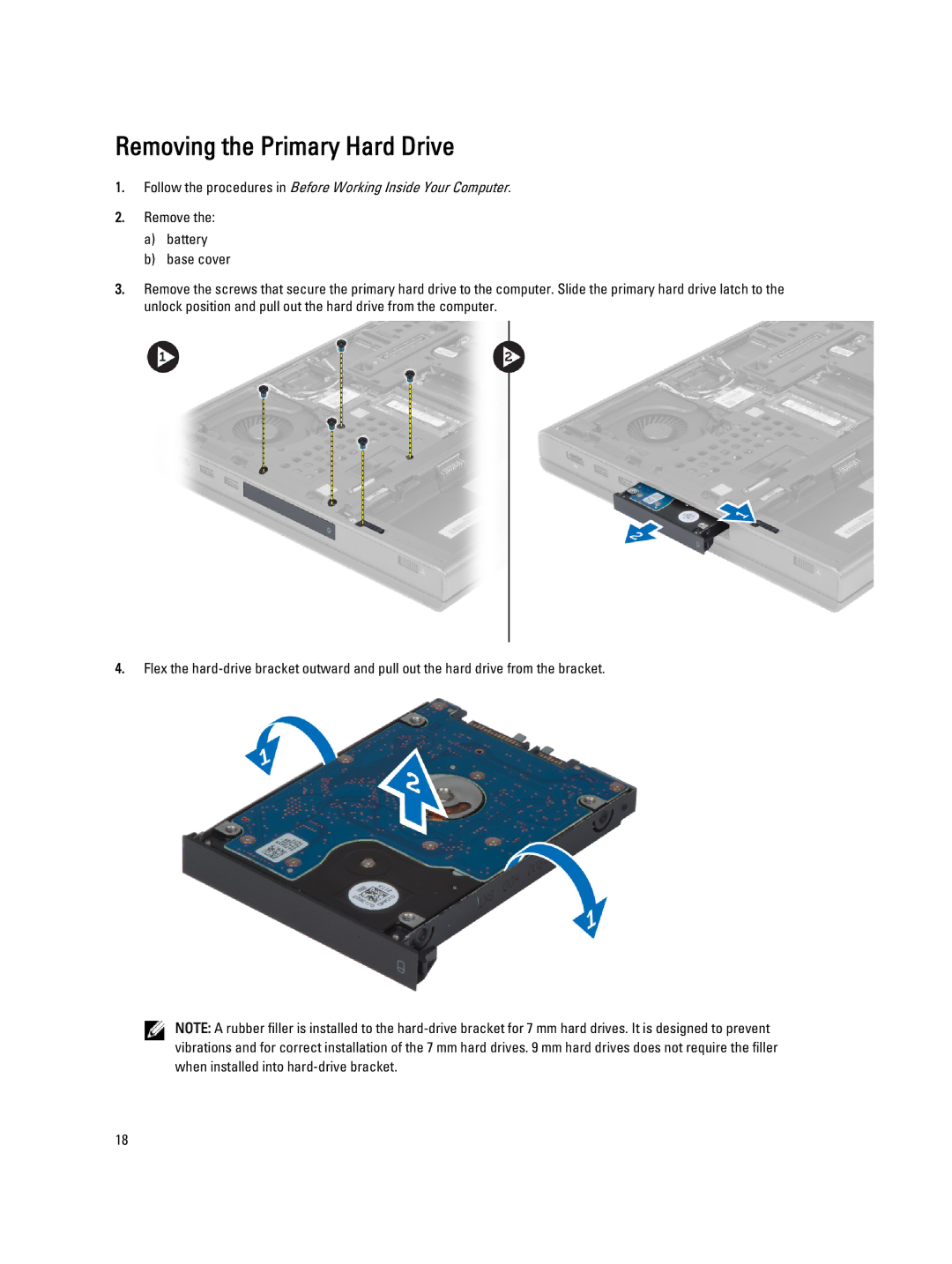Removing the Primary Hard Drive
1.Follow the procedures in Before Working Inside Your Computer.
2.Remove the:
a)battery
b)base cover
3.Remove the screws that secure the primary hard drive to the computer. Slide the primary hard drive latch to the unlock position and pull out the hard drive from the computer.
4.Flex the
NOTE: A rubber filler is installed to the
18