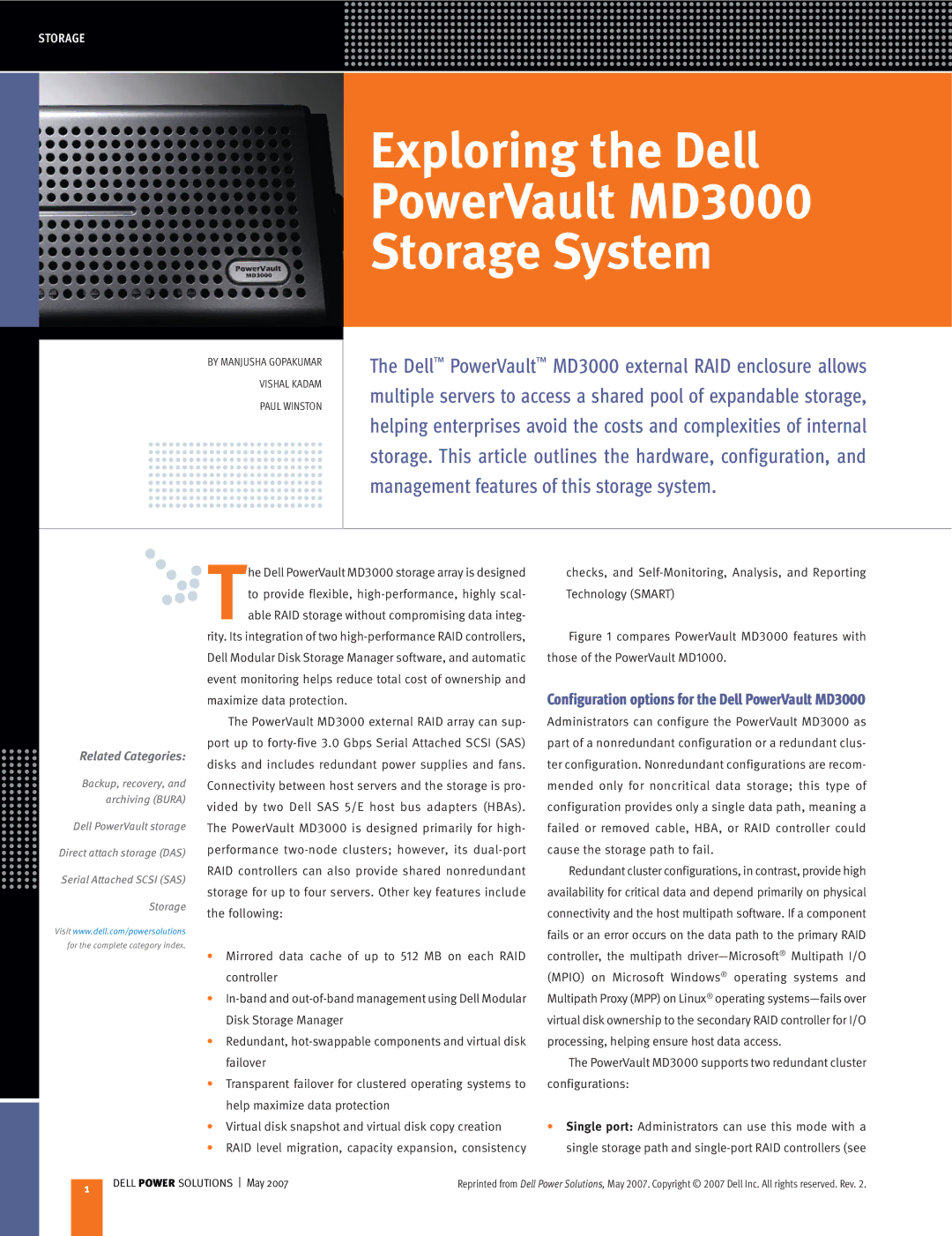MD3000 specifications
The Dell MD3000 is a renowned storage area network (SAN) solution recognized for its flexibility, scalability, and high performance. Designed to meet the demands of small to medium-sized businesses (SMBs) and enterprise environments, the MD3000 offers a plethora of features that enhance data management and storage capabilities.One of the standout features of the MD3000 is its modular design. This allows users to start with a basic configuration and expand their storage capacity as their needs grow. The system can support up to 30 drives, including both SATA and SAS drives, giving users the ability to optimize cost and performance based on their specific requirements. With support for a diverse range of drive types, the MD3000 ensures that businesses can implement a storage solution that aligns perfectly with their performance and budgetary needs.
The MD3000 leverages advanced technologies to deliver exceptional performance and reliability. It is equipped with Intelligent Disk Pools that optimize the allocation of data across drives, ensuring improved access speeds and overall system efficiency. This dynamic management of data not only enhances performance but also extends the lifespan of the storage devices.
Data protection is another critical component of the MD3000. The system features various RAID configurations, allowing users to choose the level of redundancy that suits their operational requirements. Additionally, robust snapshot capabilities help businesses create point-in-time copies of their data, enabling quick recovery in case of data loss or corruption.
Connectivity options are abundant with the MD3000. It supports both iSCSI and Fibre Channel, providing users the flexibility to integrate it seamlessly into existing network infrastructures. This adaptability makes it an attractive option for organizations looking to modernize their storage systems without overhauling their entire architecture.
Furthermore, the MD3000 is equipped with a user-friendly management interface. The GUI enables quick provisioning and monitoring of storage resources while providing insightful analytics and alerts, allowing IT teams to maintain optimal performance with ease.
In summary, the Dell MD3000 is a highly versatile and efficient storage solution that meets diverse organizational needs. Its scalable architecture, advanced features, and strong support for data protection and management make it an ideal choice for businesses aiming to enhance their storage capabilities while ensuring reliability and performance. Whether for virtualization, database management, or general storage needs, the MD3000 stands out as an excellent investment in enterprise storage technology.