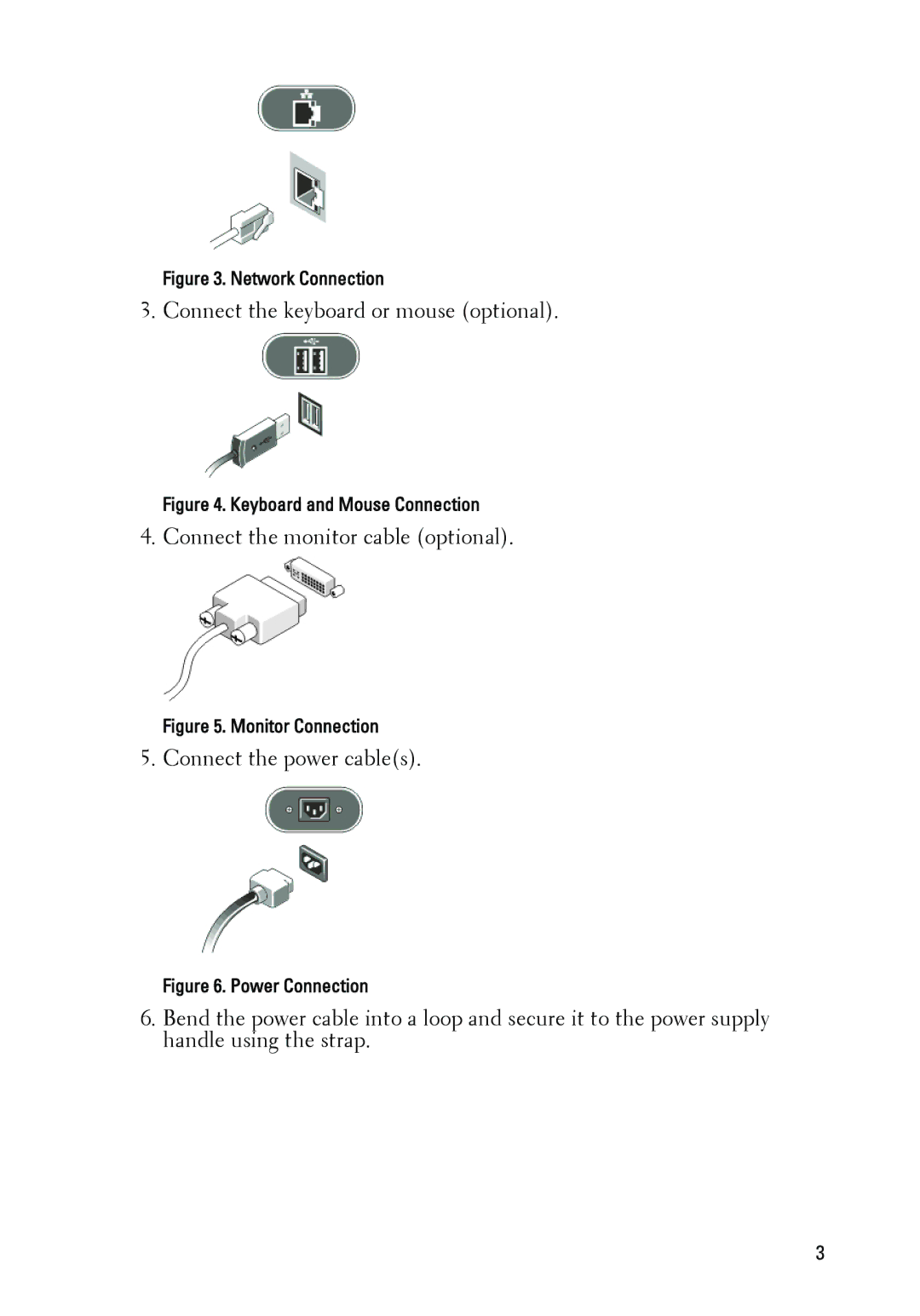R5500 specifications
The Dell R5500 is a high-performance server designed to meet the rigorous demands of data centers and enterprise applications. Built on the foundation of Dell’s trusted PowerEdge line, the R5500 stands out for its reliability, scalability, and advanced features.One of the key characteristics of the R5500 is its robust processing power. It is equipped with Intel’s latest Xeon processors, which provide exceptional multi-core performance and efficiency. This enables the server to handle a variety of workloads, from virtualization to data analytics, making it suitable for businesses of all sizes.
Memory capacity is another hallmark of the R5500. The server supports a substantial amount of DDR4 RAM, allowing for high-speed data processing and improved response times. With options for memory expansion, organizations can easily scale their resources to meet increasing demands.
Storage flexibility is a major feature of the R5500, supporting a mix of SSD and HDD configurations. This hybrid storage architecture not only boosts performance through faster read and write speeds but also ensures data integrity and redundancy. The R5500’s hot-swappable drives enable easy maintenance and upgrades without downtime.
Networking capabilities are also noteworthy, with multiple Gigabit Ethernet ports and optional 10GbE connectivity. This allows for seamless data transfer and supports high-bandwidth applications. Additionally, the R5500 is equipped with advanced network management tools, ensuring optimal performance and security within enterprise networks.
The security features integrated into the R5500 provide peace of mind for businesses. With options for hardware-based encryption and secure boot, along with robust firmware protection, the server safeguards sensitive information from unauthorized access.
Another distinctive technology of the R5500 is its intelligent management capabilities. The integrated iDRAC (Integrated Dell Remote Access Controller) allows administrators to monitor system health, perform remote management, and troubleshoot issues, thereby reducing operational costs and improving uptime.
In summary, the Dell R5500 is designed for modern enterprises demanding performance, reliability, and scalability. With its powerful processors, extensive memory options, flexible storage configurations, and advanced management tools, this server is well-equipped to handle the challenges of today’s technology landscape, ensuring organizations can achieve their goals efficiently and effectively.