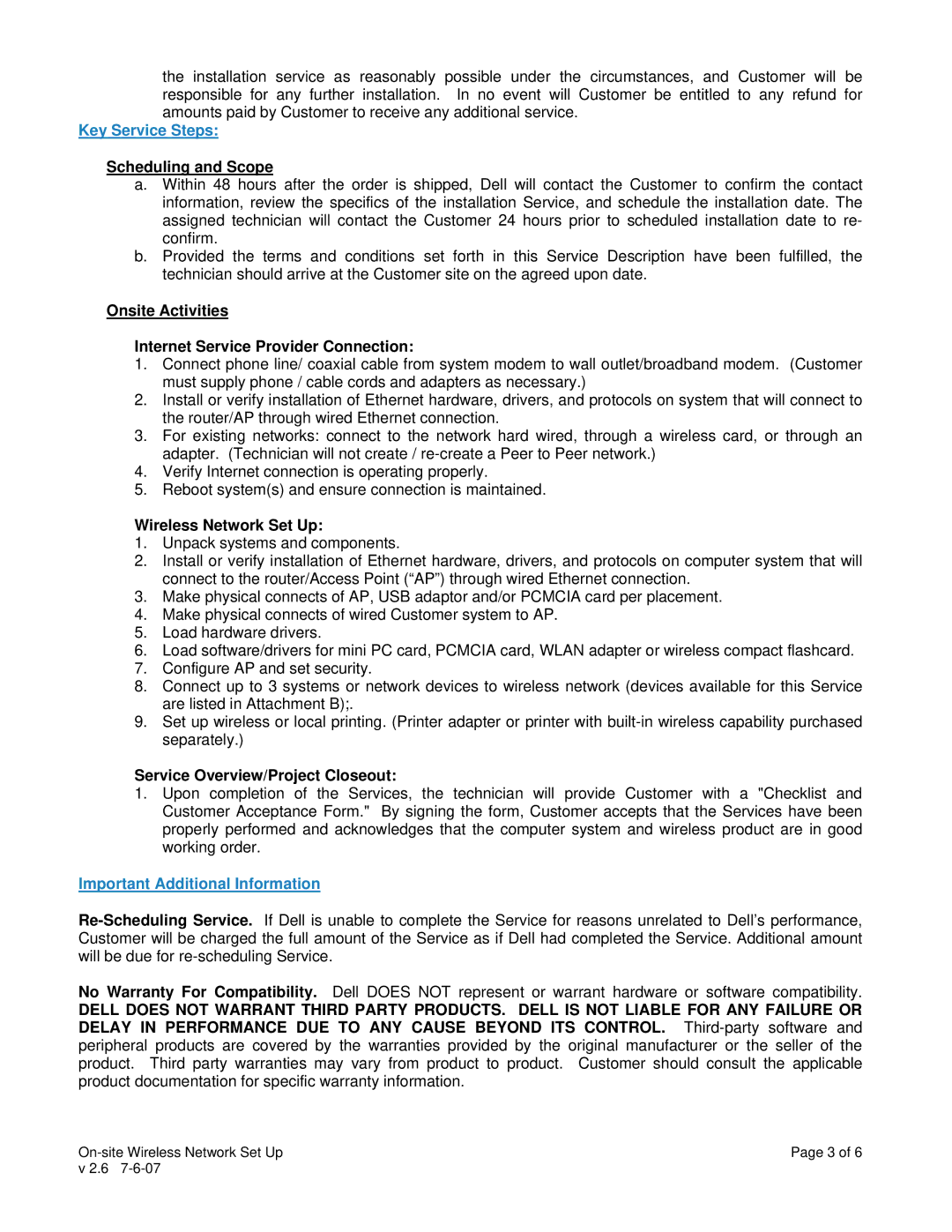the installation service as reasonably possible under the circumstances, and Customer will be responsible for any further installation. In no event will Customer be entitled to any refund for amounts paid by Customer to receive any additional service.
Key Service Steps:
Scheduling and Scope
a.Within 48 hours after the order is shipped, Dell will contact the Customer to confirm the contact information, review the specifics of the installation Service, and schedule the installation date. The assigned technician will contact the Customer 24 hours prior to scheduled installation date to re- confirm.
b.Provided the terms and conditions set forth in this Service Description have been fulfilled, the technician should arrive at the Customer site on the agreed upon date.
Onsite Activities
Internet Service Provider Connection:
1.Connect phone line/ coaxial cable from system modem to wall outlet/broadband modem. (Customer must supply phone / cable cords and adapters as necessary.)
2.Install or verify installation of Ethernet hardware, drivers, and protocols on system that will connect to the router/AP through wired Ethernet connection.
3.For existing networks: connect to the network hard wired, through a wireless card, or through an adapter. (Technician will not create /
4.Verify Internet connection is operating properly.
5.Reboot system(s) and ensure connection is maintained.
Wireless Network Set Up:
1.Unpack systems and components.
2.Install or verify installation of Ethernet hardware, drivers, and protocols on computer system that will connect to the router/Access Point (“AP”) through wired Ethernet connection.
3.Make physical connects of AP, USB adaptor and/or PCMCIA card per placement.
4.Make physical connects of wired Customer system to AP.
5.Load hardware drivers.
6.Load software/drivers for mini PC card, PCMCIA card, WLAN adapter or wireless compact flashcard.
7.Configure AP and set security.
8.Connect up to 3 systems or network devices to wireless network (devices available for this Service are listed in Attachment B);.
9.Set up wireless or local printing. (Printer adapter or printer with
Service Overview/Project Closeout:
1.Upon completion of the Services, the technician will provide Customer with a "Checklist and Customer Acceptance Form." By signing the form, Customer accepts that the Services have been properly performed and acknowledges that the computer system and wireless product are in good working order.
Important Additional Information
No Warranty For Compatibility. Dell DOES NOT represent or warrant hardware or software compatibility.
DELL DOES NOT WARRANT THIRD PARTY PRODUCTS. DELL IS NOT LIABLE FOR ANY FAILURE OR DELAY IN PERFORMANCE DUE TO ANY CAUSE BEYOND ITS CONTROL.
| Page 3 of 6 |
v 2.6 |
|