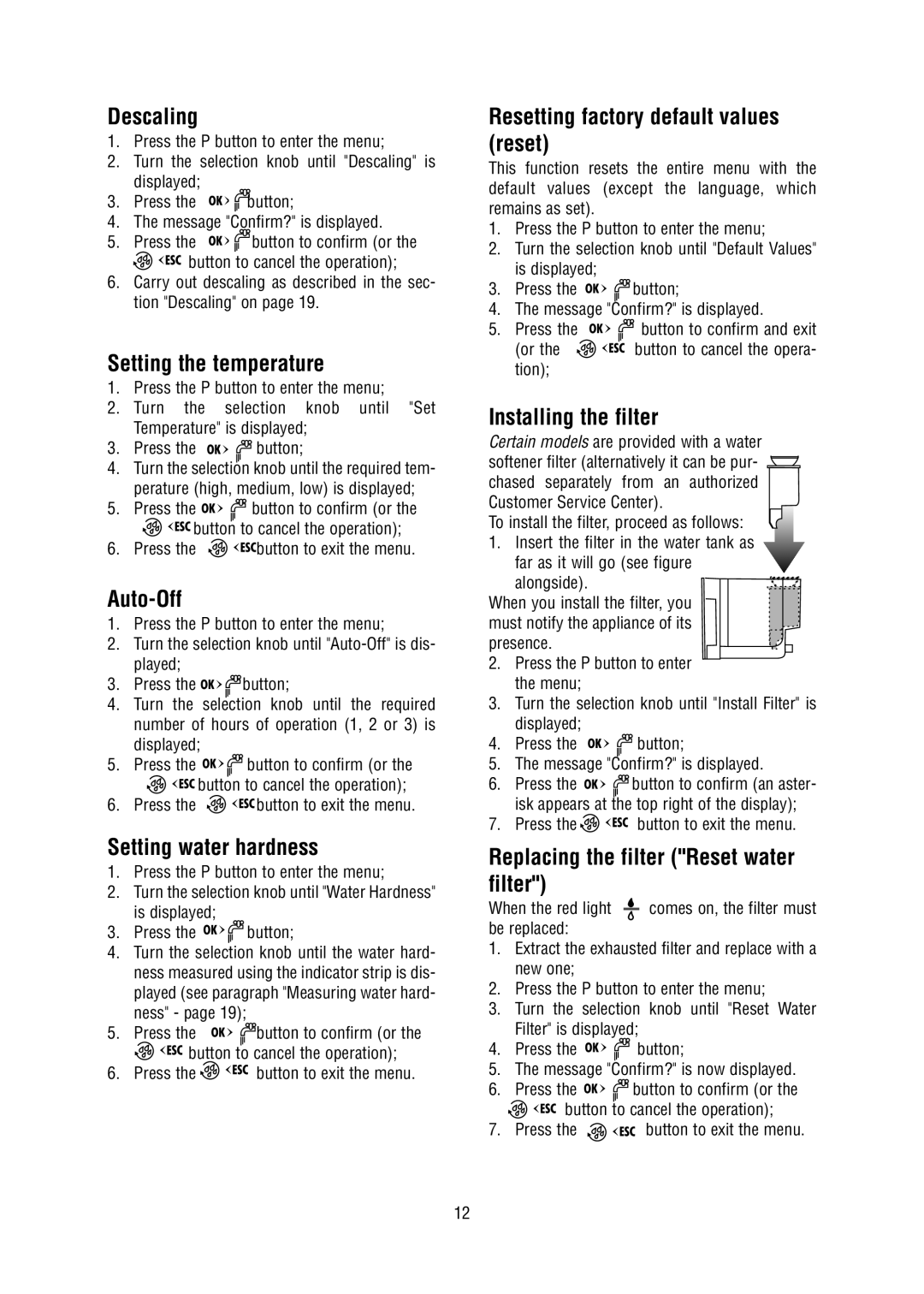5500 specifications
The DeLonghi ECAM 5500 is a premium integrated coffee machine designed to elevate your coffee experience at home or in the office. Known for its sleek design and user-friendly interface, the DeLonghi 5500 is equipped with a range of features that cater to both coffee enthusiasts and casual drinkers alike.One of the standout features of the ECAM 5500 is its advanced bean-to-cup system, which grinds coffee beans fresh for each brew. This ensures maximum flavor and aroma, resulting in a perfectly balanced cup of coffee every time. With a built-in burr grinder, users can select the grind size, allowing for customization based on personal taste preferences.
The machine is versatile and offers a variety of beverage options, including espresso, cappuccino, latte macchiato, and more. The one-touch button operation simplifies the process, allowing users to create their favorite drinks with the press of a button. The innovative milk frother, called the LatteCrema system, produces creamy and velvety milk foam to elevate your cappuccinos and lattes to café-quality beverages.
Another key characteristic of the DeLonghi 5500 is its adjustable coffee strength and temperature settings. Users can easily customize the intensity and heat level of their brews, making it suitable for different palates. The machine also features a large water reservoir, which means fewer refills and more convenience.
The ECAM 5500 embodies the latest coffee-making technologies. It is equipped with an energy-saving mode, which reduces power consumption when the machine is not in use. Maintenance is made easy with the removable brew unit and drip tray, ensuring straightforward cleaning processes. Additionally, the integrated descaling program helps prolong the life of the machine and maintain optimal performance.
In terms of design, the DeLonghi 5500 blends modern aesthetics with functionality. Its compact size allows it to fit seamlessly into any kitchen while also featuring an intuitive control panel that is easy to navigate.
Overall, the DeLonghi ECAM 5500 stands out as an exceptional coffee machine that delivers quality, versatility, and convenience, making it an ideal choice for anyone serious about their coffee.