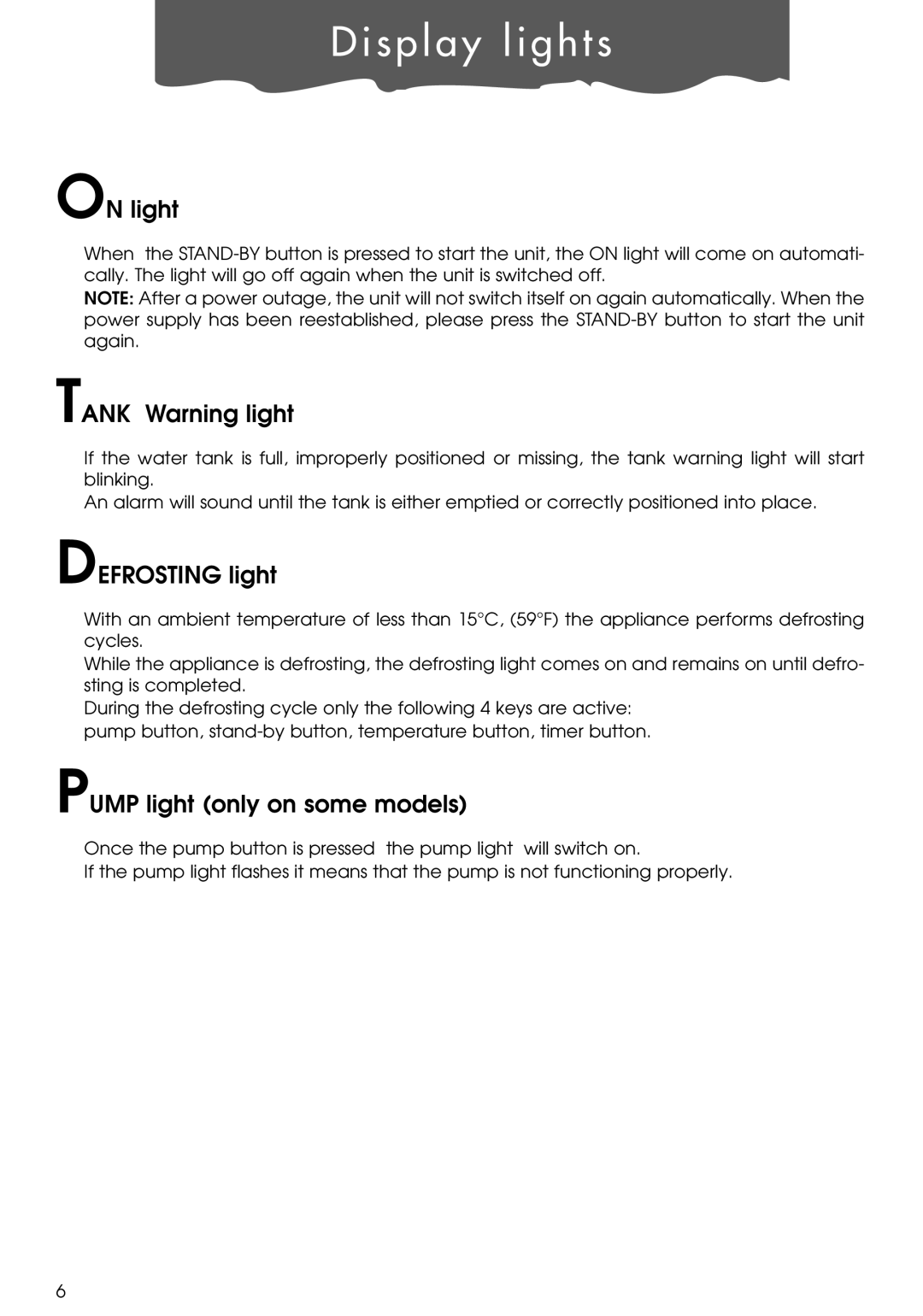DE650P, de 300, DE300P specifications
DeLonghi is a renowned name in the world of coffee machines, and its models such as the DE300P, DE300, and DE650P are excellent representatives of the brand's commitment to quality and innovation. Each of these models offers unique features and technologies tailored to enhance the coffee brewing experience.The DeLonghi DE300P is a standout for its versatile brewing capabilities. This model excels in delivering a rich and aromatic coffee, thanks to its advanced brewing system. The DE300P features a powerful 15-bar pump that ensures optimal extraction of coffee flavors, resulting in a robust cup of espresso. Its stainless steel boiler guarantees consistent heating, which is crucial for brewing at the ideal temperature. The DE300P is also designed with a steam wand, allowing users to create creamy froth for lattes and cappuccinos, making it perfect for home baristas.
The DE300 model shares many characteristics with the DE300P but is tailored for coffee enthusiasts who prefer a more straightforward espresso machine. With its easy-to-use control panel and compact design, the DE300 offers simplicity without compromising quality. The machine is equipped with a durable portafilter and a rich crema device that ensures every espresso shot has a velvety layer of crema. Additionally, the DE300 features a clear water tank and removable drip tray for easy maintenance.
On the other hand, the DeLonghi DE650P brings an extra layer of sophistication with its digital control panel and multiple brewing options. This model is equipped with a built-in grinder, allowing users to enjoy freshly ground coffee beans for a more aromatic experience. The DE650P supports various grind sizes and strengths, catering to individual preferences. Its user-friendly interface includes programmable settings for brewing time and strength, making it convenient for busy mornings.
All three models incorporate DeLonghi's advanced thermoblock technology, ensuring fast heat-up times and energy efficiency. They have been designed with an emphasis on user convenience, featuring easy cleaning processes and removable parts. Whether you're a casual coffee drinker or an espresso aficionado, DeLonghi's DE300P, DE300, and DE650P provide options that cater to diverse tastes and preferences, solidifying the brand's reputation as a leader in the coffee machine market.