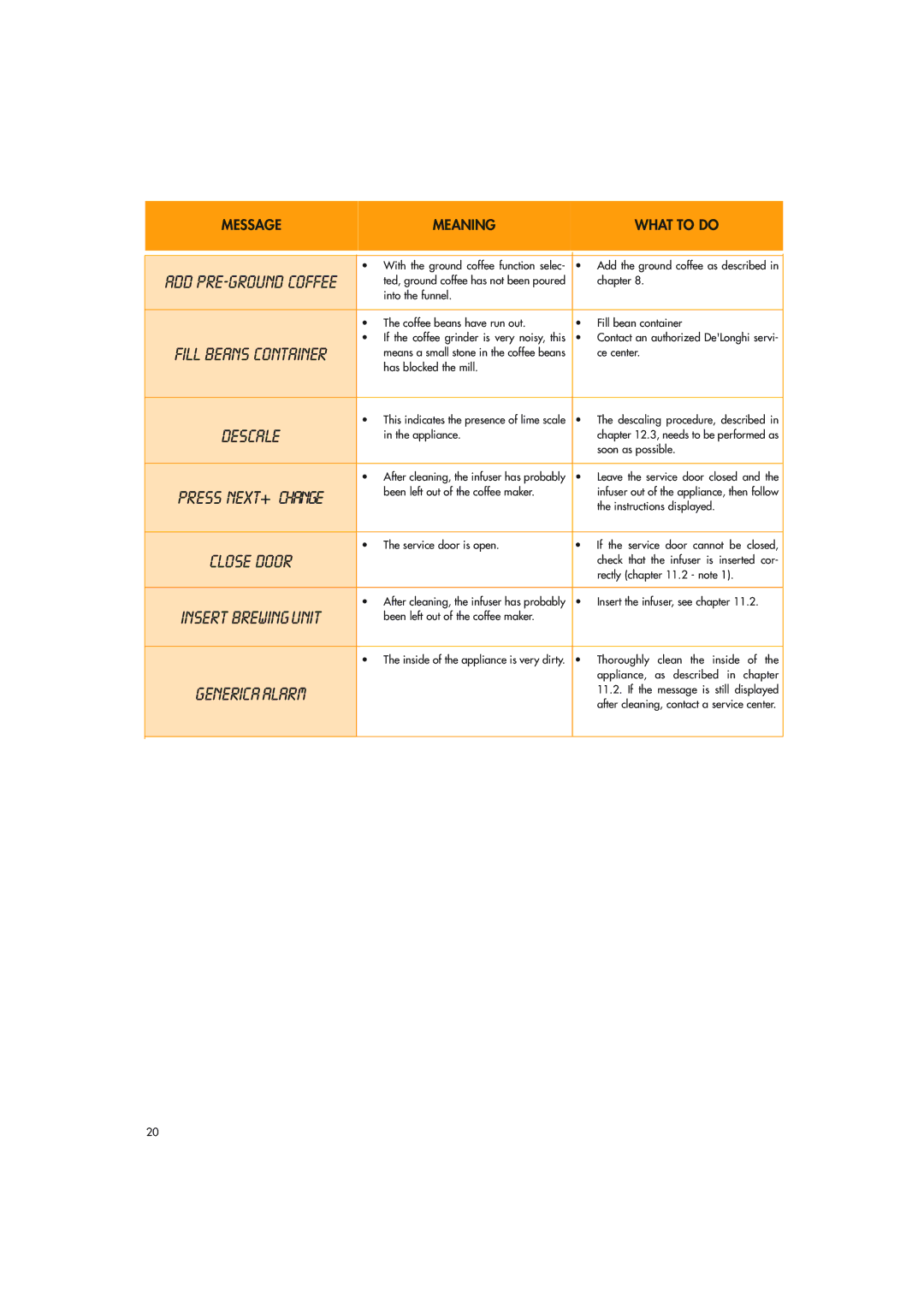EAM3400 specifications
The DeLonghi EAM3400 is a highly regarded bean-to-cup coffee machine that exemplifies convenience and quality for coffee enthusiasts. With its sleek design and compact footprint, it fits seamlessly into any kitchen while delivering professional-grade espresso and coffee beverages.One of the standout features of the EAM3400 is its patented Direct-to-Brew system. This technology ensures that the coffee grounds are freshly ground right before brewing, preserving the rich aromas and flavors of the beans. The integrated burr grinder allows users to choose from different grind settings, enabling customization based on personal preferences and the type of coffee being brewed.
The EAM3400 also boasts a powerful 15-bar pressure pump, which is essential for extracting the full potential of the coffee. This high pressure creates a rich crema, enhancing the overall taste and presentation of the espresso. The machine is equipped with a dual boiler system, allowing users to brew espresso and steam milk simultaneously, which is perfect for those who enjoy lattes and cappuccinos.
Another notable characteristic of the DeLonghi EAM3400 is its user-friendly control panel. The intuitive interface makes it easy for users to select their desired beverage, adjust strength and temperature, and easily navigate through the settings. The active cup warmer on top of the machine ensures that cups are preheated, further enhancing the coffee experience.
Maintenance is simplified with the EAM3400, as it features a removable brew unit and a convenient drip tray, making cleaning a breeze. The machine also has a built-in descaling program that notifies the user when it’s time for maintenance, ensuring longevity and consistent performance.
For those who appreciate the art of coffee-making, the EAM3400 includes a milk frother, allowing users to create frothy milk for delicious cappuccinos and other milk-based beverages. The adjustable coffee spouts accommodate different cup sizes, making it versatile for various drink preferences.
In summary, the DeLonghi EAM3400 is an excellent choice for anyone looking for a reliable, high-performance coffee machine that combines advanced technology with user-friendly features. Whether you’re a casual drinker or a serious coffee aficionado, this machine promises to elevate your coffee experience, crafting barista-quality beverages with ease and efficiency. With its robust design and comprehensive functionality, the EAM3400 is a valuable addition to any coffee lover's home.