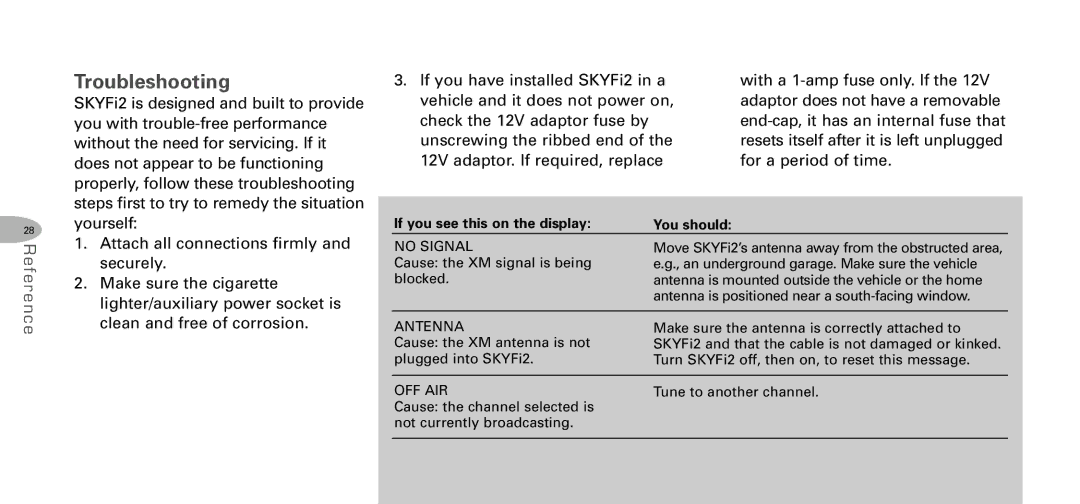Troubleshooting
SKYFi2 is designed and built to provide you with
3.If you have installed SKYFi2 in a vehicle and it does not power on, check the 12V adaptor fuse by unscrewing the ribbed end of the 12V adaptor. If required, replace
with a
28
Reference
yourself:
1.Attach all connections firmly and securely.
2.Make sure the cigarette lighter/auxiliary power socket is clean and free of corrosion.
If you see this on the display: | You should: |
NO SIGNAL | Move SKYFi2’s antenna away from the obstructed area, |
Cause: the XM signal is being | e.g., an underground garage. Make sure the vehicle |
blocked. | antenna is mounted outside the vehicle or the home |
| antenna is positioned near a |
|
|
ANTENNA | Make sure the antenna is correctly attached to |
Cause: the XM antenna is not | SKYFi2 and that the cable is not damaged or kinked. |
plugged into SKYFi2. | Turn SKYFi2 off, then on, to reset this message. |
|
|
OFF AIR | Tune to another channel. |
Cause: the channel selected is |
|
not currently broadcasting. |
|
|
|