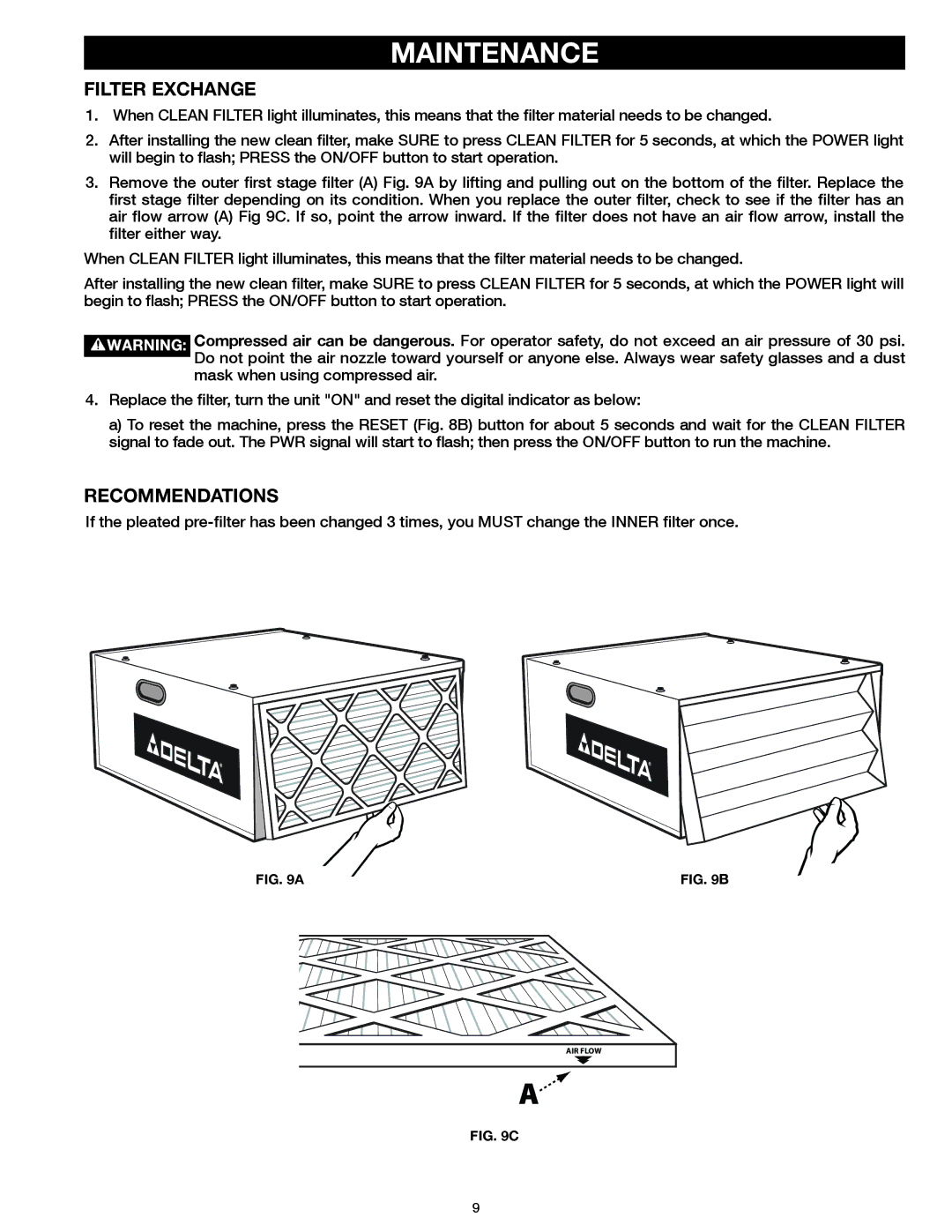50-871 specifications
The Delta 50-871 is a state-of-the-art scroll saw designed for both amateur woodworkers and seasoned professionals seeking precision and versatility in their woodworking projects. This tool stands out for its unique blend of features, technologies, and characteristics that cater to a wide range of cutting needs.One of the key features of the Delta 50-871 is its robust variable-speed motor, which allows users to adjust the speed from 400 to 1,750 strokes per minute. This flexibility is essential for achieving clean and accurate cuts in various materials, including hardwoods, softwoods, and even composites. The ability to fine-tune the speed also aids in managing intricate cuts, such as those needed for detailed scroll work.
The scroll saw is equipped with a large, 16-inch throat depth, which provides ample room for cutting larger workpieces without compromising precision. This generous size, combined with a rigid steel frame, ensures stability and reduces vibration during operation, resulting in smoother cuts and greater control.
Another highlight of the Delta 50-871 is its tool-less blade change system. This innovation allows users to easily and quickly switch blades without the need for additional tools, enhancing workflow and minimizing downtime. The saw is compatible with a wide variety of blade types, making it easy to tailor to specific projects.
The integrated dust blower is another intelligent feature, keeping the cutting line clear of sawdust, which enhances visibility and accuracy. Coupled with a sturdy work table that can be tilted up to 45 degrees, users can achieve a variety of cutting angles, providing even more versatility in their woodworking tasks.
Safety is a paramount consideration in the design of the Delta 50-871. It features an easy-to-access on/off switch, providing quick power control, while its blade guard ensures that users are protected during operation. Additionally, the saw is designed with a flat surface area that helps prevent tipping and increases stability during use.
In summary, the Delta 50-871 scroll saw offers a comprehensive blend of features and technologies ideal for anyone looking to achieve precision in woodworking. With its variable speed, large throat depth, easy blade changes, and safety features, it stands out as a reliable tool that meets the demands of various cutting applications. Whether you are creating intricate patterns or handling larger projects, the Delta 50-871 is equipped to deliver superior performance and craftsmanship.