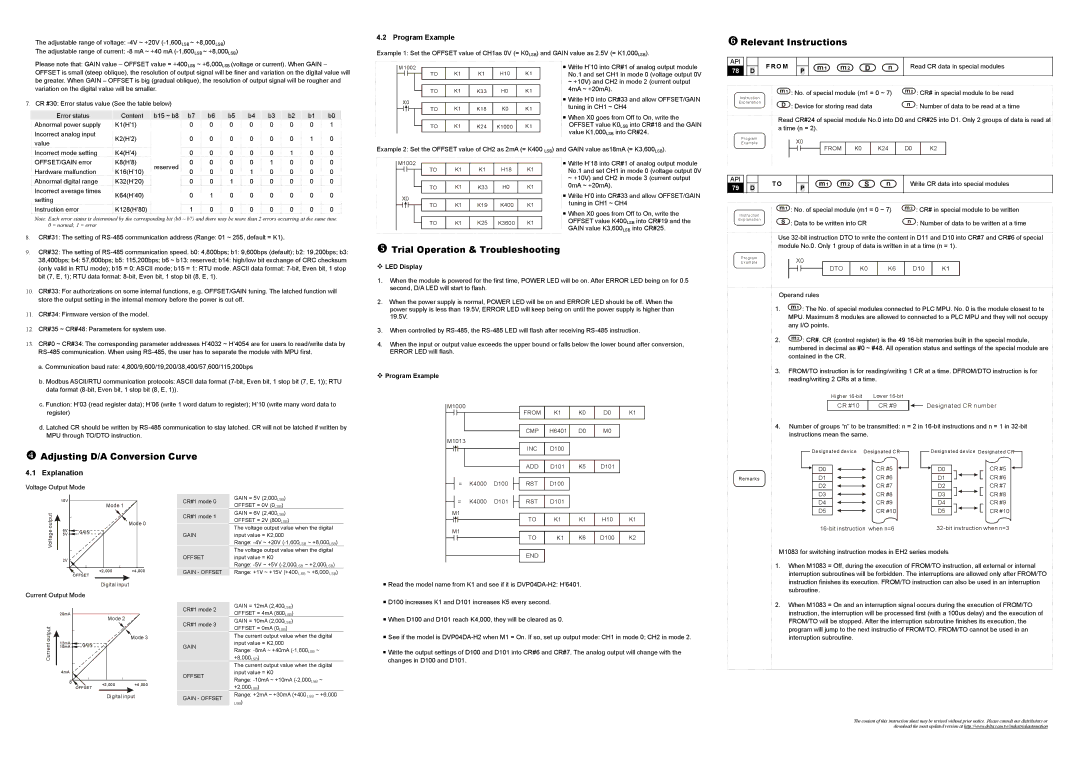The adjustable range of voltage:
The adjustable range of current:
4.2 Program Example
Example 1: Set the OFFSET value of CH1as 0V (= K0LSB) and GAIN value as 2.5V (= K1,000LSB).
Relevant Instructions
Please note that: GAIN value – OFFSET value = +400LSB ~ +6,000LSB (voltage or current). When GAIN – OFFSET is small (steep oblique), the resolution of output signal will be finer and variation on the digital value will be greater. When GAIN – OFFSET is big (gradual oblique), the resolution of output signal will be rougher and variation on the digital value will be smaller.
7.CR #30: Error status value (See the table below)
M1002 | K1 | K1 | H10 | K1 | ||||||
|
|
|
|
|
| TO | ||||
|
|
|
|
| ||||||
|
|
|
|
|
| TO | K1 | K33 | H0 | K1 |
|
|
|
|
|
| |||||
X0 | K1 | K18 | K0 | K1 | ||||||
|
|
|
|
|
| TO | ||||
|
|
|
|
|
|
|
|
|
|
|
Write H’10 into CR#1 of analog output module No.1 and set CH1 in mode 0 (voltage output 0V
~+10V) and CH2 in mode 2 (current output 4mA ~ +20mA).
Write H’0 into CR#33 and allow OFFSET/GAIN tuning in CH1 ~ CH4
API |
|
|
| F R O M |
|
|
|
|
| Read CR data in special modules | |||
78 |
|
|
| D |
|
|
|
| P |
|
| ||
|
|
|
|
|
|
|
|
|
|
| |||
|
|
|
|
|
|
|
|
|
|
|
|
|
|
Instruction |
| : No. of special module (m1 = 0 ~ 7) | : CR# in special module to be read | ||||||||||
|
|
|
|
|
|
| |||||||
Explanation |
| : Device for storing read data | : Number of data to be read at a time | ||||||||||
|
|
|
|
|
|
|
| ||||||
Error status
Abnormal power supply Incorrect analog input value
Content | b15 ~ b8 b7 | b6 | b5 | b4 | b3 | b2 | b1 | b0 |
K1(H’1) | 0 | 0 | 0 | 0 | 0 | 0 | 0 | 1 |
K2(H’2) | 0 | 0 | 0 | 0 | 0 | 0 | 1 | 0 |
TO | K1 | K24 K1000 | K1 |
When X0 goes from Off to On, write the OFFSET value K0LSB into CR#18 and the GAIN value K1,000LSB into CR#24.
Read CR#24 of special module No.0 into D0 and CR#25 into D1. Only 2 groups of data is read at a time (n = 2).
Program
ExampleX0
Incorrect mode setting
K4(H’4) | 0 | 0 | 0 | 0 | 0 | 1 | 0 | 0 |
Example 2: Set the OFFSET value of CH2 as 2mA (= K400 LSB) and GAIN value as18mA (= K3,600LSB).
FROM K0 K24 D0 K2
OFFSET/GAIN error Hardware malfunction Abnormal digital range Incorrect average times setting
Instruction error
K8(H’8) | reserved | 0 | 0 | 0 | 0 | 1 | 0 | 0 | 0 | |
K16(H’10) | 0 | 0 | 0 | 1 | 0 | 0 | 0 | 0 | ||
| ||||||||||
K32(H’20) |
| 0 | 0 | 1 | 0 | 0 | 0 | 0 | 0 | |
K64(H’40) |
| 0 | 1 | 0 | 0 | 0 | 0 | 0 | 0 | |
K128(H’80) |
| 1 | 0 | 0 | 0 | 0 | 0 | 0 | 0 |
M1002
TO | K1 | K1 | H18 | K1 |
TO | K1 | K33 | H0 | K1 |
X0
TO K1 K19 K400 K1
Write H’18 into CR#1 of analog output module No.1 and set CH1 in mode 0 (voltage output 0V
~+10V) and CH2 in mode 3 (current output 0mA ~ +20mA).
Write H’0 into CR#33 and allow OFFSET/GAIN tuning in CH1 ~ CH4
When X0 goes from Off to On, write the
API |
|
|
|
|
| T O |
|
|
|
|
| Write CR data into special modules | |
79 |
|
|
| D |
|
|
|
| P |
|
| ||
|
|
|
|
|
|
|
|
|
|
| |||
|
|
|
|
|
|
|
|
|
|
|
|
|
|
Instruction |
| : No. of special module (m1 = 0 ~ 7) | : CR# in special module to be written | ||||||||||
|
|
|
|
|
|
| |||||||
Note: Each error status is determined by the corresponding bit (b0 ~ b7) and there may be more than 2 errors occurring at the same time. 0 = normal; 1 = error
TO K1 K25 K3600 K1
OFFSET value K400LSB into CR#19 and the GAIN value K3,600LSB into CR#25.
Explanation | : Data to be written into CR | : Number of data to be written at a time |
|
8.CR#31: The setting of
9.CR#32: The setting of
38,400bps; b4: 57,600bps; b5: 115,200bps; b6 ~ b13: reserved; b14: high/low bit exchange of CRC checksum
(only valid in RTU mode); b15 = 0: ASCII mode; b15 = 1: RTU mode. ASCII data format:
bit (7, E, 1); RTU data format:
10.CR#33: For authorizations on some internal functions, e.g. OFFSET/GAIN tuning. The latched function will store the output setting in the internal memory before the power is cut off.
11.CR#34: Firmware version of the model.
12.CR#35 ~ CR#48: Parameters for system use.
13.CR#0 ~ CR#34: The corresponding parameter addresses H’4032 ~ H’4054 are for users to read/write data by
a. Communication baud rate: 4,800/9,600/19,200/38,400/57,600/115,200bps
b.Modbus ASCII/RTU communication protocols: ASCII data format
c.Function: H’03 (read register data); H’06 (write 1 word datum to register); H’10 (write many word data to register)
d.Latched CR should be written by
Adjusting D/A Conversion Curve
4.1 Explanation
Voltage Output Mode
Trial Operation & Troubleshooting
LED Display
1.When the module is powered for the first time, POWER LED will be on. After ERROR LED being on for 0.5 second, D/A LED will start to flash.
2.When the power supply is normal, POWER LED will be on and ERROR LED should be off. When the power supply is less than 19.5V, ERROR LED will keep being on until the power supply is higher than 19.5V.
3.When controlled by
4.When the input or output value exceeds the upper bound or falls below the lower bound after conversion, ERROR LED will flash.
Program Example
M1000 |
|
| FROM | K1 | K0 | D0 | K1 |
|
|
| |||||
|
|
| CMP | H6401 | D0 | M0 |
|
M1013 |
|
|
|
|
|
|
|
|
|
| INC | D100 |
|
|
|
|
|
| ADD | D101 | K5 | D101 |
|
= | K4000 | D100 | RST | D100 |
|
|
|
Use
Program
ExampleX0
DTO | K0 | K6 | D10 | K1 |
Operand rules
1.![]() : The No. of special modules connected to PLC MPU. No. 0 is the module closest to te MPU. Maximum 8 modules are allowed to connected to a PLC MPU and they will not occupy any I/O points.
: The No. of special modules connected to PLC MPU. No. 0 is the module closest to te MPU. Maximum 8 modules are allowed to connected to a PLC MPU and they will not occupy any I/O points.
2.![]() : CR#. CR (control register) is the 49
: CR#. CR (control register) is the 49
3.FROM/TO instruction is for reading/writing 1 CR at a time. DFROM/DTO instruction is for reading/writing 2 CRs at a time.
Higher 16 | Lower 16- bit |
|
|
CR #10 | CR #9 |
| Designated CR number |
|
4.Number of groups “n” to be transmitted: n = 2 in
|
| Designated device | Designated CR |
|
|
|
|
|
| Designated device Designated CR |
|
| |||||||||
|
|
|
|
|
|
|
|
| |||||||||||||
|
| D0 |
| CR #5 |
|
|
|
|
| D0 |
|
|
|
|
|
|
| CR #5 |
| ||
|
|
|
|
|
| ||||||||||||||||
|
| ||||||||||||||||||||
Remarks |
| D1 |
| CR #6 |
|
|
| D1 |
|
|
|
|
|
| CR #6 | ||||||
|
|
| |||||||||||||||||||
| |||||||||||||||||||||
|
|
|
|
|
|
|
| ||||||||||||||
|
| D2 |
| CR #7 |
|
|
| D2 |
|
|
|
|
|
| CR #7 | ||||||
|
| ||||||||||||||||||||
|
|
|
|
|
|
|
|
|
|
| |||||||||||
|
| D3 |
| CR #8 |
|
|
| D3 |
|
|
|
| CR #8 | ||||||||
|
|
|
|
|
|
|
|
|
| ||||||||||||
|
| ||||||||||||||||||||
| 10V | Mode 1 |
|
|
|
| |
output |
|
| Mode 0 |
6V |
|
| |
Voltage | GAIN |
| |
5V |
| ||
|
| ||
|
|
| |
| 2V |
|
|
|
| +2,000 | +4,000 |
|
| OFFSET |
|
Digital input
Current Output Mode
| 20mA |
| Mode 2 |
|
|
|
|
| |
output | 12mA |
|
| Mode 3 |
t | GAIN |
|
| |
ren | 10mA |
|
| |
|
|
| ||
|
|
|
| |
Cur |
|
|
|
|
| 4mA |
|
|
|
| 0 |
| +2,000 | +4,000 |
|
| OFFSET | ||
|
|
|
|
Digital input
CR#1 mode 0
CR#1 mode 1
GAIN
OFFSET
GAIN - OFFSET
CR#1 mode 2
CR#1 mode 3
GAIN
OFFSET
GAIN - OFFSET
GAIN = 5V (2,000LSB)
OFFSET = 0V (0LSB)
GAIN = 6V (2,400LSB)
OFFSET = 2V (800LSB)
The voltage output value when the digital input value = K2,000
Range:
The voltage output value when the digital input value = K0
Range:
Range: +1V ~ +15V (+400 LSB ~ +6,000 LSB)
GAIN = 12mA (2,400LSB)
OFFSET = 4mA (800LSB)
GAIN = 10mA (2,000LSB)
OFFSET = 0mA (0LSB)
The current output value when the digital input value = K2,000
Range:
The current output value when the digital input value = K0
Range:
Range: +2mA ~ +30mA (+400 LSB ~ +6,000 LSB)
|
| = K4000 D101 |
| RST | D101 |
|
|
|
|
|
|
|
|
| |||
M1 | TO | K1 | K1 | H10 | K1 | |||
|
|
|
| |||||
M1 | TO | K1 | K6 | D100 | K2 | |||
|
|
|
| |||||
|
|
|
| |||||
|
|
|
| END |
|
|
|
|
|
|
|
|
|
|
|
| |
Read the model name from K1 and see if it is
D100 increases K1 and D101 increases K5 every second.
When D100 and D101 reach K4,000, they will be cleared as 0.
See if the model is
Write the output settings of D100 and D101 into CR#6 and CR#7. The analog output will change with the changes in D100 and D101.
D4 |
| CR #9 | D4 |
|
|
|
|
|
|
| CR #9 |
| |||||||||||
D5 |
| CR #10 | D5 |
|
|
|
|
|
| CR #10 | |
|
| ||||||||||
| |||||||||||
|
|
|
| ||||||||
M1083 for switching instruction modes in EH2 series models
1.When M1083 = Off, during the execution of FROM/TO instruction, all external or internal interruption subroutines will be forbidden. The interruptions are allowed only after FROM/TO instruction finishes its execution. FROM/TO instruction can also be used in an interruption subroutine.
2.When M1083 = On and an interruption signal occurs during the execution of FROM/TO instruction, the interruption will be processed first (with a 100us delay) and the execution of FROM/TO will be stopped. After the interruption subroutine finishes its execution, the program will jump to the next instructio of FROM/TO. FROM/TO cannot be used in an interruption subroutine.
The content of this instruction sheet may be revised without prior notice. Please consult our distributors or download the most updated version at http://www.delta.com.tw/industrialautomation