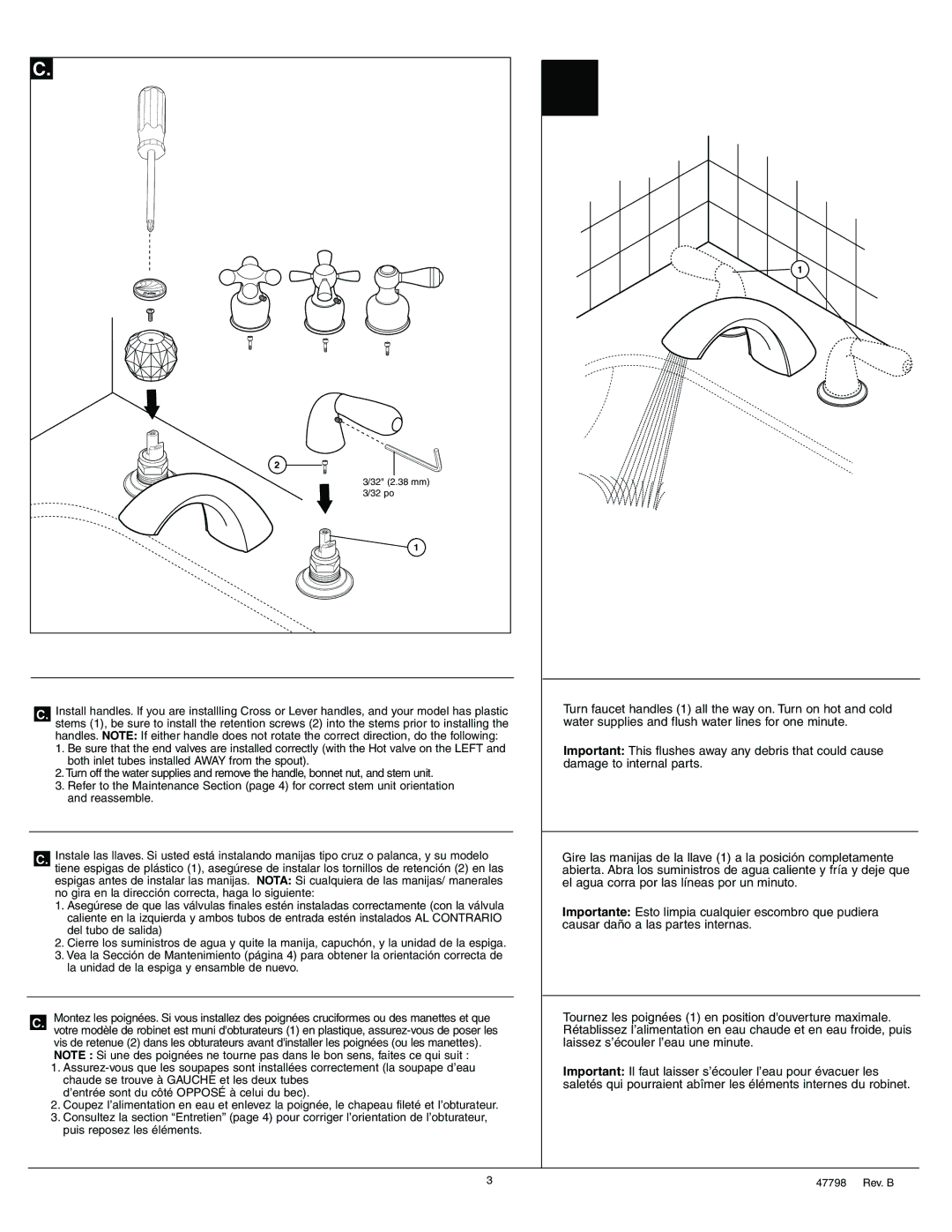T2783 Series, T2730 Series specifications
The Delta T2783 and T2730 Series thermostats are innovative solutions designed for residential and commercial heating and cooling systems. These devices are distinguished by their user-friendly interfaces, advanced features, and robust performance, making them ideal choices for energy management and climate control.The Delta T2783 Series boasts a sleek design that fits seamlessly into modern spaces. One of its standout features is a large, easy-to-read full-color touchscreen display. This intuitive interface allows users to navigate settings effortlessly, providing an appealing aesthetic while maintaining functionality. The touch controls enhance user interaction, setting it apart from traditional thermostats.
A hallmark of the T2783 Series is its smart scheduling capability. Users can easily program daily or weekly schedules, optimizing energy usage based on individual routines. This feature promotes energy efficiency as it allows the thermostat to adjust temperatures only when needed, leading to significant cost savings over time. Additionally, the series supports remote control via mobile devices, providing convenience and peace of mind for users on the go.
On the other hand, the Delta T2730 Series is designed for those seeking a more straightforward option while still incorporating advanced technologies. This series features a backlit display that ensures visibility, even in low light conditions. The T2730 is equipped with adaptive learning functionality, which adjusts settings based on user behavior and preferences. This smart technology not only enhances comfort but also streamlines energy consumption.
Both the T2783 and T2730 Series are compatible with various HVAC systems, including heat pumps, central heating, and cooling systems. They incorporate energy-saving technologies, such as precise temperature sensing and adaptive algorithms that respond to changes in the environment. Furthermore, both models come with built-in Wi-Fi connectivity, allowing users to monitor and manage their home's climate remotely through a compatible smartphone app.
In terms of characteristics, both series are designed with user flexibility in mind. They include features such as vacation mode, filter change reminders, and system alerts, which boost the overall usability and reliability of the devices. They also support integration with home automation systems, enabling enhanced control and coordination with other smart devices within the household.
In summary, the Delta T2783 and T2730 Series thermostats stand out for their combination of advanced features, user-friendly designs, and energy efficiency. With the integration of smart technologies, these thermostats represent an innovative leap forward in temperature control, making them essential tools for modern homes and businesses.